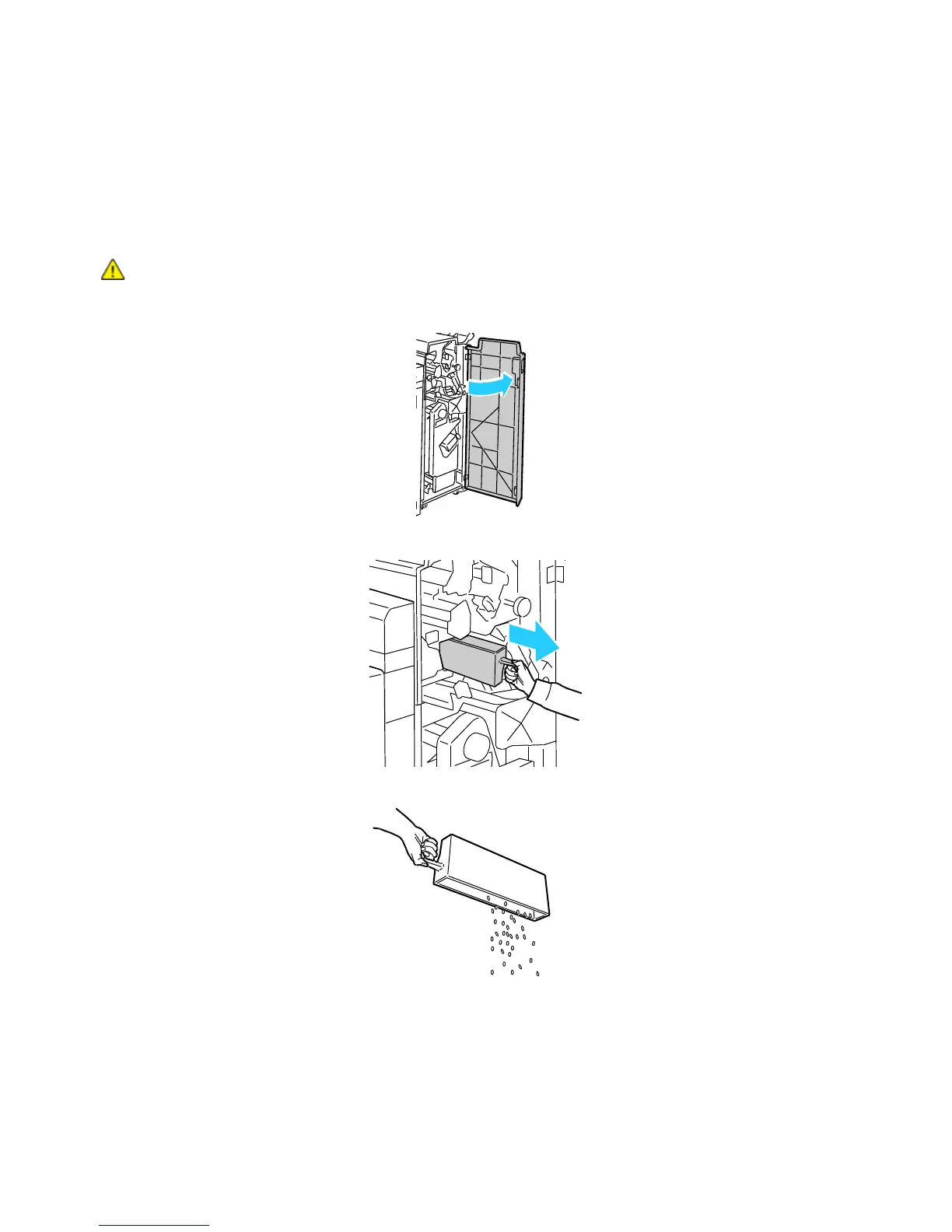Maintenance
Phaser 7800 Color Printer 91
User Guide
Emptying the Hole Punch Waste Container
A message appears on the control panel when the hole punch waste container is full.
Emptying the Hole Punch Waste Container in the Professional Finisher
WARNING: Do not perform this procedure while the printer is printing.
1. Open the finisher front door.
2. Pull out the waste container at R4.
3. Empty the container.
