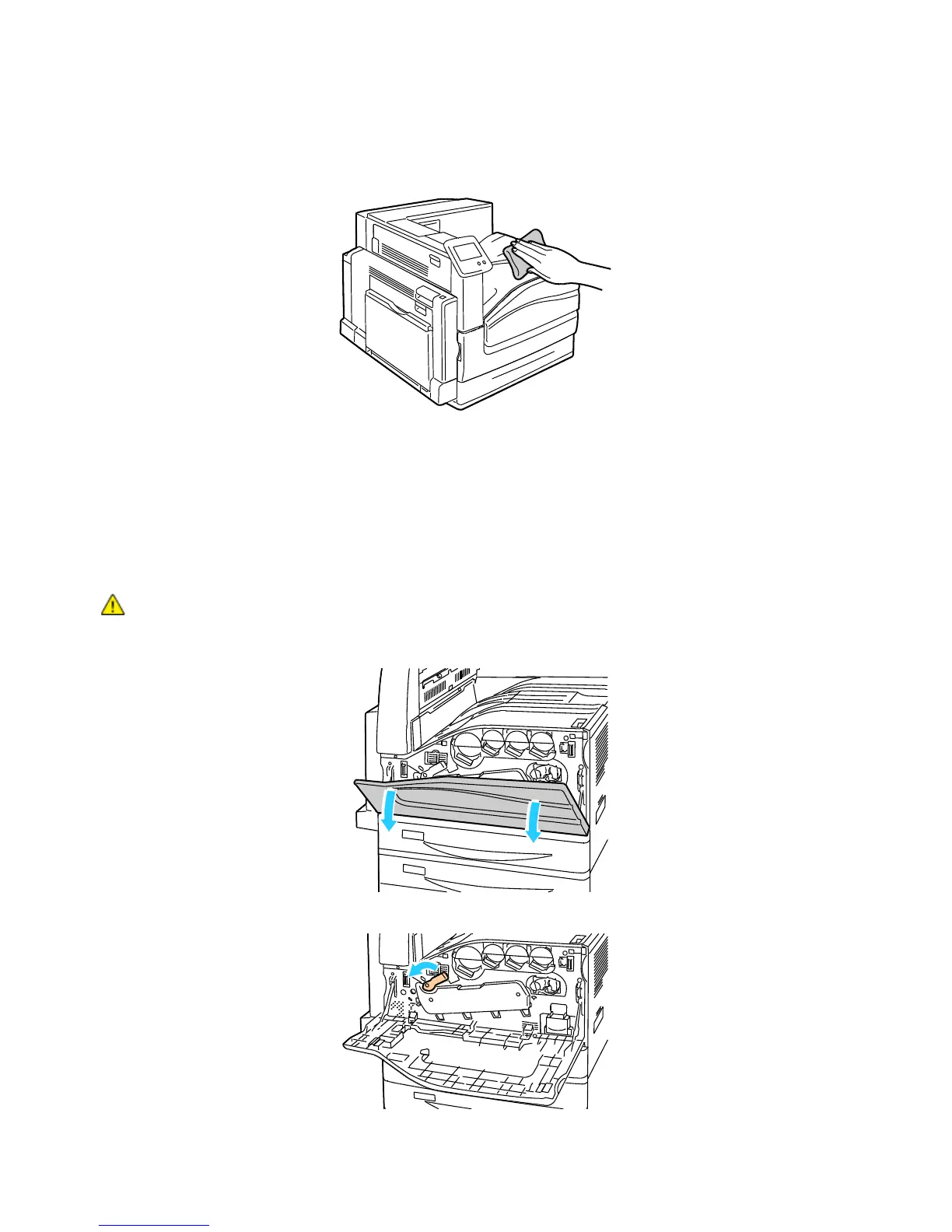Maintenance
78 Phaser 7800 Color Printer
User Guide
3. To return the printer to Ready mode, press the Power Saver button.
4. Use a soft, lint-free cloth to clean the outside of the output tray, paper trays, and other exterior areas
of your printer.
Cleaning the Printer Interior
Cleaning the Printhead Lenses
The printer is constructed with four printhead lenses. Clean all lenses as described in the
following procedure.
CAUTION: Do not perform this procedure when the printer is copying or printing.
1. Open the front cover of the printer.
2. Turn the orange lever to the left.
