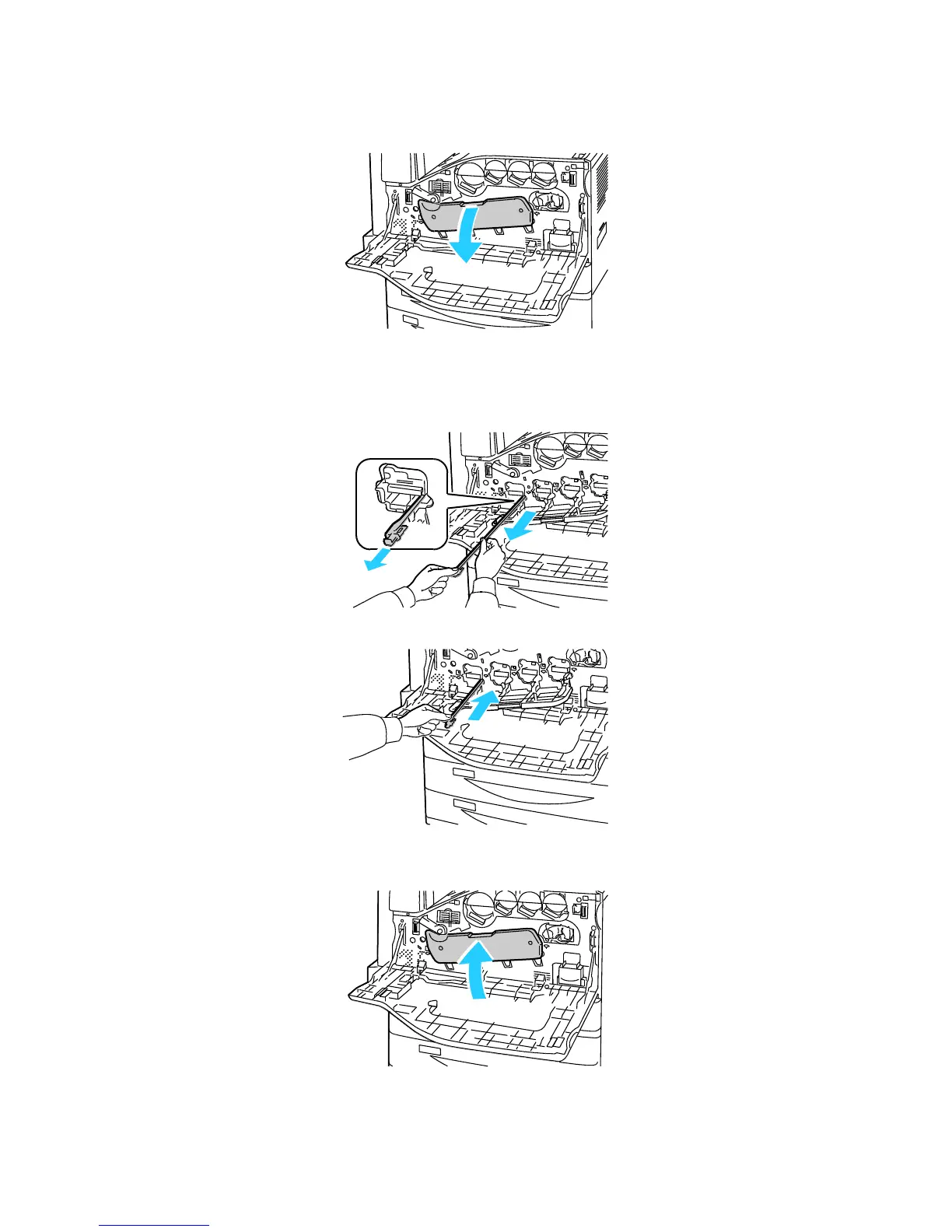Maintenance
Phaser 7800 Color Printer 79
User Guide
3. Pull the drum cartridge cover down until it clicks into the open position.
4. Each of the four printheads has its own cleaning tool. Slowly pull the printhead lens cleaner out until
the three dots are visible.
Note: The printhead lens cleaner does not detach from the printer.
5. Slowly push the printhead lens cleaner back into the printhead until it stops.
6. Repeat Steps 4 and 5 for each printhead.
7. Close the drum cartridge cover.
