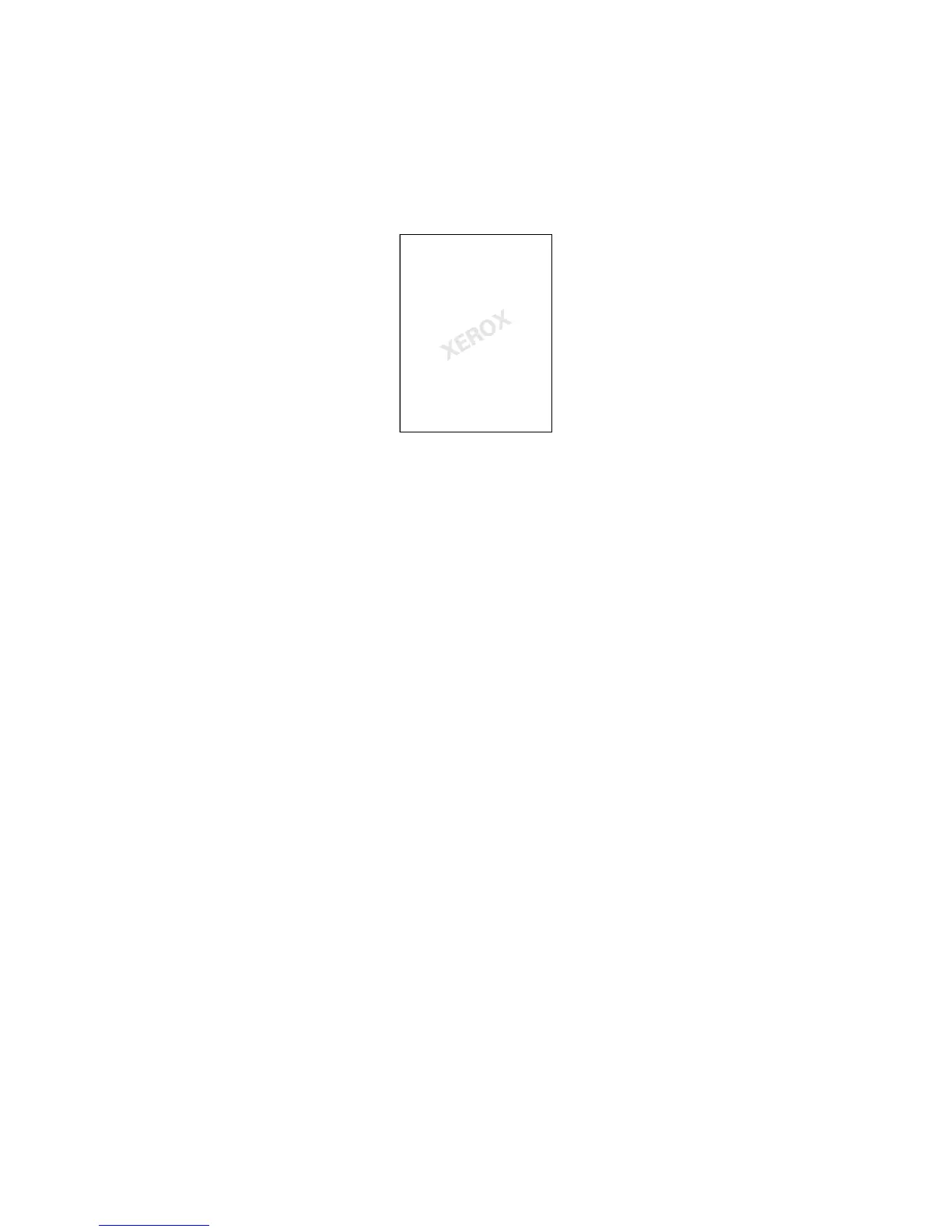Printing
70 Phaser 7800 Color Printer
User Guide
Printing Watermarks
A watermark is special purpose text that can be printed across one or more pages. For example, you can
add a word like Copy, Draft, or Confidential as a watermark instead of stamping it on a document
before distribution.
Using the watermark options, you can do the following:
Create a watermark or edit an existing watermark using the Watermark Editor:
Name allows you to give the new watermark a unique name.
Options enables you to use text, time stamps, or graphics for the watermark.
Text provides a field in which you enter the text to be printed as the watermark.
Font and Color determine the font, size, style, and color of the watermark.
Angle sets the degree of rotation applied to the text or graphics used for the watermark.
Density defines how faint or how prominent the watermark appears on the pages.
Position from center determines the position of the watermark on the page. The default
position is in the center of the printed pages.
Place a watermark on the first page or on every page in a document.
Print a watermark in the foreground or background or blend it with the print job.
Printing Mirror Images
If the PostScript driver is installed, you can print pages as a mirror image. Images mirror left to right
when printed.
