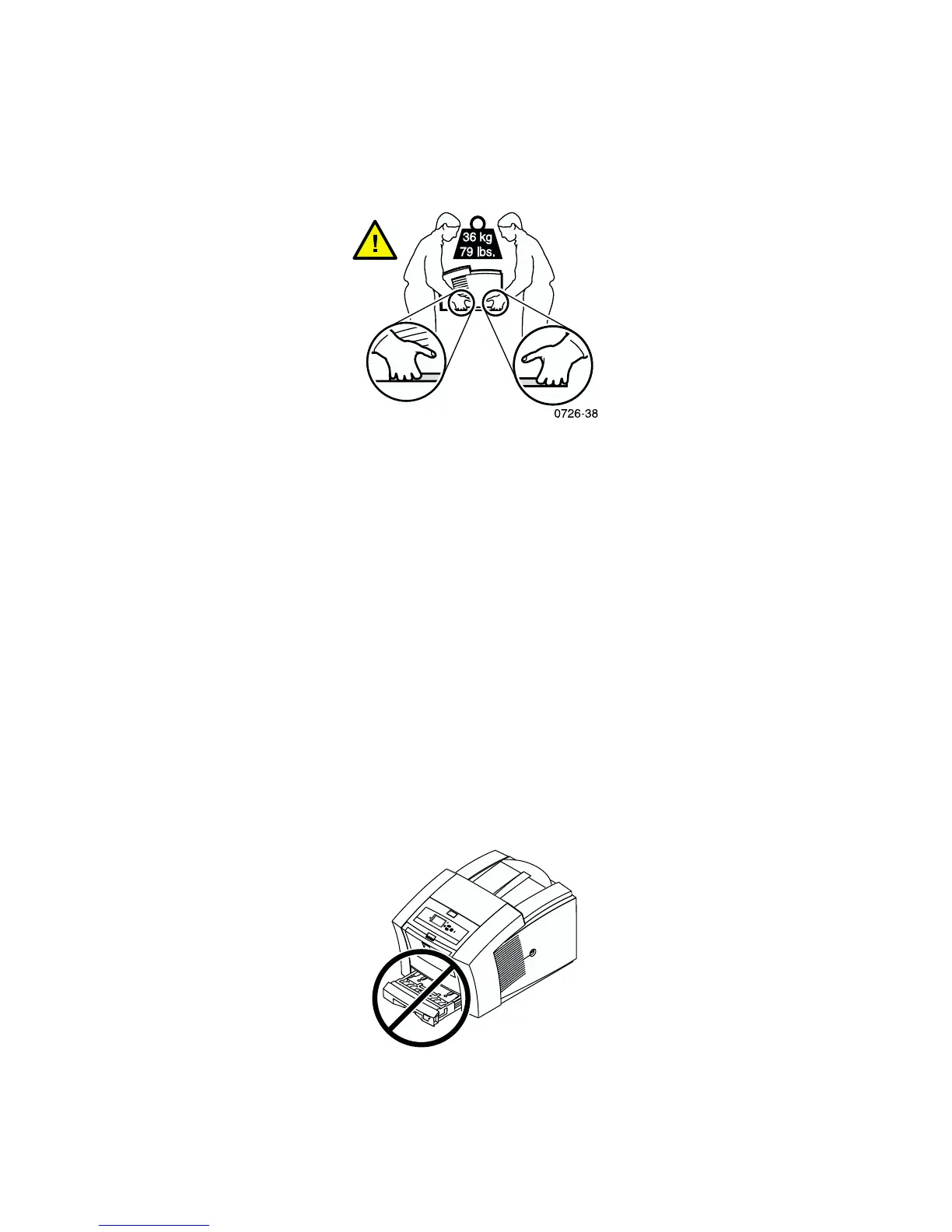xii
Phaser 860 Color Printer
■
Place the printer on a level, solid surface with adequate strength for the weight of
the machine. The base printer weight without any packaging materials is 36 kg
(79 pounds).
■
The printer is heavy, and must be lifted by two people. The illustration below
shows the proper technique for lifting the printer.
■
Exercise care in moving or relocating the printer. It is front heavy and could tip
forward. Follow the recommended procedure when moving the printer from one
location to another. Refer to the Phaser 860 Setup Instructions and page 68 of this
User Guide.
■
Do not place any liquids on the printer.
Warning
Be careful when working in areas inside the printer identified with a
warning symbol. These areas may be very hot and could cause personal
injury.
■
Wait 10-15 seconds between switching the printer off and on.
■
Keep hands, hair, neckties, etc., away from the exit-feed rollers.
■
Do not remove a paper tray while printing, even if the paper tray is not being used
for the current print job. All trays must be in place for media to be fed through the
printer’s paper path.
0726-39