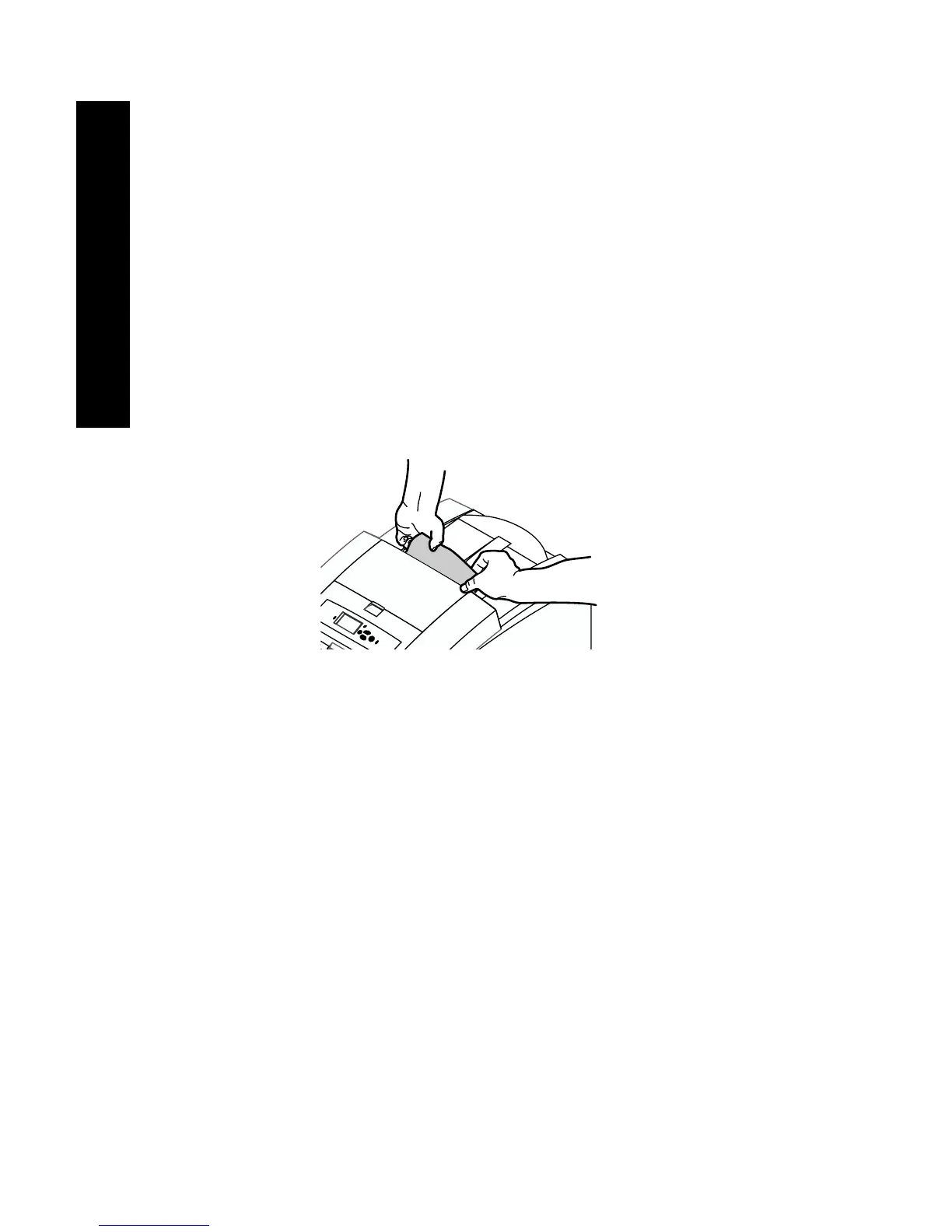48
Phaser 860 Color Printer
Jams
Paper jam — Open exit cover to clear
Caution
Do not use tools to remove jammed paper from the exit area.
Using tools in this area could damage the printer's imaging
surface.
Solution 1
If the paper has partially exited the printer at the exit slot:
1. Using both hands, remove the jammed paper. If it cannot be
removed easily, refer to Solution 2.
2. Remove the entire sheet of paper; any pieces left in the printer
may cause more jams.
0726-16