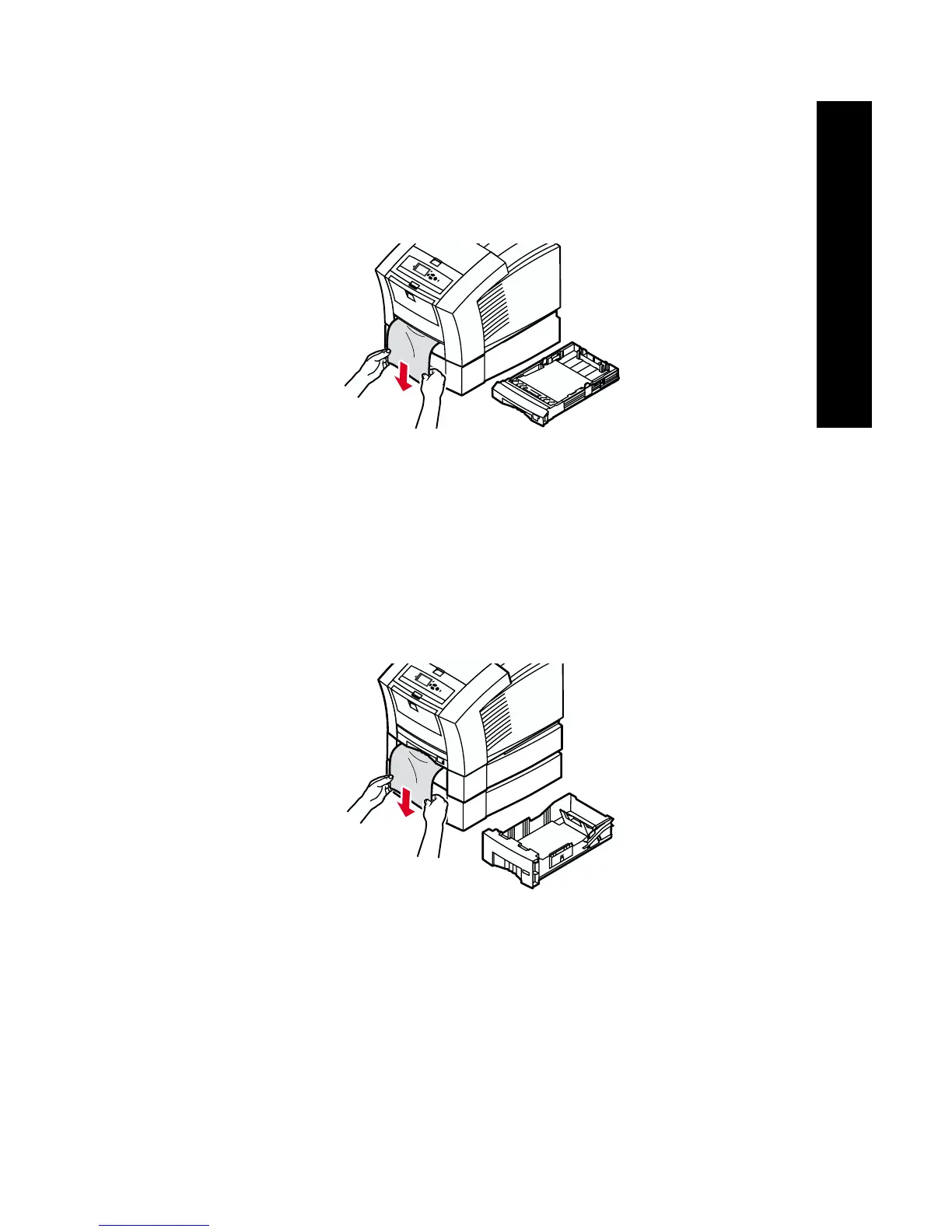User Guide
53
Jams
Paper jam - Remove upper tray or paper tray to
clear
1. Completely remove the upper tray or paper tray.
2. Using both hands, carefully remove the jammed paper.
3. Re-insert the upper tray or paper tray.
Paper jam - Remove middle tray to clear
1. Completely remove the middle tray.
2. Using both hands, carefully remove the jammed paper.
3. Re-insert the middle tray.
0726-25
0726-26
