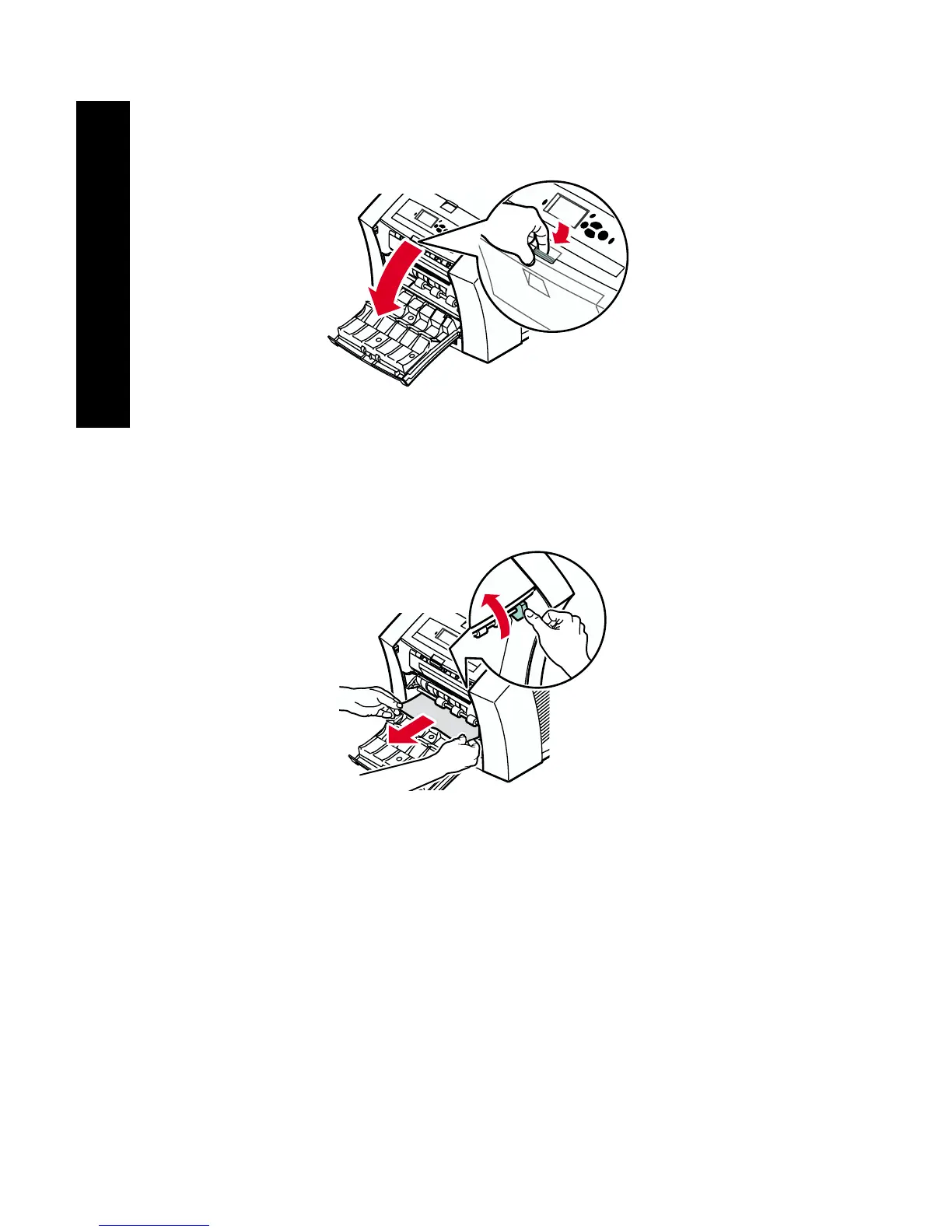52
Phaser 860 Color Printer
Jams
Paper jam - Open front cover to clear
1. Open the front cover.
2. Using both hands, remove the jammed paper.
3. If there is any resistance to removing the jammed paper, turn the
green thumbwheel to help feed the paper.
4. Remove the entire sheet of paper; any pieces of paper left in the
printer may cause more jams.
5. Close the front cover.
0726-23
0726-24