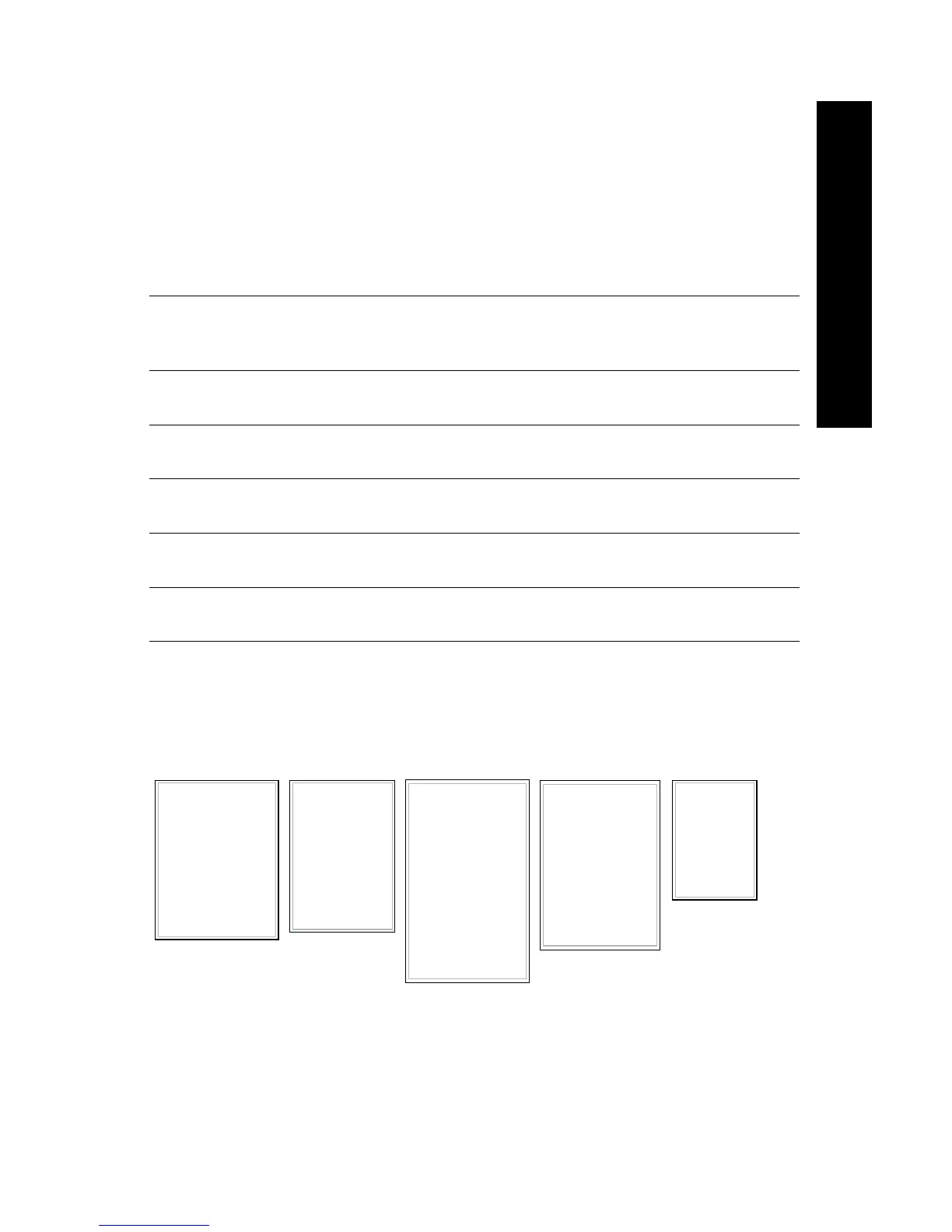User Guide
15
Paper and Print Media
Print area of supported paper sizes
The image area of a print is slightly smaller than the paper size. You
may need to adjust the page margins in your application software to
match the print area. When sending a job to the printer, select the
paper size in the printer driver.
* Transparencies are available in Letter-size and A4-sizes only.
To determine which tray to use for these paper sizes, refer to page 14.
Print area of supported paper sizes
Paper* Sheet size Print area
Top/
bottom
margins
Left/
right
margins
1.
Letter
215.9 x 279.4 mm
(8.5x11in.)
205.9 x 269.4 mm
(8.1 x 10.6 in)
5mm
(.2 in.)
5mm
(.2 in.)
2.
Executive
184 x 267 mm
(7.25 x 10.5 in.)
174 x 253 mm
(6.85 x 9.95 in.)
7mm
(.275 in.)
5mm
(.2 in.)
3.
Legal
215.9 x 355.6 mm
(8.5x14in.)
205.9 x 304.8 mm
(8.1x12in.)
25.4 mm
(1.0 in.)
5mm
(.2 in.)
4.
A4
210 x 297 mm
8.27 x 11.7 in.)
200 x 287 mm
(7.87x11.3in.)
5mm
(.2 in.)
5mm
(.2 in.)
5.
A5
148 x 210 mm
(5.83 x 8.27 in.)
138 x 196 mm
(5.43x7.72in.)
7mm
(.275 in.)
5mm
(.2 in.)
0726-43
541 2
3