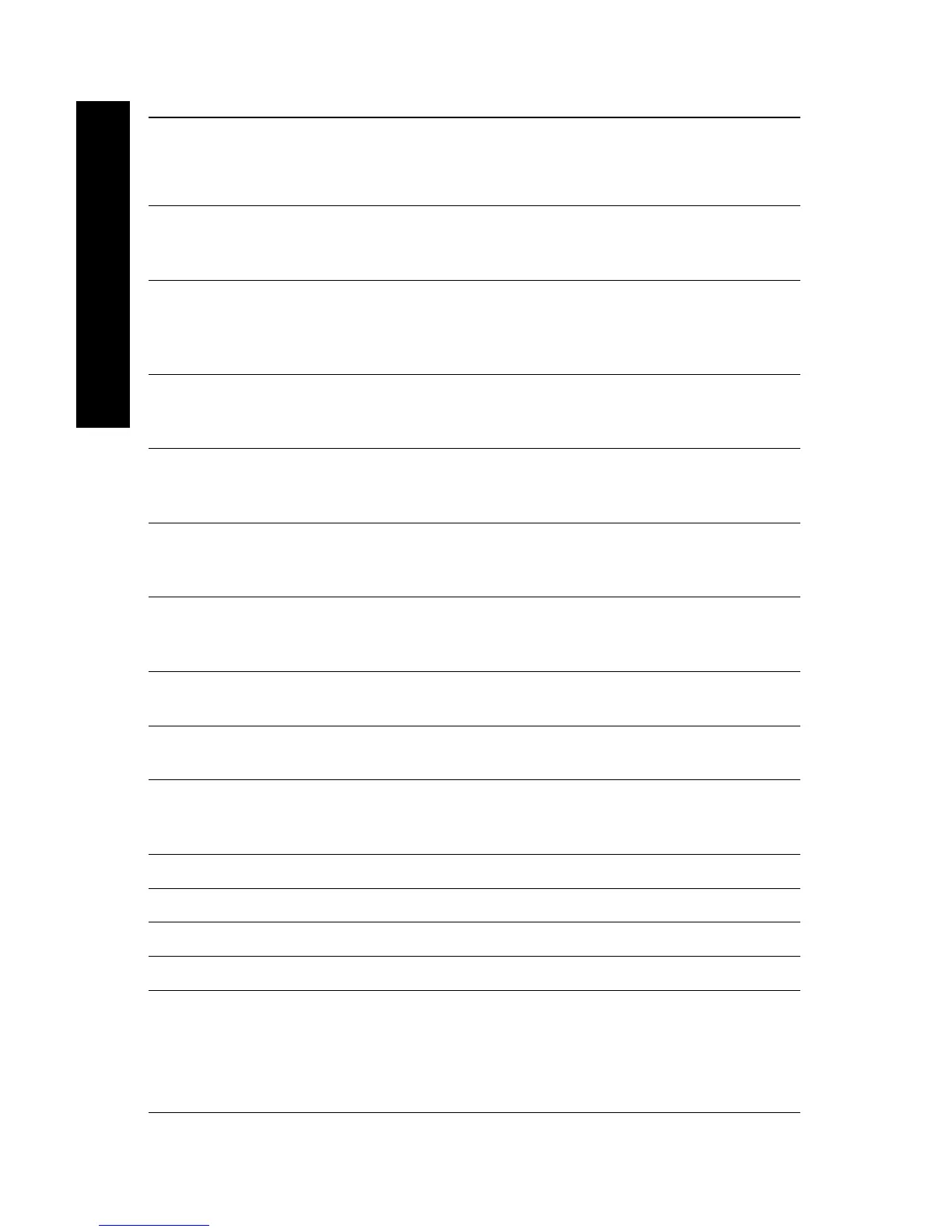14
Phaser 860 Color Printer
Paper and Print Media
Supported paper and print media
Media Type/Size/Weight
Standard
Paper/
Transpar-
ency Tray *
High-
Capacity
Paper
Tray **
High-
Capacity
Transparency
/Label Tray *
Legal
Paper
Tray *
Manual
-Feed
Slot
Bond or equivalent
Letter or A4
60-120 g/m
2
(16-32 lbs.)
•
(1)
••
Bond or equivalent
Letter or A4
120-150 g/m
2
(32-40 lbs.)
‡
•
(1)
•
Bond or equivalent
Executive or A5
60-150 g/m
2
(16-40 lbs.)
•
Bond or equivalent
Legal
75-105 g/m
2
(20-28 lbs)
••
Heavy paper/cover stock
150-160 g/m
2
(40-60 lbs.)
•
(1)
•
Heavy paper/cover stock
176 - 216 g/m
2
(65-80 lbs.)
‡
•
Coated or glossy paper
Letter or A4
•
(1)
•
High-Resolution Photo
paper; Letter or A4
‡
•
(1)
•
Short-grained paper
Letter or A4
105-150 g/m
2
(28-40 lbs.)
•
(1)
•
Transparencies
‡
•
(2)
•
(2)
•
Labels
‡
•
(1)
•
(3)
•
Business Cards
‡
•
Envelopes
***
‡
•
(1) Tray switch set to Paper
(2) Tray switch set to Transparency
(3) Tray switch set to Label
‡ Print single sided only
* If your printer has more than one tray, this is the Upper Tray
** Middle or Lower Tray
*** See page 16 for acceptable envelope sizes and types