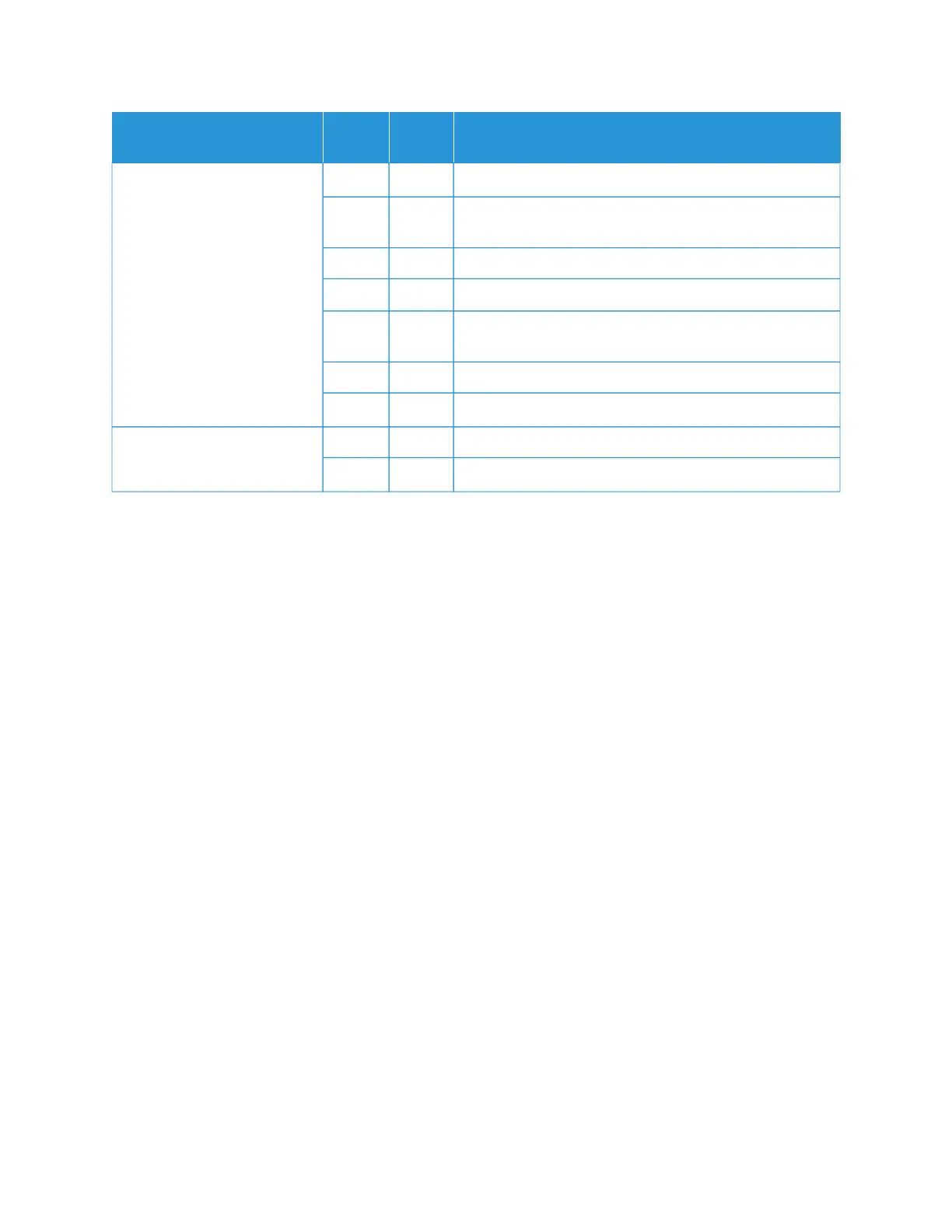SSYYMMPPTTOOMMSS
YYEESS//
NNOO CCAAUUSSEE AANNDD AACCTTIIOONN
guides with the edges of the document.
If the problem is not solved, go to the next Cause and
Action.
Cause The document is a non-standard size.
Action Enter the document size, then scan.
If the problem is not solved, go to the next Cause and
Action.
Cause The document is folded or bent.
Action Straighten and reset the document properly.
The image is coarse Yes Cause Resolution is too low.
Action Set a higher resolution.
Xerox
®
PrimeLink
®
B9100/B9110/B9125/B9136 Copier/Printer User Guide 221
Troubleshooting
