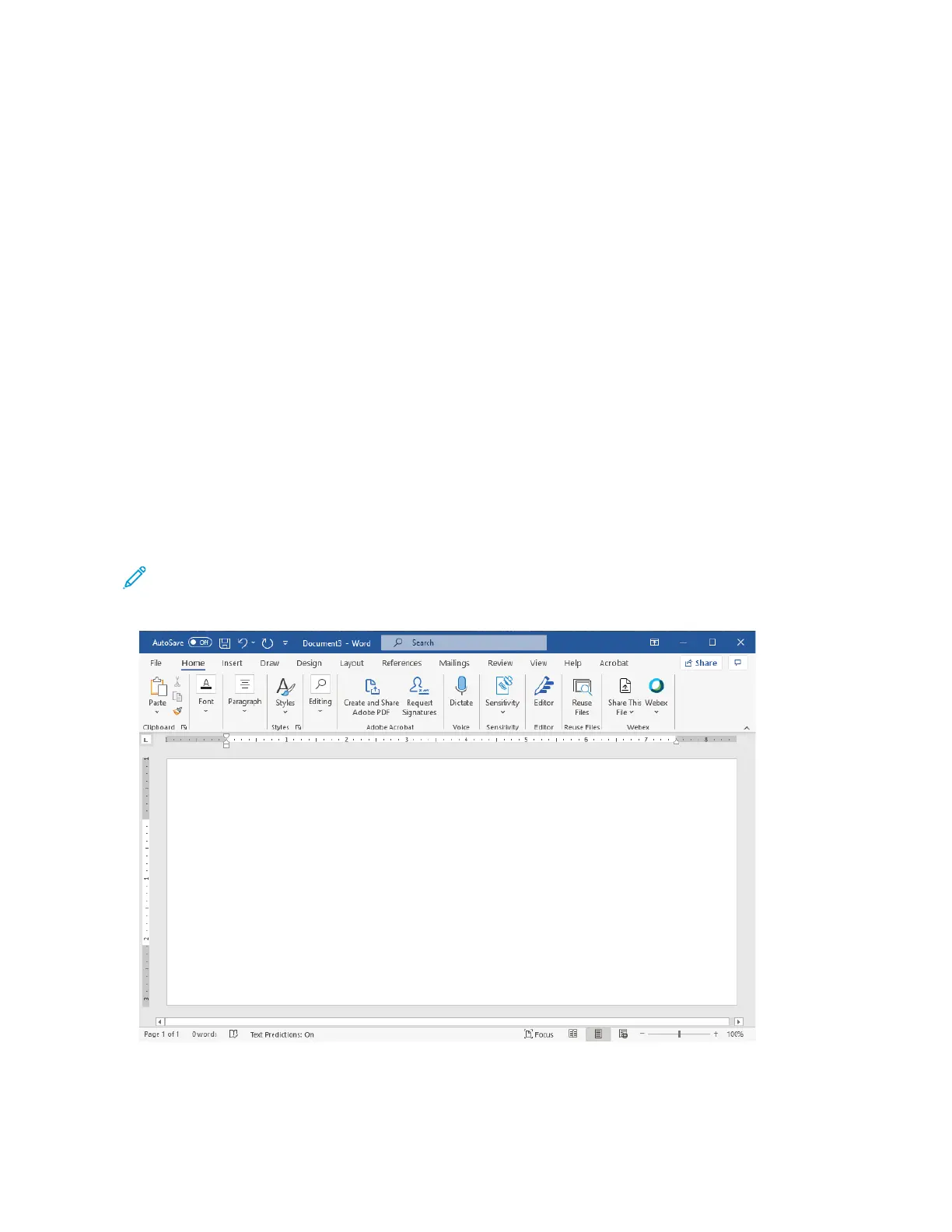• No. 10: 4.1 x 9.5 in. (104.8 x 241.3 mm)
• 9 x 12 in. (228.6 x 304.8 mm)
• 6 x 9 in. (152.4 x 228.6 mm)
EU:
• DL: 220 x 110 mm (8.7 x 4.3 in.)
• C4: 229 x 324 mm (9 x 12.8 in.)
• C5: 162 x 229 mm (6.4. x 9 in.)
TESTING AND SELECTING ENVELOPES
To know the limits of an envelope can help you to pair the correct envelope style with requirements for the printed
output. A simple test with Microsoft
®
Word can help to identify envelopes that are potentially problematic.
Creating and Printing a Test File
1. Open Microsoft
®
Word and create a new document.
2. To change the paper size to match your envelope, click LLaayyoouutt >> SSiizzee, then select the size of the envelope to
be used. To specify a custom size, select MMoorree PPaappeerr SSiizzeess.
Note: In the following example, the selected paper size is Envelope #10.
3. Click LLaayyoouutt >> OOrriieennttaattiioonn, then select LLaannddssccaappee.
4. To draw a rectangle, click IInnsseerrtt >> IIlllluussttrraattiioonnss >> SShhaappeess. Allow a 7.6 mm (0.3 in.) margin between each side
of the rectangle and the edge of the page.
Xerox
®
PrimeLink
®
B9100/B9110/B9125/B9136 Copier/Printer User Guide 187
Paper and Media
