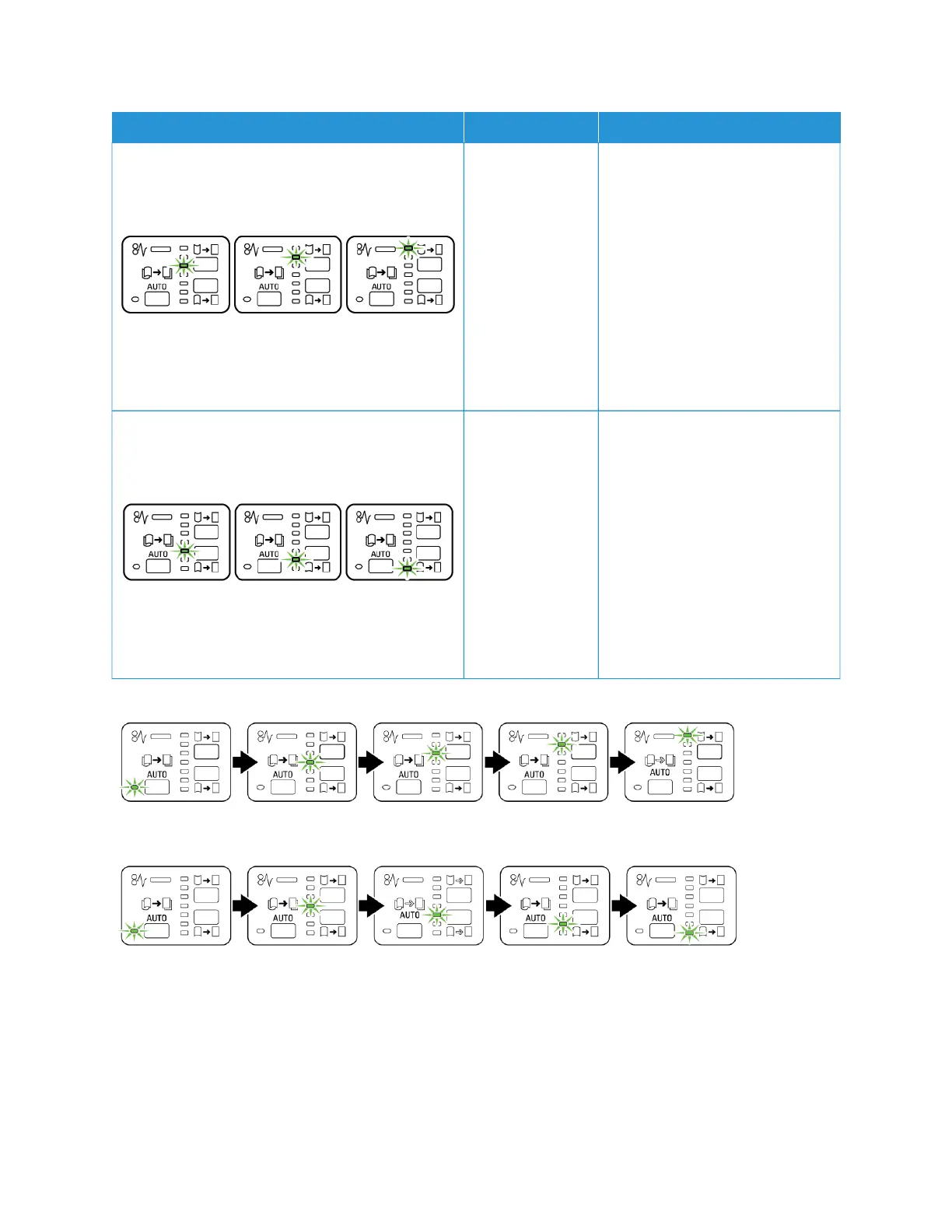IINNDDIICCAATTOORR MMOODDEE FFUUNNCCTTIIOONN
Manual Upward
Curling
• When the printed output is
curled up, select the curl-up
button.
• There are three upward curl-
correction values.
• The top three indicators show
which level of upward curl
correction is selected.
• The top indicator is the highest
amount of upward curl
correction that can be applied
to a printed output.
Manual
Downward Curling
• When the printed output is
curled down, select the curl-
down button.
• There are three downward curl
correction values.
• The top three indicators show
which level of downward curl
correction is selected.
• The bottom indicator is the
lowest amount of downward
curl correction that can be
applied to a printed output.
Pressing the curl-up button changes the curl-correction levels as shown:
Pressing the curl-down button changes the curl-correction levels as shown:
338 Xerox
®
PrimeLink
®
B9100/B9110/B9125/B9136 Copier/Printer User Guide
Interface Decurler Modules
