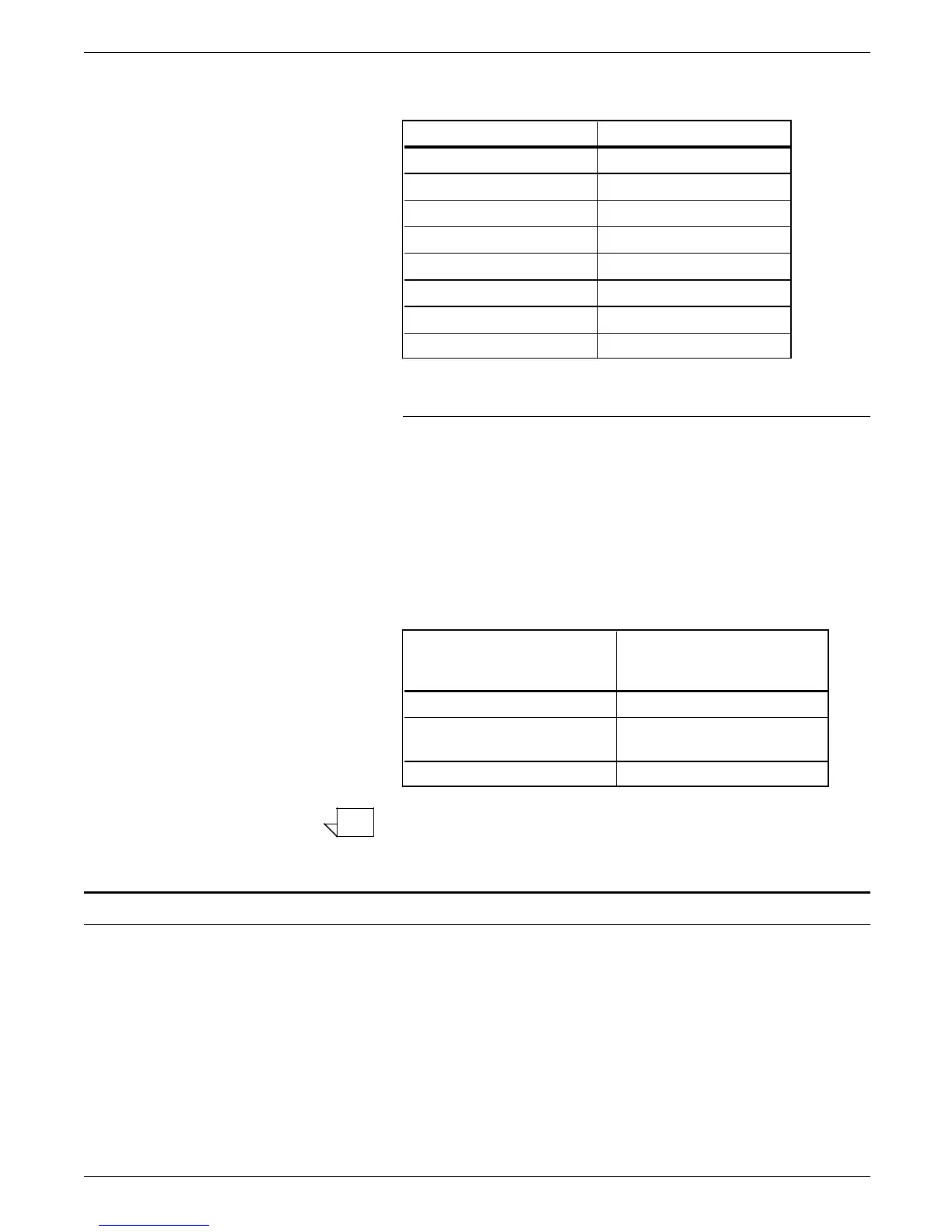OVERVIEW
Table 1–1. Supported centralized printers
Centralized printers OSS version
4050 V2.1, V3.5, or V3.8
4090 V2.1, V3.5, or V3.8
4135 V3.6
4650 V3.5 or V3.8
4850 V3.7, V3.8, or V5.0
4890 V4.0 or V5.0
8790 V2.1 or V3.9
9790 V2.1 or V3.9
Decentralized printers
HFDL also supports some Xerox decentralized printers. These
printers are generally in remote locations away from the
mainframe. An SNA/RJE communications link or a BSC/RJE
communications link connects them to the host. Also, the Xerox
Flex Box protocol converter allows you to connect the Xerox
4235 printer to the host.
Table 1–2 lists the decentralized printers that HFDL supports and
the associated OSS.
Table 1–2. Supported decentralized printers
Decentralized printers OSS version
3700 V5.2
4235 V1.2 or V1.5
(XPPM and XDPM modes)
4700 V1.0 (XES mode)
HFDL 3.2 generates forms on the Xerox 4235 and Xerox 4700
printers operating in XES mode.
Contrasting HFDL with a typical forms application
HFDL allows you to create electronic versions of your forms,
compile them, store them in your system database, and
download them to your printer as needed. This eliminates the
need to stock large quantities of preprinted forms.
Once you download your form to a Xerox LPS, the printer
merges your form with variable data. This capability allows you
to create, store, and print any number of forms, in any order, on
plain paper.
In a typical forms application that does not use HFDL, you have
to prepare and load preprinted forms (often printed in large
quantities) on a printer connected to a computer. You can load
HOST FORMS DESCRIPTION LANGUAGE 3.2 FOR IBM MVS CREATING FORMS 1–3
