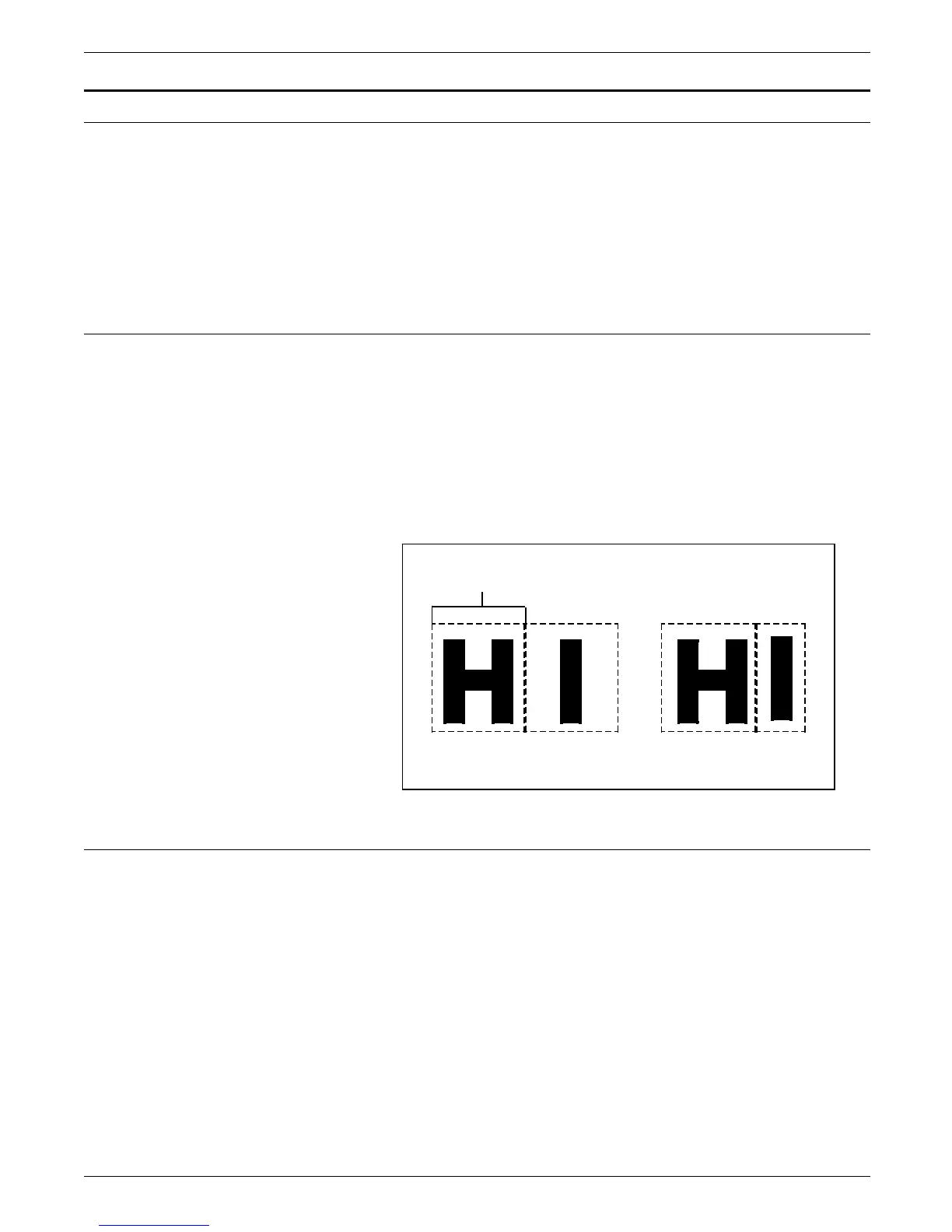PLANNING YOUR FORMS
Fonts
Fonts are character sets, each having a unique typeface (Times,
Roman or Helvetica), type size (points), and type style (normal,
bold, or italic).
Fonts must reside in the host database and on the printer.
Check with your System Administrator to identify the fonts
available on your printer. If you specify a font that does not
reside in the host database, you receive an error message when
you compile the form.
Fixed and proportionally spaced fonts
You can use fixed and proportionally spaced fonts on Xerox LPS
printers. Each character occupies an area of the form cell called
a character cell. With fixed fonts, all character cells in the set are
the same width. With proportional fonts, character cells vary in
width.
Usually, you use fixed fonts for variable data and proportional
spacing for forms data. Figure 2–5 shows examples of fixed and
proportional spacing.
Figure 2–5. Character spacing
CHARACTER CELL
PROPORTIONAL SPACINGFIXED SPACING
Font orientation
In addition to typeface, style, and size, you can also define fonts
by their orientation:
• Landscape
• Portrait
• Inverse landscape
• Inverse portrait.
HOST FORMS DESCRIPTION LANGUAGE 3.2 FOR IBM MVS CREATING FORMS 2–7
