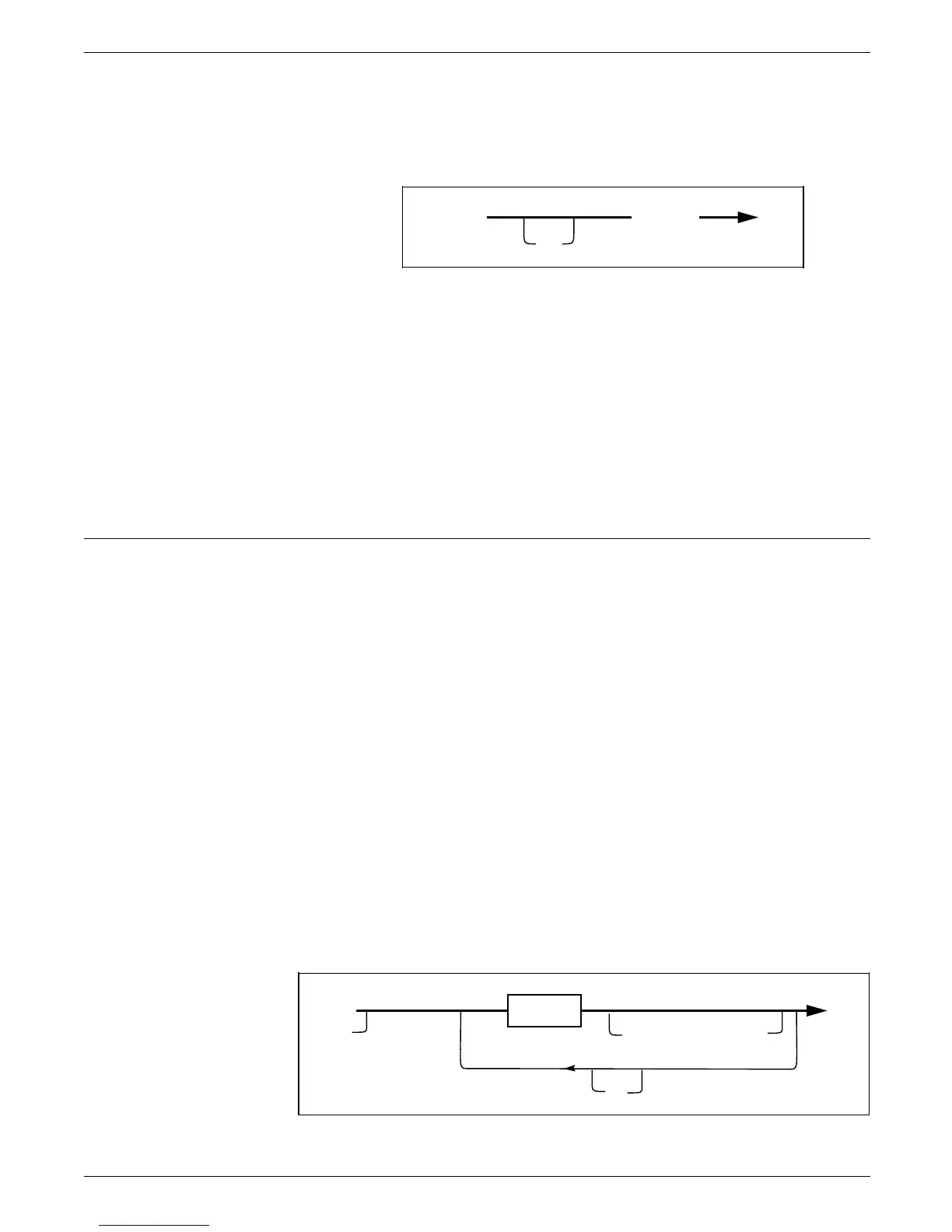HOST FORMS DESCRIPTION LANGUAGE
management” chapter in the
XPRM/HFDL 3.2 for IBM MVS
Managing Resources
manual.
Figure 3–7 shows the command syntax flow.
Figure 3–7. PALETTE command syntax
PALETTE
IS
;
'name'
Parameter
name
represents the ink palette you use for ink information.
Your palette name must not exceed 32 alphanumeric characters,
including spaces.
Default Printer default catalog and palette, if you do not specify the
PALETTE (highlight color only).
Examples Long form:
PALETTE IS ’PAL1’;
Short form:
PALETTE ’PAL1’;
INK command
The INK command is only valid on Xerox highlight color and full
color printers. This command specifies all of the inks and colors
you use when you create a form on Xerox highlight color and full
color printers. The inks you specify with the INK command are
referenced as an index number when you use the LINE, TEXT and
BOX commands. They are not referenced as their identification
name.
The ICATALOG and PALETTE commands must precede the INK
command, as the printer uses the palette and catalog specified in
these commands. If you do not specify a catalog or palette for a
highlight color form, the printer uses its default catalog and
palette.
Ink index numbers begin with 1 for the first ink you specify, 2 for
the second, and so forth. This numbered list of ink names is the
ink list you use for your form. The ink you selected for a specific
description command is identified by the associated ink number
found in the ink list. This command follows the FONT
command. The maximum number of ink names that can be
defined is 255.
Figure 3–8 shows the command syntax flow.
Figure 3–8. INK command syntax
inkname
,
;INK
NOSUBSTITUTION
INKS
3–10 HOST FORMS DESCRIPTION LANGUAGE 3.2 FOR IBM MVS CREATING FORMS