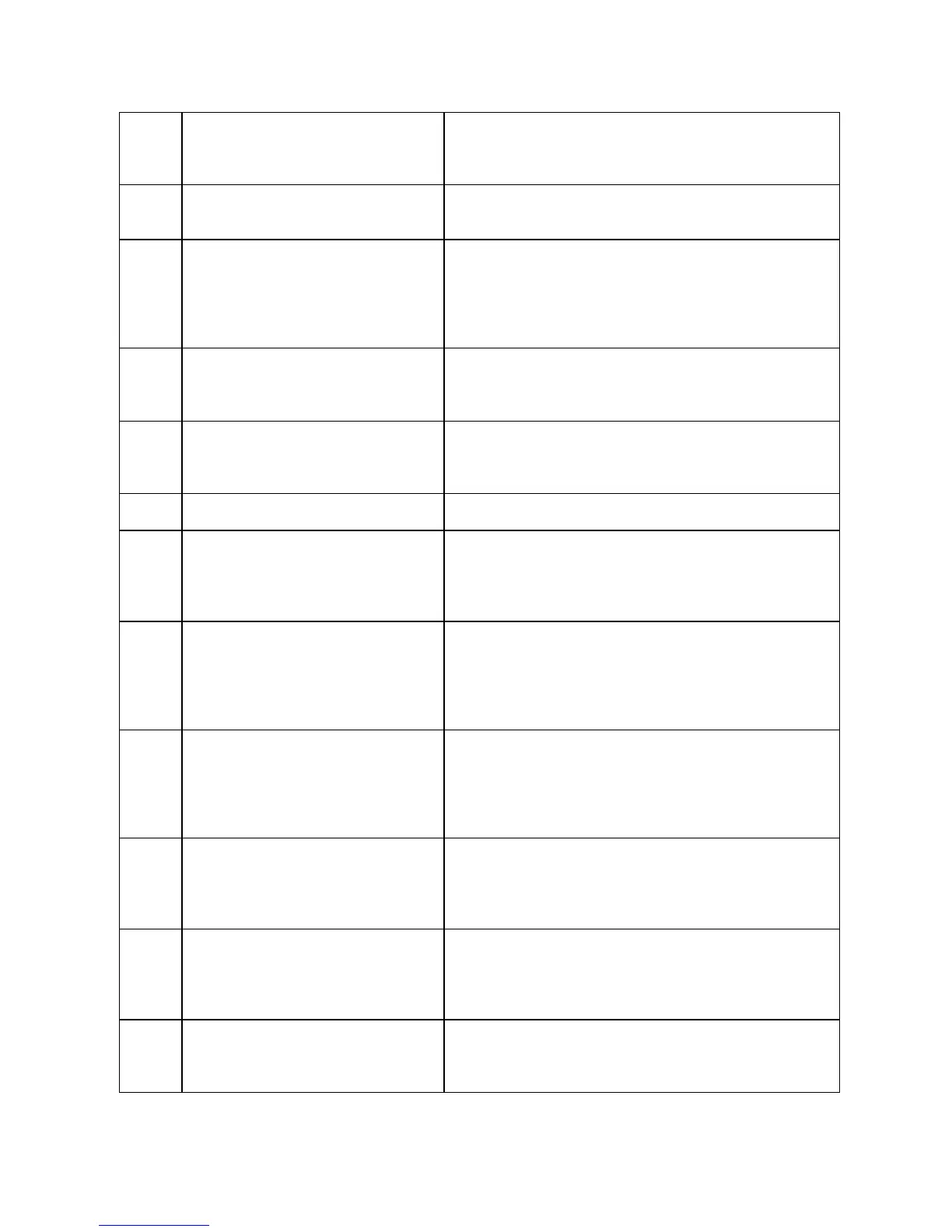Xerox® Security Guide for Office Class Products: AltaLink® VersaLink®
November 2018 Page 53
Smartcard (CAC/PIV) access
UserName (if valid Card and Password are entered)
Device name
Device serial number
Process Name
Device name
Device serial number
Process name
Device name
Device serial number
ODIO type (Full or Standard)
Scheduled time
ODIO status (Started/Completed/canceled)
Completion Status (Success/Failed/Canceled)
File Name
User Name
Completion Status (Normal / Error)
IIO Status
File Name
User Name
Completion Status (Normal / Error)
IIO Status
Device serial number
Completion Status (Locked/Unlocked)
Device Name
Device Serial Number
Interface (Web, LUI)
User Name (who was logged out)
Session IP (if available)
Session Timer Interval Change
Device Name
Device Serial Number
Interface (Web, LUI)(Timer affected by change)
User Name (who made this change)
Session IP (if available)
Completion Status
Feature Access Control
Enable/Disable/Configure
User Name
Device Name
Device Serial Number
Completion Status (Enabled/Disabled/Configured)
Interface (Web, Local, CAC, SNMP)
Session IP address (if available)
Device Clock NTP Enable/Disable
Device Name
Device serial number
Enable/Disable NTP
NTP Server IP Address
Completion Status (Success/Failed)
Device Name
Device Serial Number
User Name (of target user)
Grant or Revoke (the admin right)
Completion Status (Success/Failed)
Smartcard (CAC/PIV)
Enable/Disable/Configure
UserName
Device Name
Device Serial Number
Completion Status (Success/Failed)
