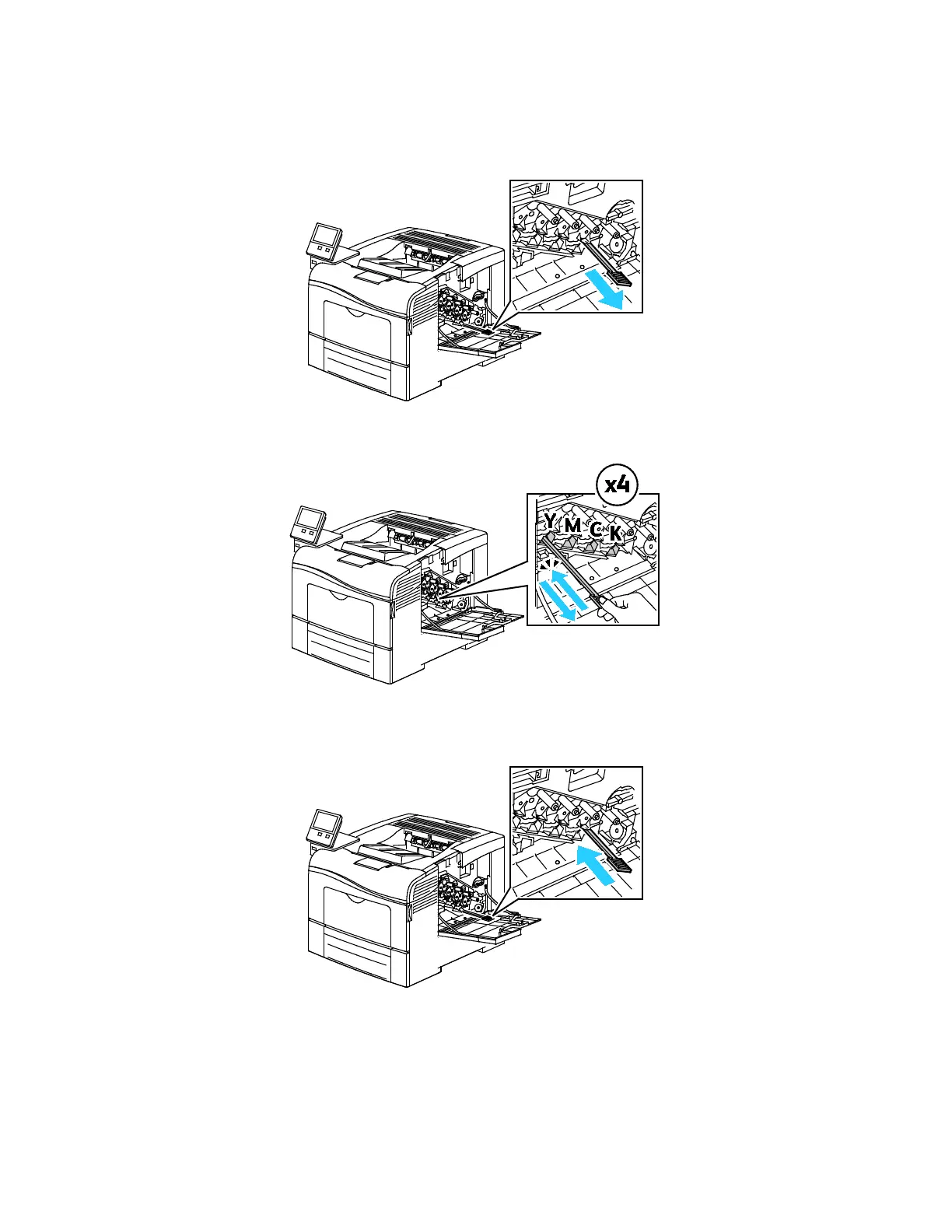Maintenance
122 Xerox
®
VersaLink
®
C400 Color Printer
User Guide
3. Clean the laser lenses:
a. Remove the cleaning rod from inside of the printer.
b. Insert the cleaning rod into one of the four cleaning holes until it stops, then move the rod in
and out to the full extent two more times.
c. Repeat the procedure for the holes in the other three slots.
d. Return the cleaning rod to its original location.