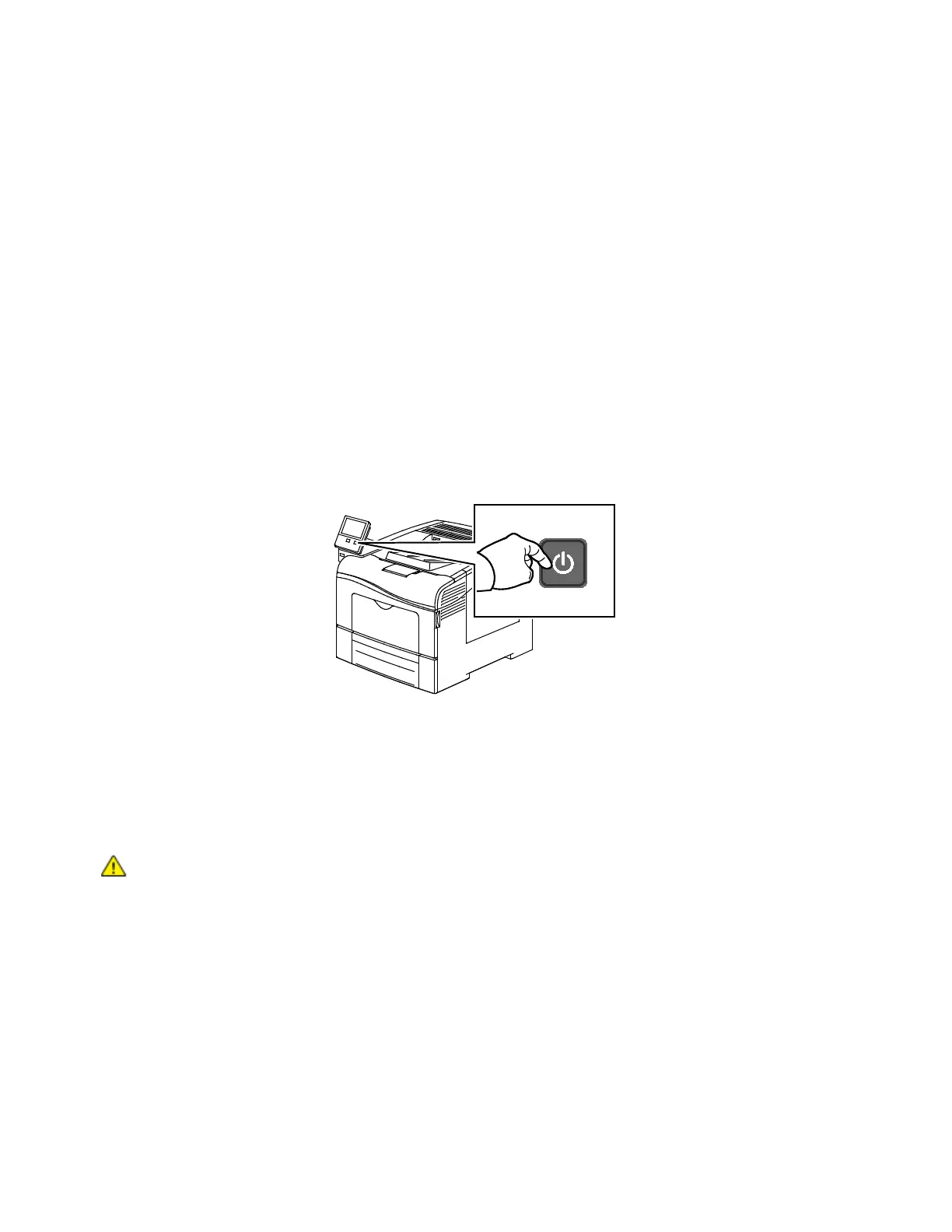Getting Started
24 Xerox
®
VersaLink
®
C400 Color Printer
User Guide
Power Options
The Power/Wake button is a single multifunction button on the control panel.
• When used in conjunction with the power switch, the Power/Wake button powers on the printer.
• If the printer is already powered on, the Power/Wake button can be used to:
− restart the printer
− enter or exit sleep mode
− enter or exit low-power mode
• The Power/Wake button also flashes when the printer is in low-power mode.
Powering On the Printer or Exiting Low-Power or Sleep Mode
To power on the printer, or to exit Low-Power mode or Sleep mode, press the Power/Wake button.
Notes:
• The Power/Wake button is the only power button on the printer.
• The printer exits Low-Power mode or Sleep mode automatically when it receives data from a
connected device.
• When the printer is in Low-Power mode, or Sleep mode, the touch screen is blank and
unresponsive. To wake the printer manually, press the Power/Wake button.
CAUTION: Do not plug or unplug the power cord while the printer is powered on.
