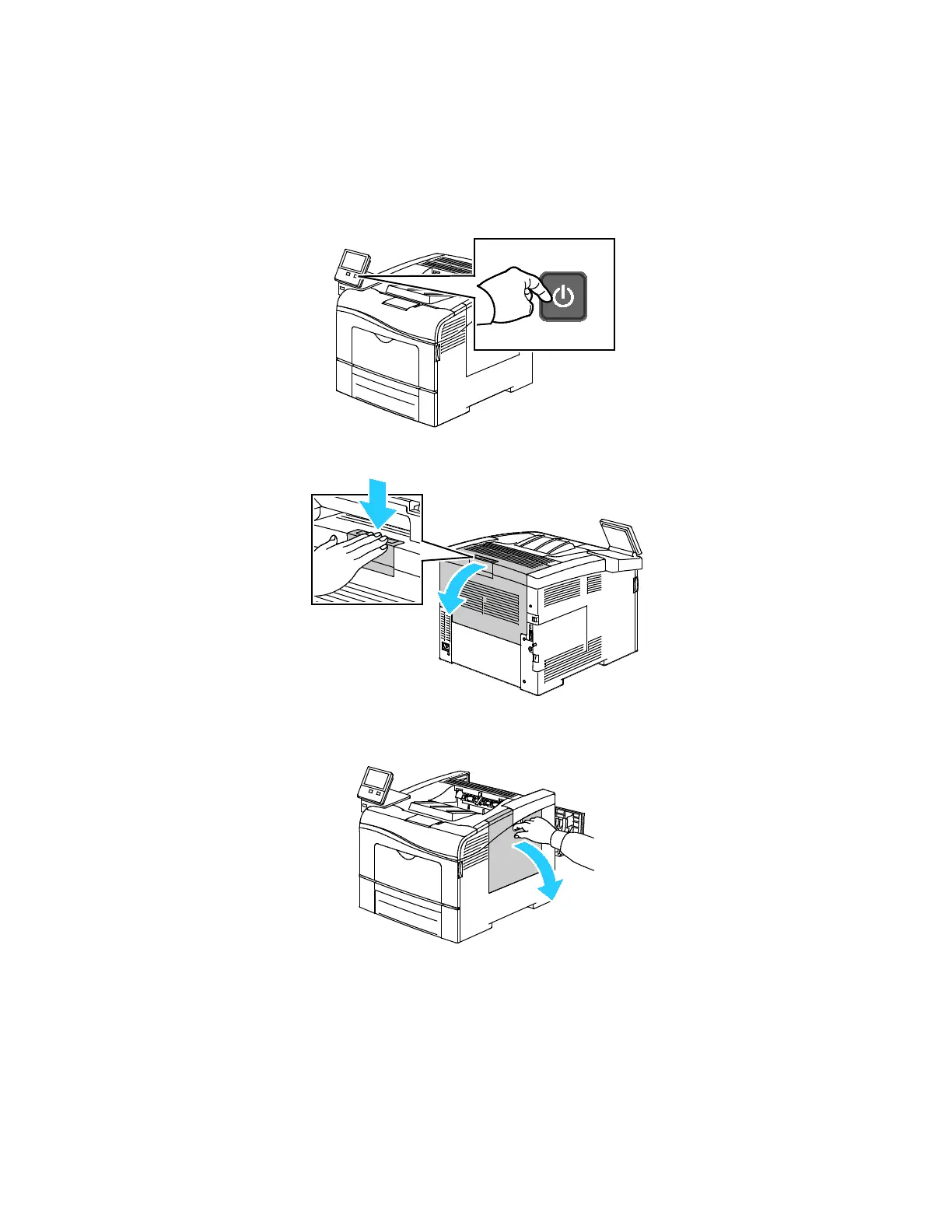Maintenance
124 Xerox
®
VersaLink
®
C400 Color Printer
User Guide
Cleaning the Color Toner Density Sensor
If the print or color density is too light, missing, or the background is foggy, clean the density sensor.
To clean the color toner density sensor:
1. Power off the printer.
2. Push down on the rear door release and pull open the door.
3. Remove the waste cartridge:
a. Open the right side door.