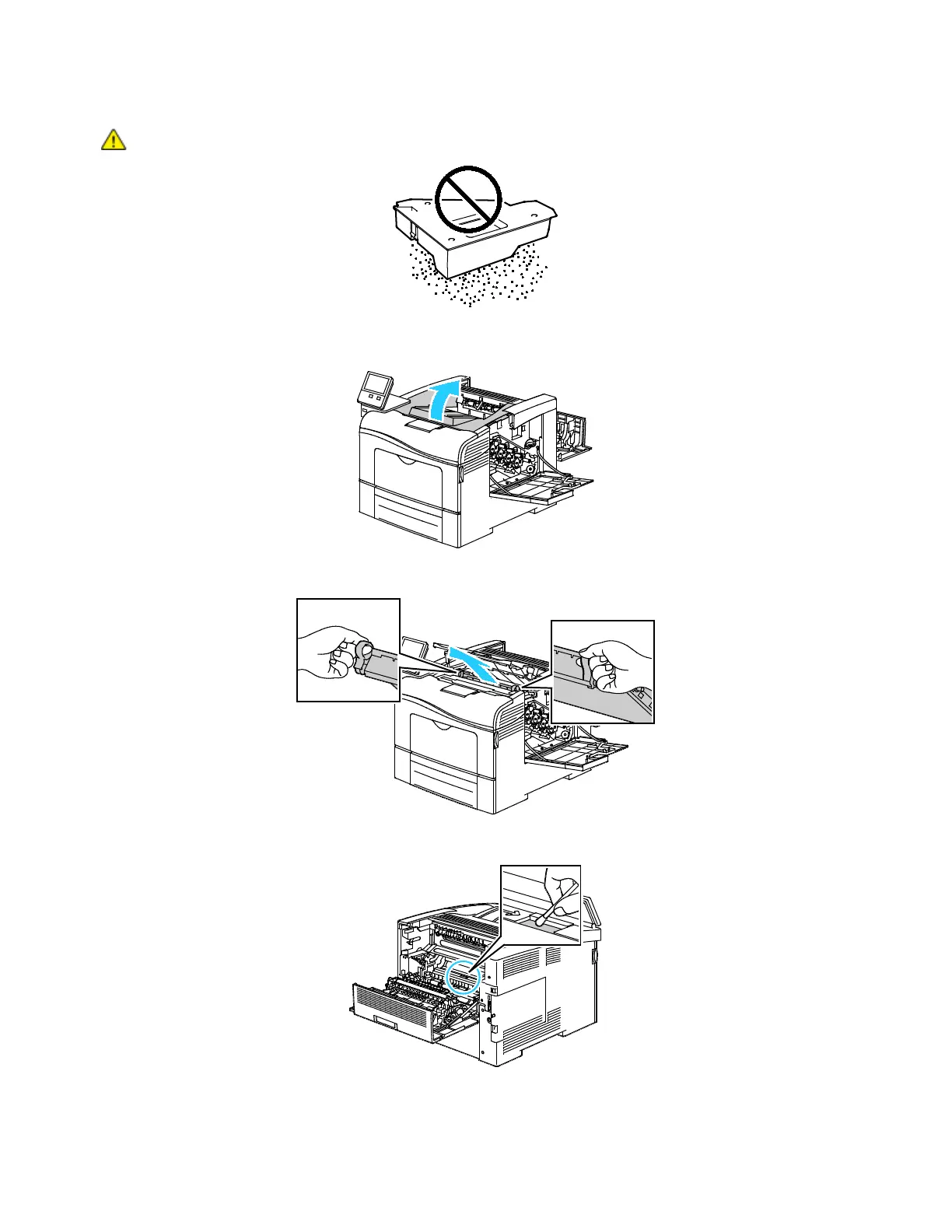Maintenance
126 Xerox
®
VersaLink
®
C400 Color Printer
User Guide
CAUTION: To avoid toner spills or malfunction, do not lay the waste cartridge on its side
4. Clean the color toner density sensor:
a. Open the top cover.
b. Grasp the handles on the top of the transfer belt, then pull to remove it from the printer.
c. At the rear of the printer, use a dry cotton swab to clean the color toner density sensor.