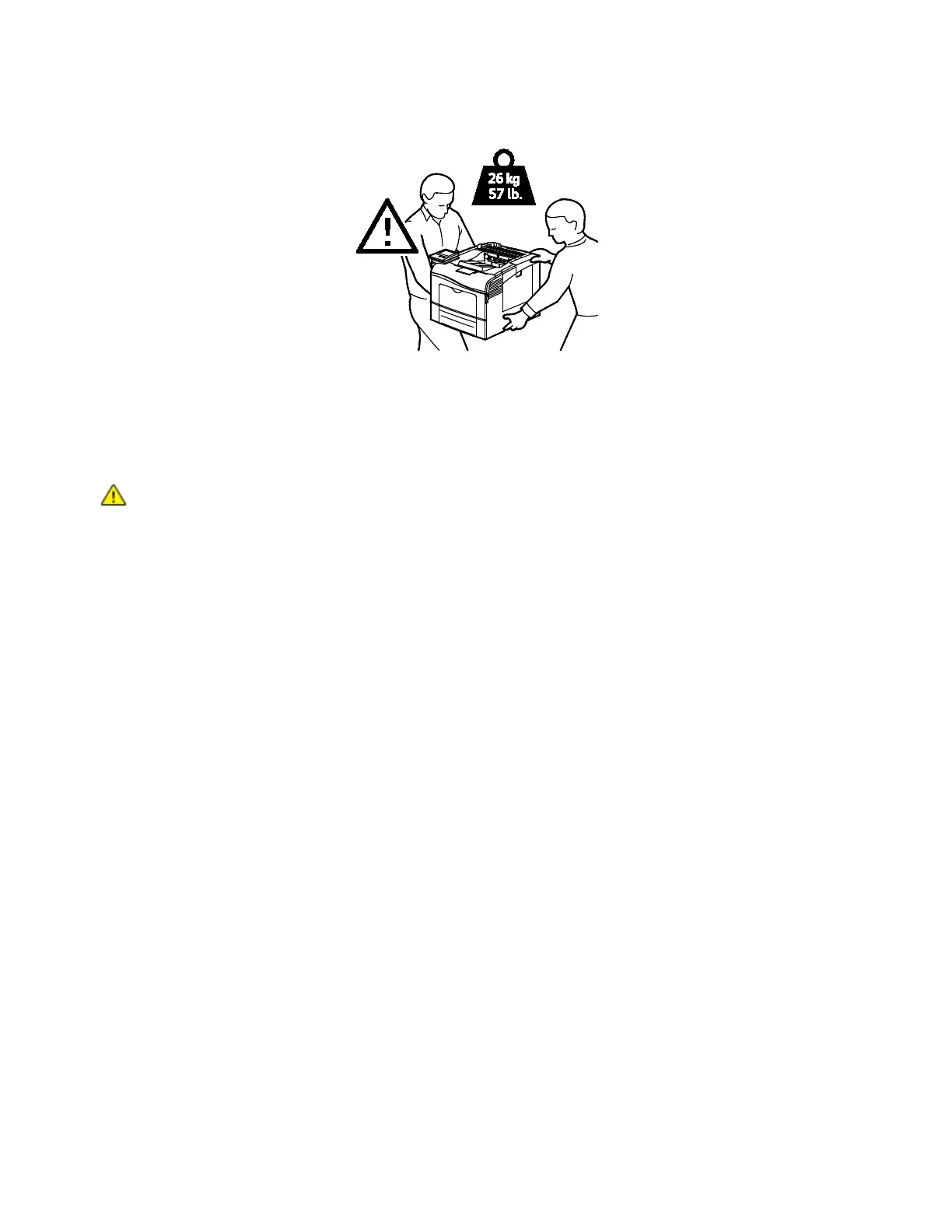Maintenance
138 Xerox
®
VersaLink
®
C400 Color Printer
User Guide
4. Lift and carry the printer as shown in the illustration.
Notes:
• When moving the printer, do not tilt it more than 10 degrees in any direction. Tilting the printer
more than 10 degrees can cause toner spillage.
• When moving the printer over a long distance, remove the drum cartridge and toner cartridges
to prevent toner from spilling.
CAUTION: Failure to repackage the printer properly for shipment can result in damage
not covered by the Xerox
®
Warranty, Service Agreement, or Total Satisfaction Guarantee.
The Xerox
®
Warranty, Service Agreement, or Total Satisfaction Guarantee do not cover
damage to the printer caused by improper moving.
After moving the printer:
1. Reinstall any parts that you removed.
2. Reconnect the printer to the cables and power cord.
3. Plug in and power on the printer.
