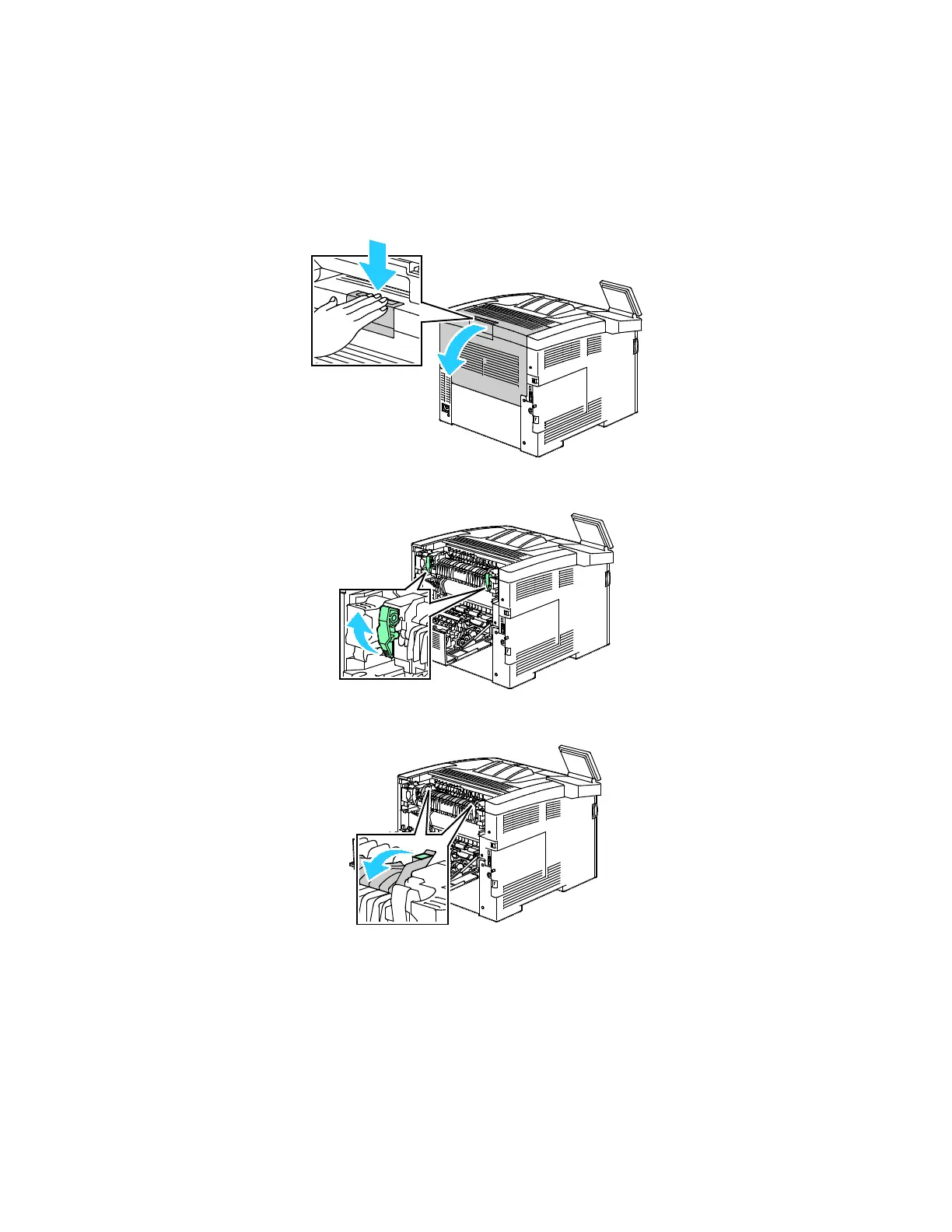Troubleshooting
Xerox
®
VersaLink
®
C400 Color Printer 155
User Guide
Clearing Paper Jams from the Fuser Area
To resolve the error that appears on the control panel, clear all paper from the paper path.
1. Push down on the rear door release and pull open the door.
2. If paper is jammed in the Fuser, raise both green levers to open the Fuser.
3. To open the paper guide, raise the green handle.
