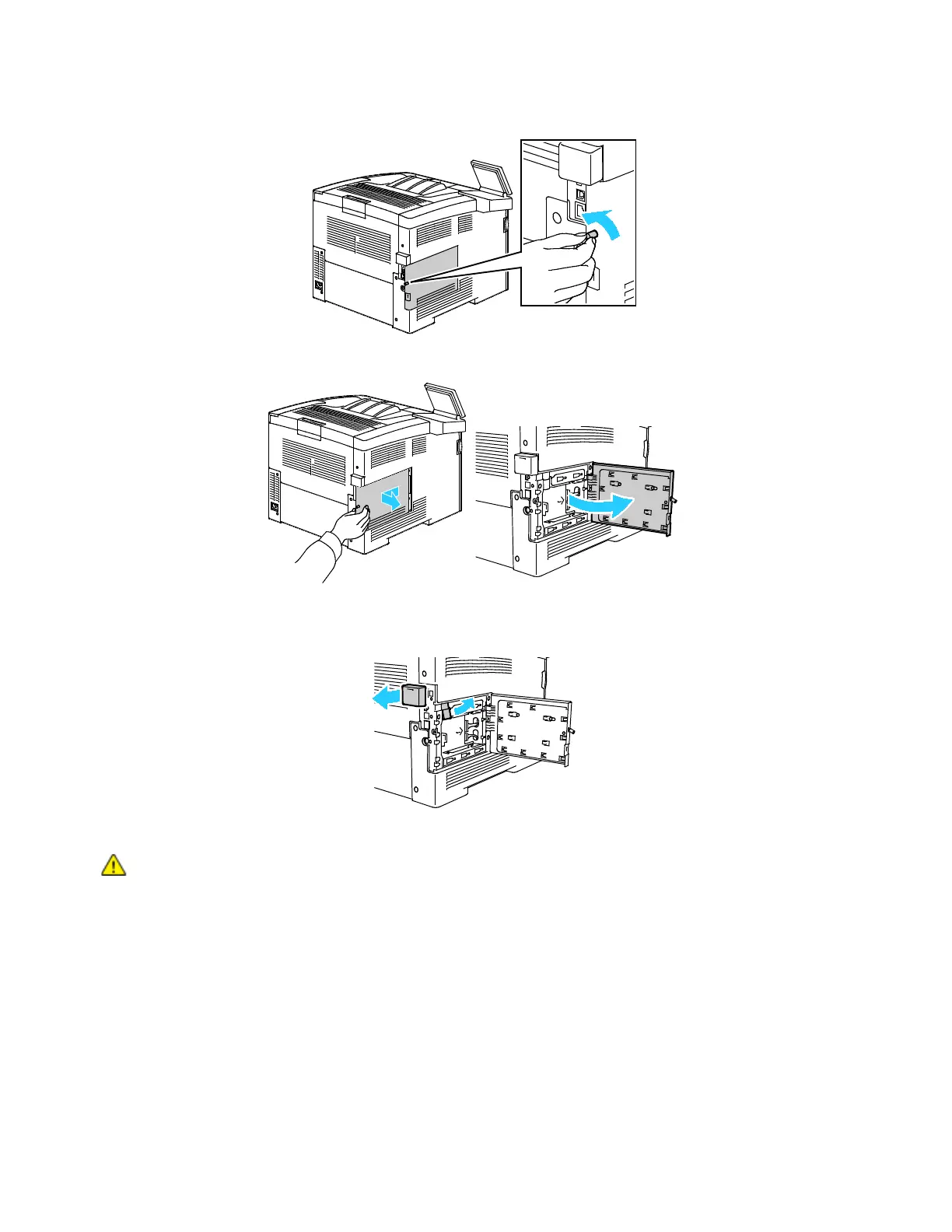Getting Started
36 Xerox
®
VersaLink
®
C400 Color Printer
User Guide
2. Loosen the bolt that secures the left-side cover.
3. To open the cover, slide it toward the rear of the printer, then away from the printer.
4. Reach into the printer and pull the release lever. Grasp the Wireless Network Adapter with your
other hand and carefully pull it away from the printer.
CAUTION: Do not use force to pull on the Wireless Network Adapter. If the latch is released
properly, the adapter pulls out easily. Pulling on a secured adapter can damage it.