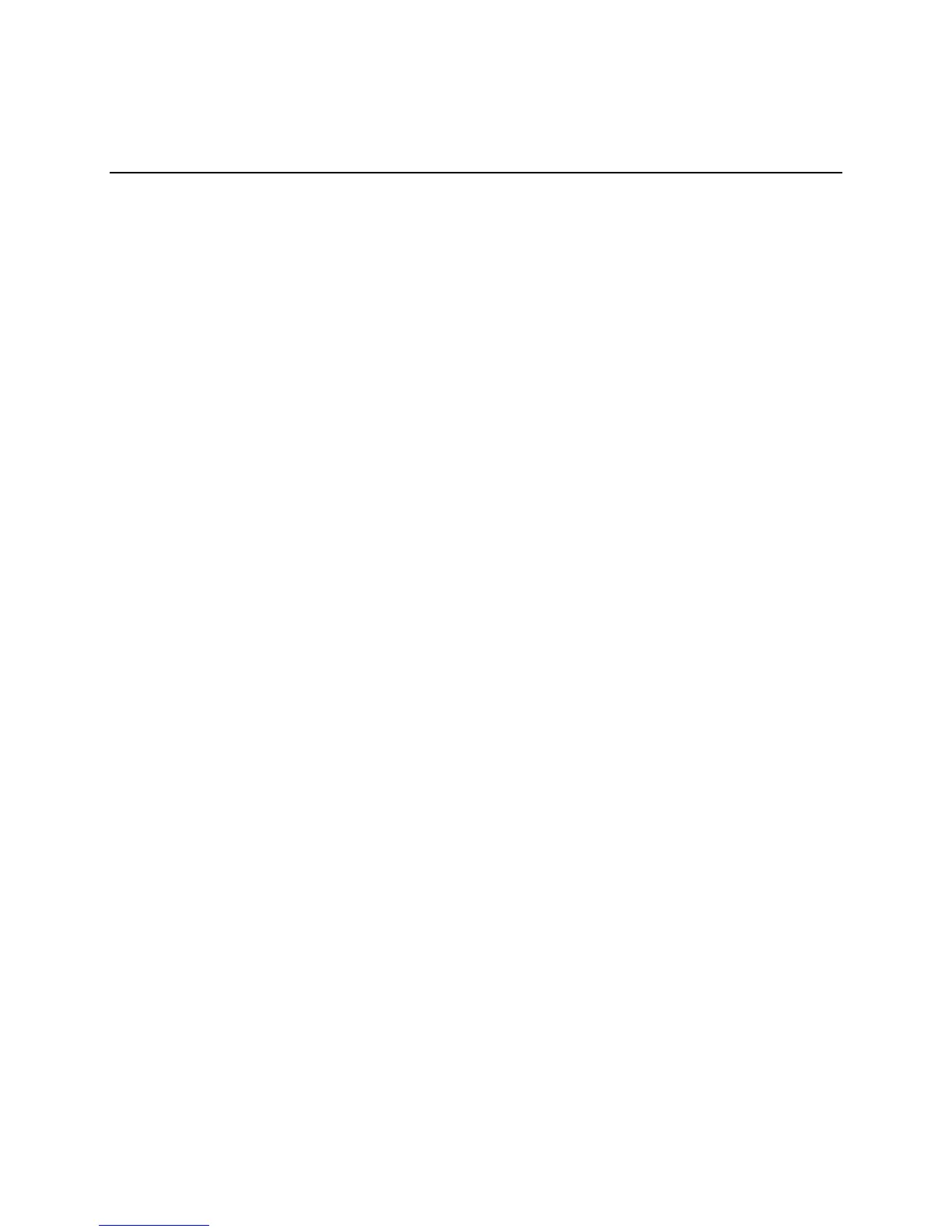Xerox® Security Guide for Office Class Products: AltaLink® VersaLink®
November 2018 Page 1
Table of Contents
1 Introduction ....................................................................................................................................... 5
Purpose ......................................................................................................................................................... 5
Target Audience ............................................................................................................................................ 5
Disclaimer...................................................................................................................................................... 5
2 Product Description .......................................................................................................................... 6
Physical Components ................................................................................................................................... 6
Architecture ................................................................................................................................................... 6
User Interface ................................................................................................................................................ 7
Scanner ......................................................................................................................................................... 7
Marking Engine ............................................................................................................................................. 7
Controller ....................................................................................................................................................... 7
Controller External Interfaces .......................................................................................................... 7
Front Panel USB (Type A) port(s) ...................................................................................................... 7
10/100/1000 MB Ethernet RJ-45 Network Connector ........................................................................ 8
Rear USB (Type B) Target port .......................................................................................................... 8
Optional Equipment ....................................................................................................................................... 8
RJ-11 Analog Fax and Telephone .................................................................................................. 8
Wireless Network Connector ........................................................................................................... 8
Near Field Communications (NFC) Reader .................................................................................... 8
SMART CARD – CAC/PIV .............................................................................................................. 8
Foreign Product Interface ................................................................................................................ 8
3 User Data Protection ......................................................................................................................... 9
User Data protection while within product ..................................................................................................... 9
Encryption ....................................................................................................................................... 9
TPM Chip ........................................................................................................................................... 9
Media Sanitization (Image Overwrite) ............................................................................................. 9
Immediate Image Overwrite ............................................................................................................... 9
On-Demand Image Overwrite ............................................................................................................ 9
User Data in transit ..................................................................................................................................... 10
Inbound User Data ........................................................................................................................10
Print Job Submission........................................................................................................................ 10
Encrypted Transport ......................................................................................................................... 10
Description ....................................................................................................................................... 10
