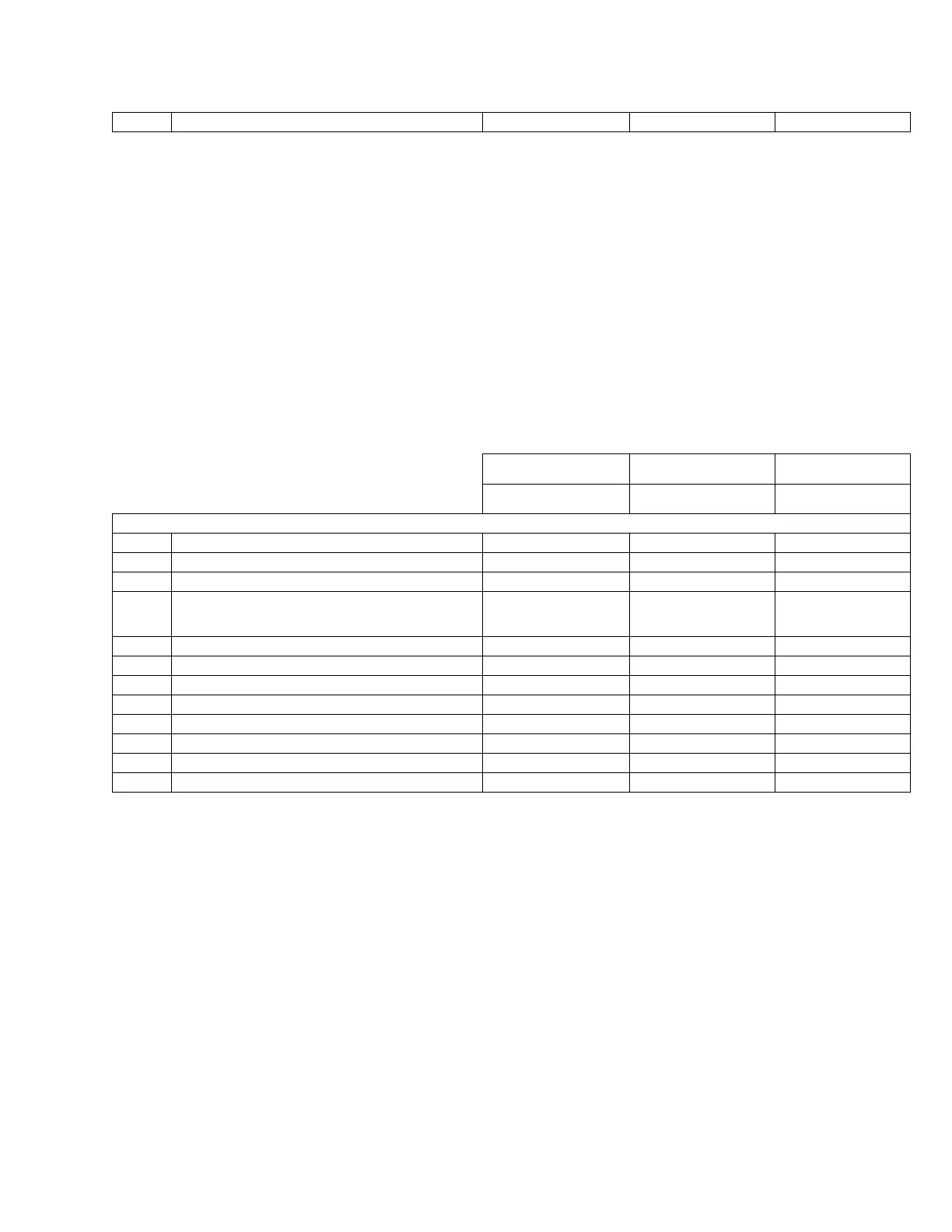Xerox® Security Guide for Entry Production Color Class Products
March 2019 Page 3-14
Trusted Certificates
Public certificates may be imported to the product’s certificate store for validation of trusted external
products. The following categories are supported:
• Trusted Root CA Certificate -Certificates with authority to sign other certificates. These certificates
usually are self-signed certificates that come from another product or service that you want to trust.
• Intermediate CA Certificate - Certificates that link a certificate to a Trusted Root CA Certificate in certain
network environments.
• Other Certificates- Certificates that are installed on the printer for solution-specific uses.
An administrator can specify the minimum encryption key length required for certificates. . If a user
attempts to upload a certificate containing a key that does not meet this requirement, a message appears.
The message alerts the user that the certificate they are attempting to upload does not meet the key
length requirement.
Versant 80 Press, Versant
180 Press
Versant 2100 Press,
Versant 3100 Press
Color 800/1000 Presses,
Color 800i/1000i Presses
Minimum Length Restriction Options
.cer, .crt, .der, .pem,
PKCS#7 (.p7b),
PKCS#12 (.pfx, .p12)
.cer, .der, PKCS#7,
PKCS#12 (.pfx, .p12)
.cer, .der, PKCS#7,
PKCS#12 (.pfx, .p12)
Used for audit log transfer
