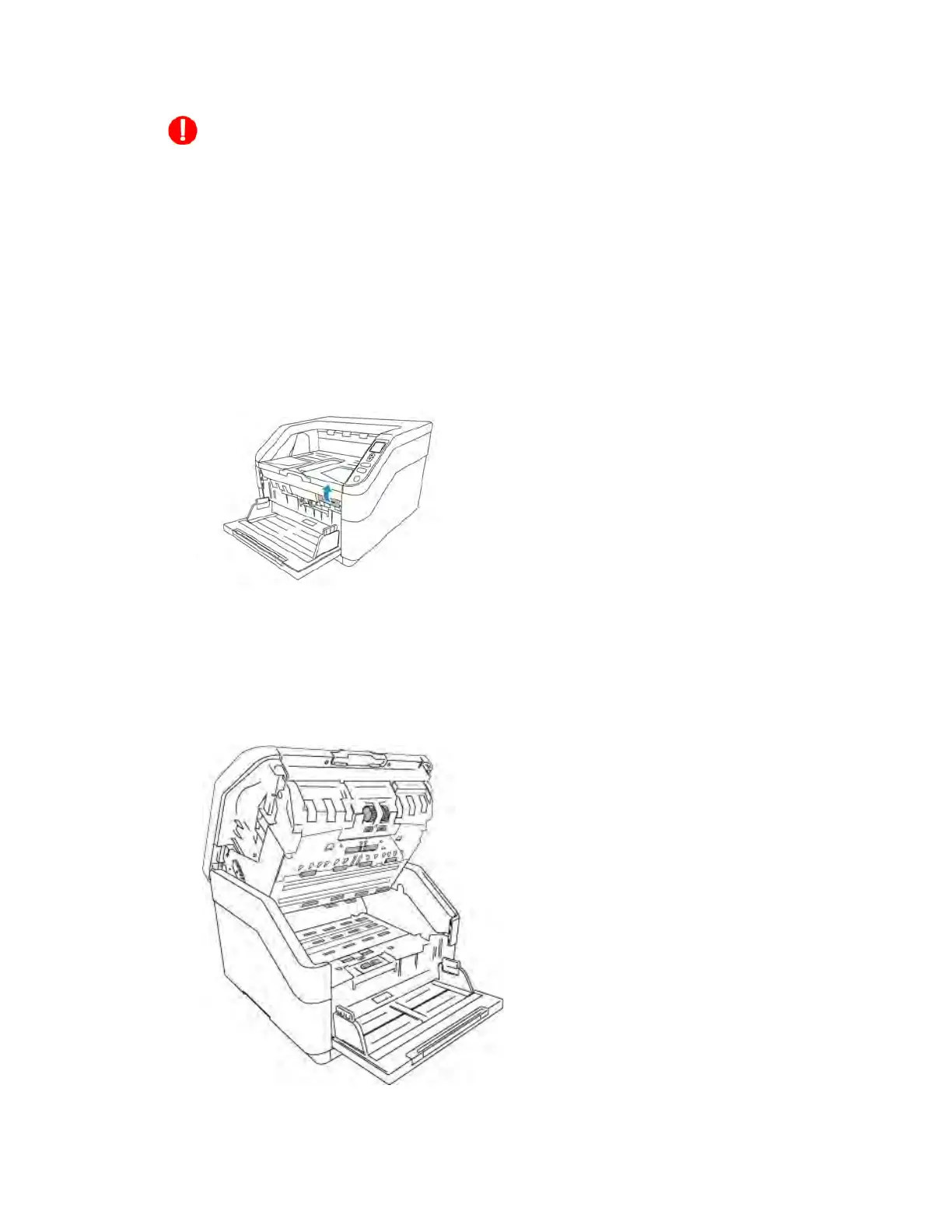Xerox
®
W130 / W110 Scanner Scanner Options, Maintenance and Troubleshooting
6-6 User Guide
Caution: The roller cleaning paper is moistened with isopropyl rubbing alcohol. Please
read and follow these precautions to ensure your safety.
Cleaning the ADF Rollers
When you perform cleaning for the feeding rollers in the lower part of the scanner, the rollers need
to be rotated with a light force. Using the Clean Mode, the rollers can be automatically rotated to
help cleaning easier and effective.
1. Hold the Simplex and Duplex buttons for more than two seconds to access the LCD scanner
menu.
2. Use the up and down arrows to select Clean mode.
3. Use the Duplex button to confirm your selection.
4. Pull on the scanner cover release and lift the lid to open the scanner.
5. Use the Duplex button to initiate roller rotation. Each time you press on the duplex button,
the rollers will rotate slightly, allowing you to clean the rollers efficiently.
6. The following illustration shows where the rollers are located in the scanner.
Use a roller cleaning paper, or the wet soft cloth with isopropyl rubbing alcohol (70%), to
clean all of the rollers indicated in the illustration.