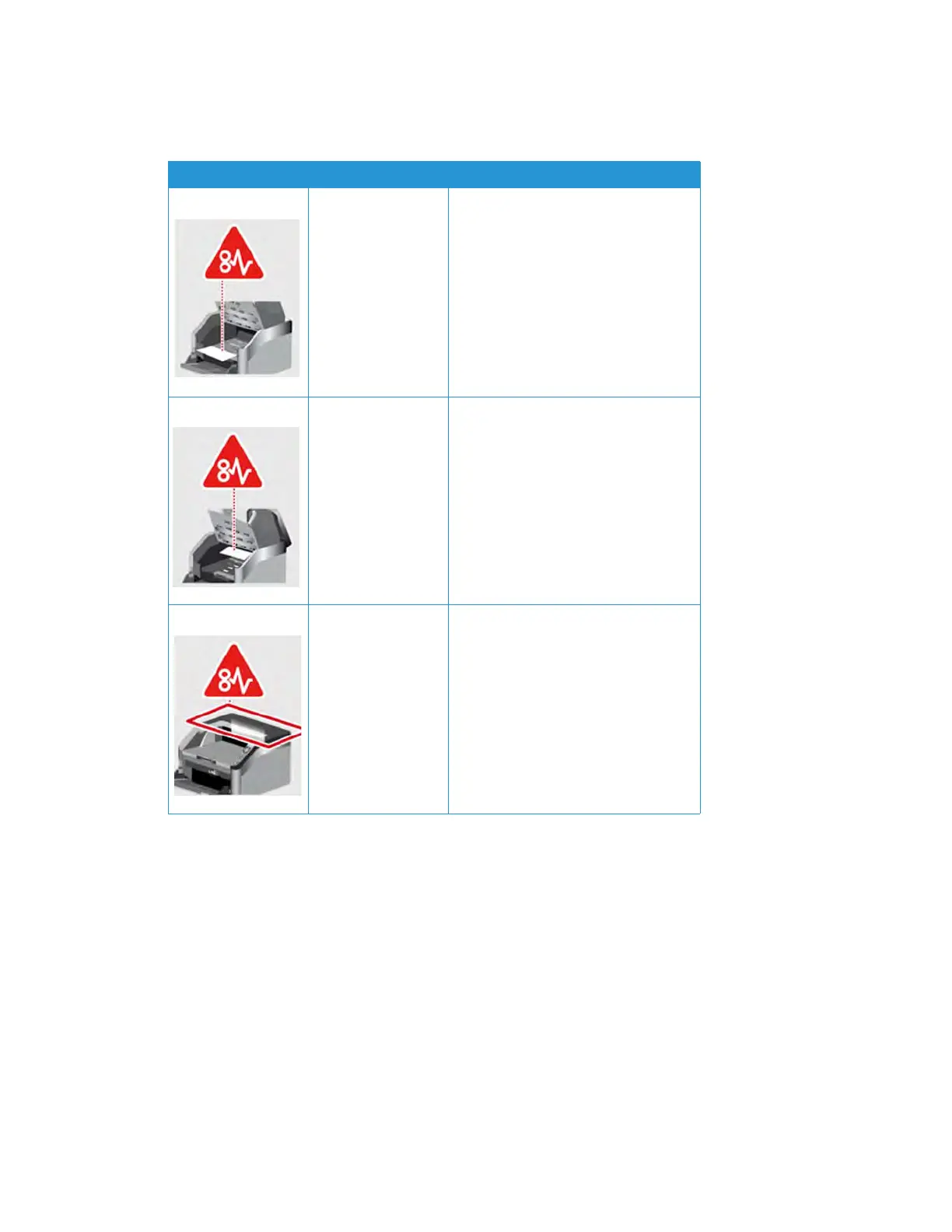Scanner Options, Maintenance and Troubleshooting Xerox
®
W130 / W110 Scanner
User Guide 6-13
If you are unable to resolve the issue using the troubleshooting steps in this table, please refer to
the section “Installing an Ink Cartridge” on page 6-17.
ERROR IMAGE CAUSE RESOLUTION
ADF Paper Jam 1
Paper has jammed
while being fed
through the
scanner.
Document sensors
are dirty.
Open the scanner, remove the pages,
then close the scanner. Please see
page 6-4 for complete instructions.
If problem persists, clean the rollers
and paper sensors as described in
the section “Cleaning the Inside of
the Scanner” on page 6-5.
ADF Paper Jam 2
Paper has jammed
while being fed
through the
scanner.
Document sensors
are dirty.
Open the scanner, remove the pages,
then close the scanner. Please see
page 6-4 for complete instructions.
If problem persists, clean the rollers
and paper sensors as described in
the section “Cleaning the Inside of
the Scanner” on page 6-5.
ADF Paper Jam 3
Paper has jammed
while being fed
through the
scanner.
Document sensors
are dirty.
Open the scanner, remove the pages,
then close the scanner. Please see
page 6-4 for complete instructions.
If problem persists, clean the rollers
and paper sensors as described in
the section “Cleaning the Inside of
the Scanner” on page 6-5.