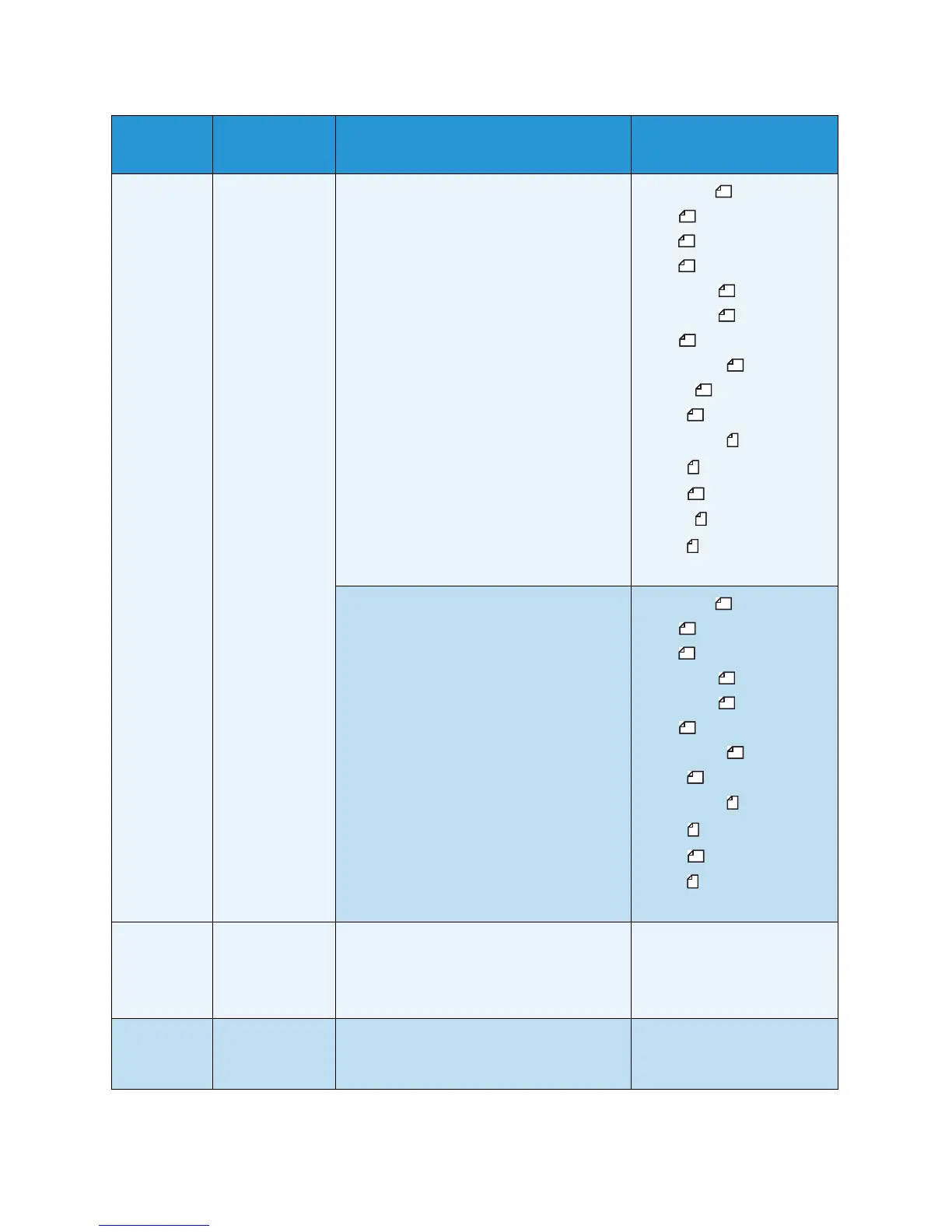To ol s
WorkCentre 5019/5021
User Guide
8-13
3008
(Continued)
Document Size
(Copying)
Set the default document size when the
program number 206 is set to 4.
1: 11 × 17"
2: A3
3: 8K
5: B4
6: 8.5 × 14"
7: 8.5 × 13"
9: A4
10: 8.5 × 11"
11: 16K
14: B5
16: 8.5 × 11"
18: A4 *
19: A5
20: 16K
23: B5
134: Expected document size
Set the default document size when the
program number 206 is set to 5.
1: 11 × 17"
2: A3
5: B4
6: 8.5 × 14"
7: 8.5 × 13"
9: A4
10: 8.5 × 11"
14: B5
16: 8.5 × 11"
18: A4 *
19: A5
23: B5
134: Expected document size
3009 2 Sided
(Copying)
Set the default setting for 2 Sided. 0: 1 → 1*
1: 1 → 2
2: 2 → 1
3: 2 → 2
3010 Preset Zoom
Ratio (Copying)
Set the preset zoom ratio.
You can set a value between 25 and 400%
(in 1 minute increments).
25 - 400%
(Default: 81%)
Program
number
Menu item Description
Value
(* default setting)
