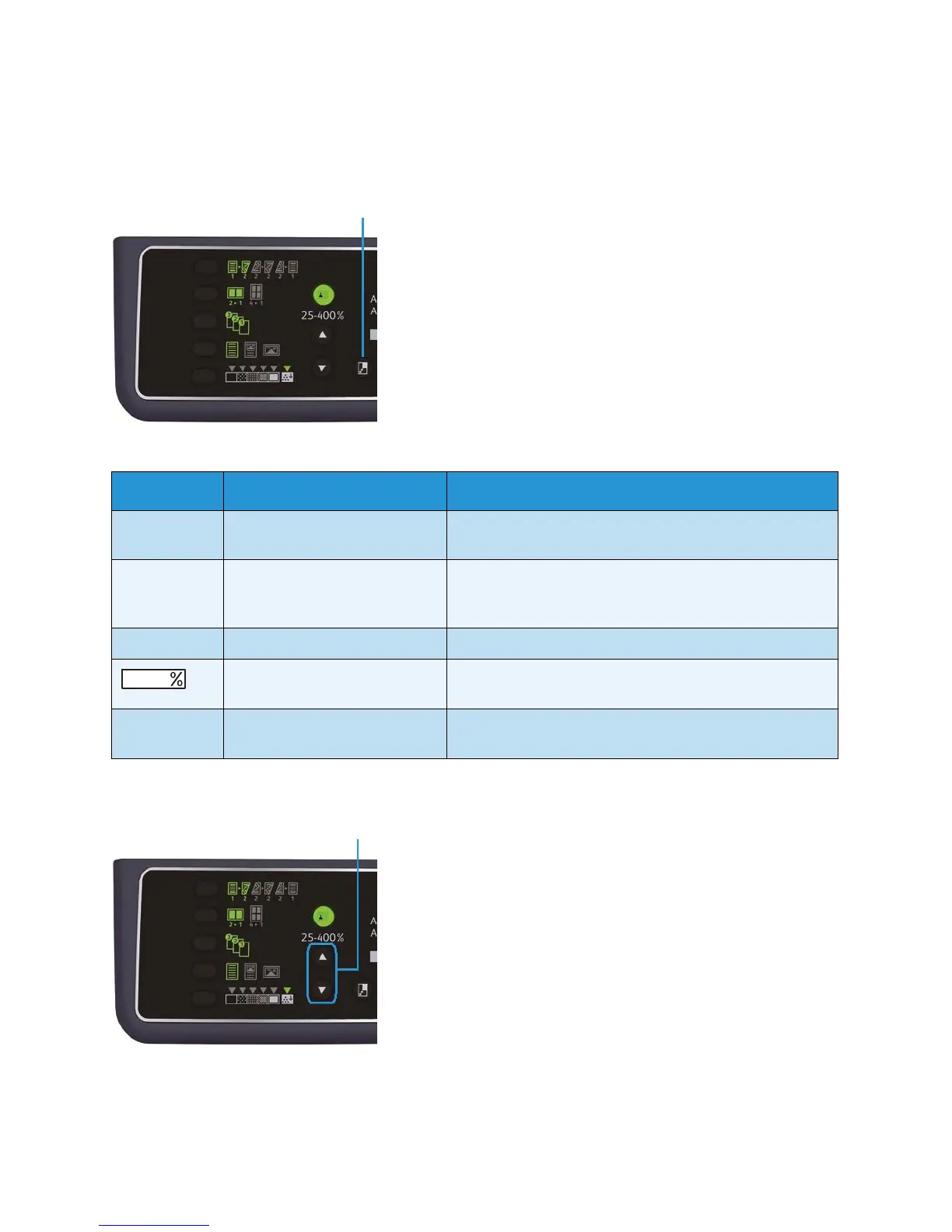Copy
WorkCentre 5019/5021
User Guide
5-12
Reduce/enlarge
To set the copying zoom ratio press the Reduce/Enlarge button to select a zoom ratio.
In the machine status diagram, the selected zoom ratio is displayed on the Reduce/Enlarge display.
Note When using the automatic zoom ratio, you cannot select the automatic paper selection.
Display Name Description
100% The machine makes the copy the same size as the
document.
Aut (automatic zoom ratio) The machine automatically sets an appropriate zoom
ratio by calculating the document size and the specified
paper size to enable the document to fit on the page.
Fixed zoom ratio Select from the fixed zoom ratios to set the zoom ratio.
Preset zoom ratio (custom) You can set a custom zoom ratio in System Administration
mode.
Variable zoom ratio Set the desired zoom ratio by selecting a value from 25 to
400 (1% increments).
Variable Zoom Ratio button