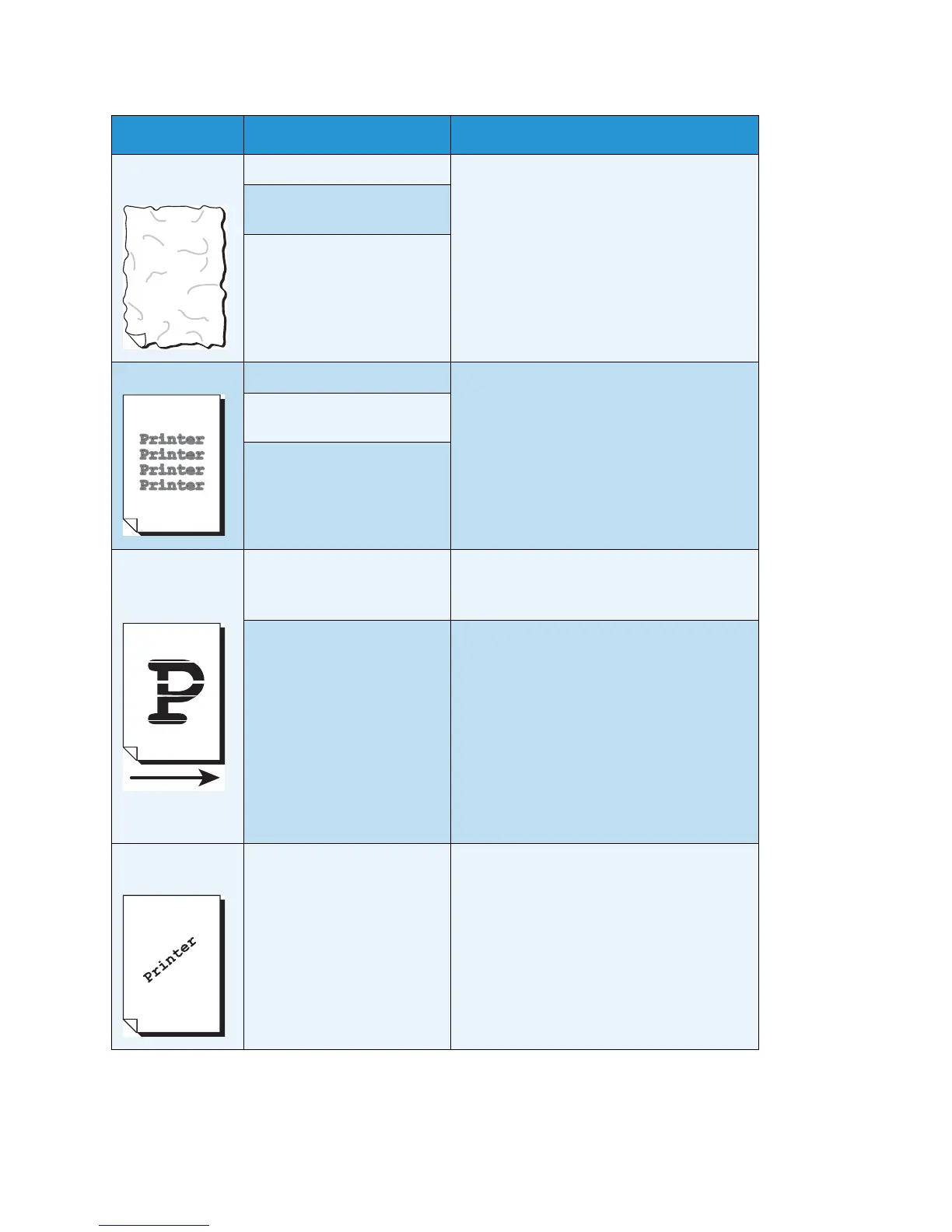Problem solving
WorkCentre 5019/5021
User Guide
11-11
The paper is
wrinkled.
The paper is unsuitable. Replace the paper with new paper.
Paper has been added to the
paper loaded.
The paper is damp.
Text is blurry. The paper is unsuitable. Replace the paper with new paper.
Paper has been added to the
paper loaded.
The paper is damp.
White or color
patches appear
vertically.
The drum cartridge has
deteriorated or been
damaged.
Replace the drum cartridge with a new one.
Refer to Replacing the drum cartridge on
page 10-7.
The toner cartridge has run
out of toner.
Replace the toner cartridge with a new one.
Refer to Replacing the toner cartridge on
page 10-3.
The printout is
slanted.
The paper cassette's paper
guides are not aligned to the
correct position.
Align the horizontal and vertical paper
guides properly.
Refer to Loading paper in Trays 1 and 2
(optional) on page 4-7.
Refer to Loading paper in the Bypass tray on
page 4-9.
Symptom Possible cause Remedy
