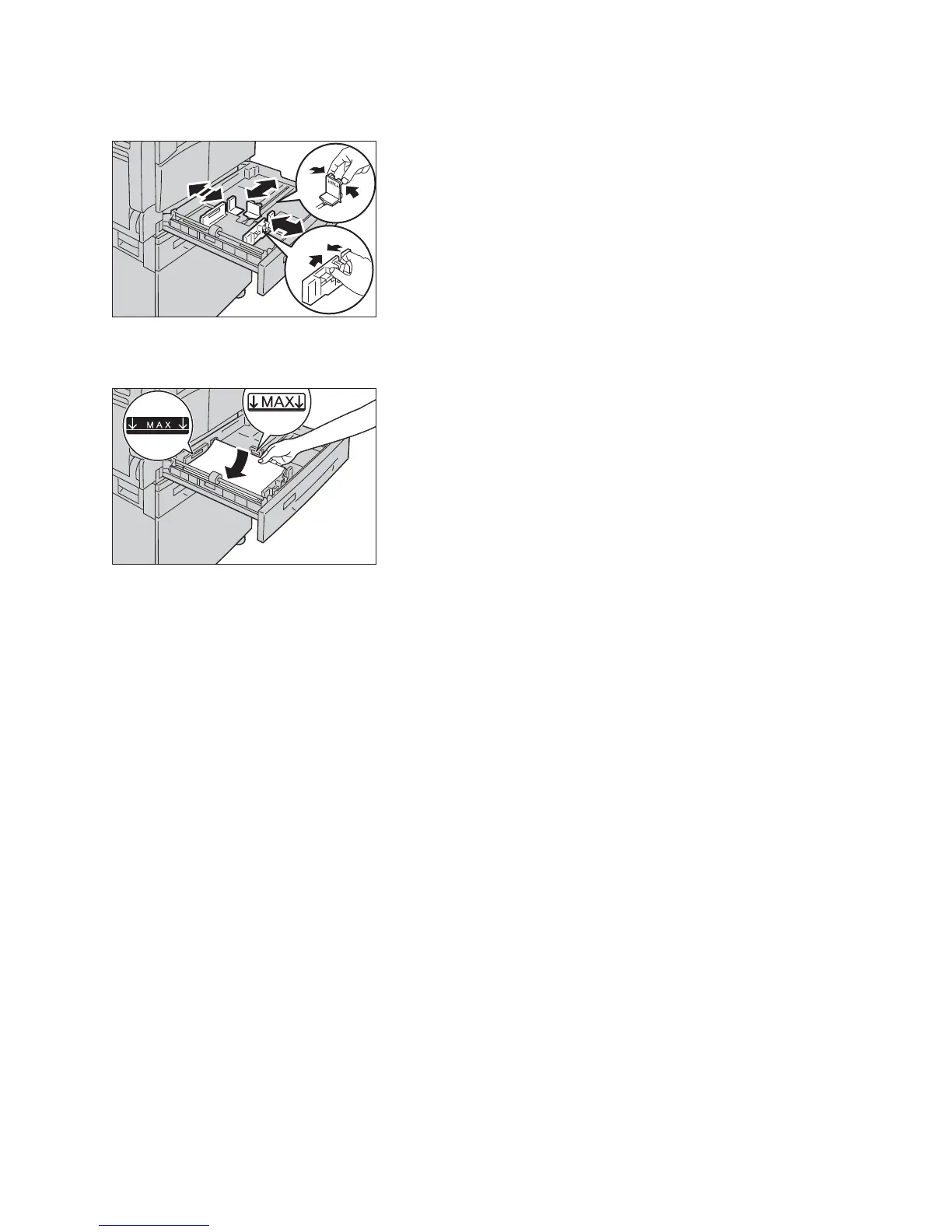Loading paper
WorkCentre 5019/5021
User Guide
4-12
4. While pinching the two paper guide levers, move them to the edges of the paper.
5. Load the paper with the side to copy or print on facing up. Align the leading edge of the paper
with the left side of the tray.
Note Do not load paper above the maximum fill line. Doing so could cause paper jams or
machine malfunctions.
6. Push the tray in gently until it stops.
Notes
• When pushing the tray in, do it slowly. Pushing the tray with too much force could cause
machine malfunctions.
• Affix the paper size label to the front of the tray.
7. Set the paper size setting.
Refer to Setting the paper size on page 4-13.