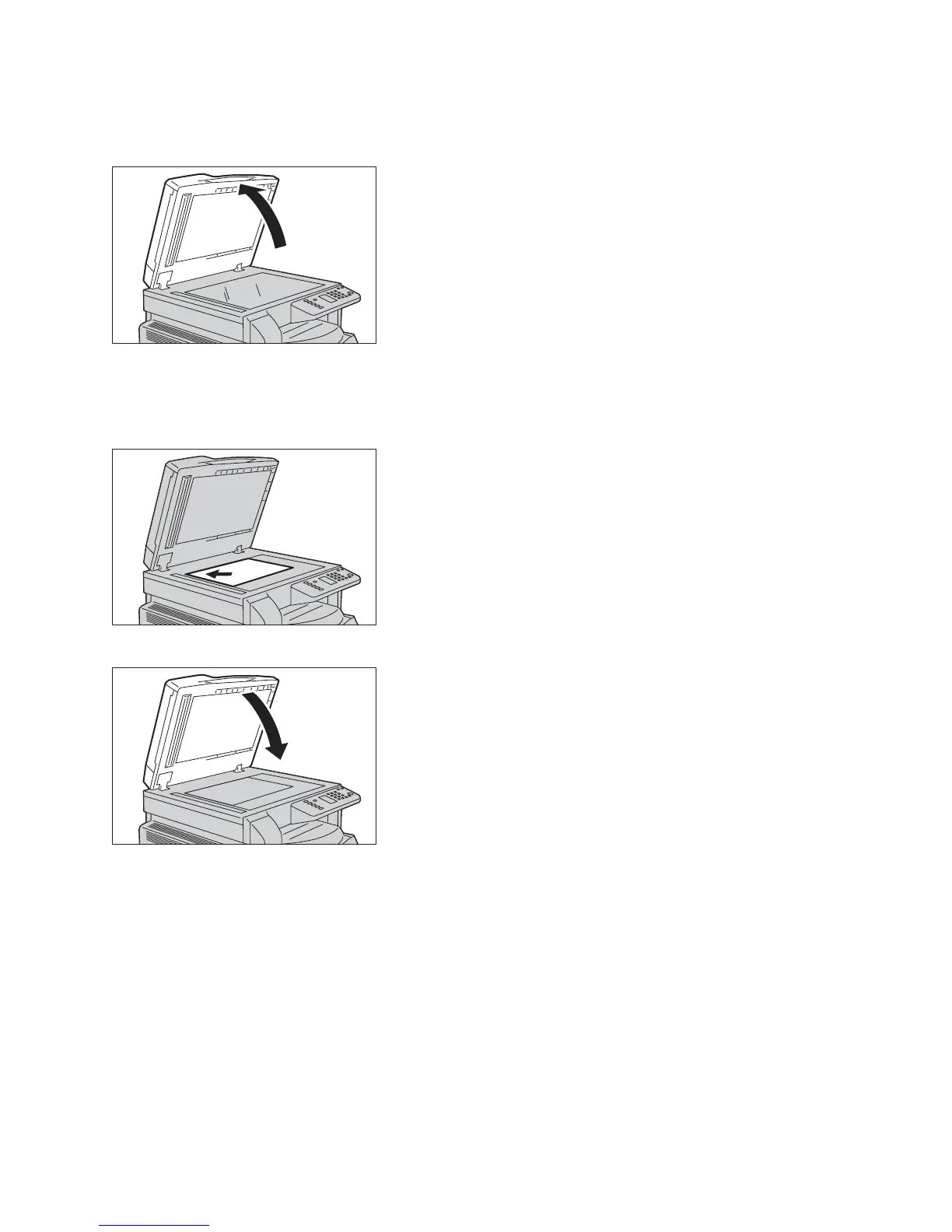Copy
WorkCentre 5019/5021
User Guide
5-4
You can place a single sheet document or bound document, such as book, on the document glass.
1. Open the document cover.
Note When using the document glass, make sure to close the document cover after finishing your
copy job.
2. Place the document face down and align it against the top left corner of the document glass.
3. Close the document cover.
Note Make sure to set the size and orientation of document when using the document glass.
Refer to Original size on page 5-13.