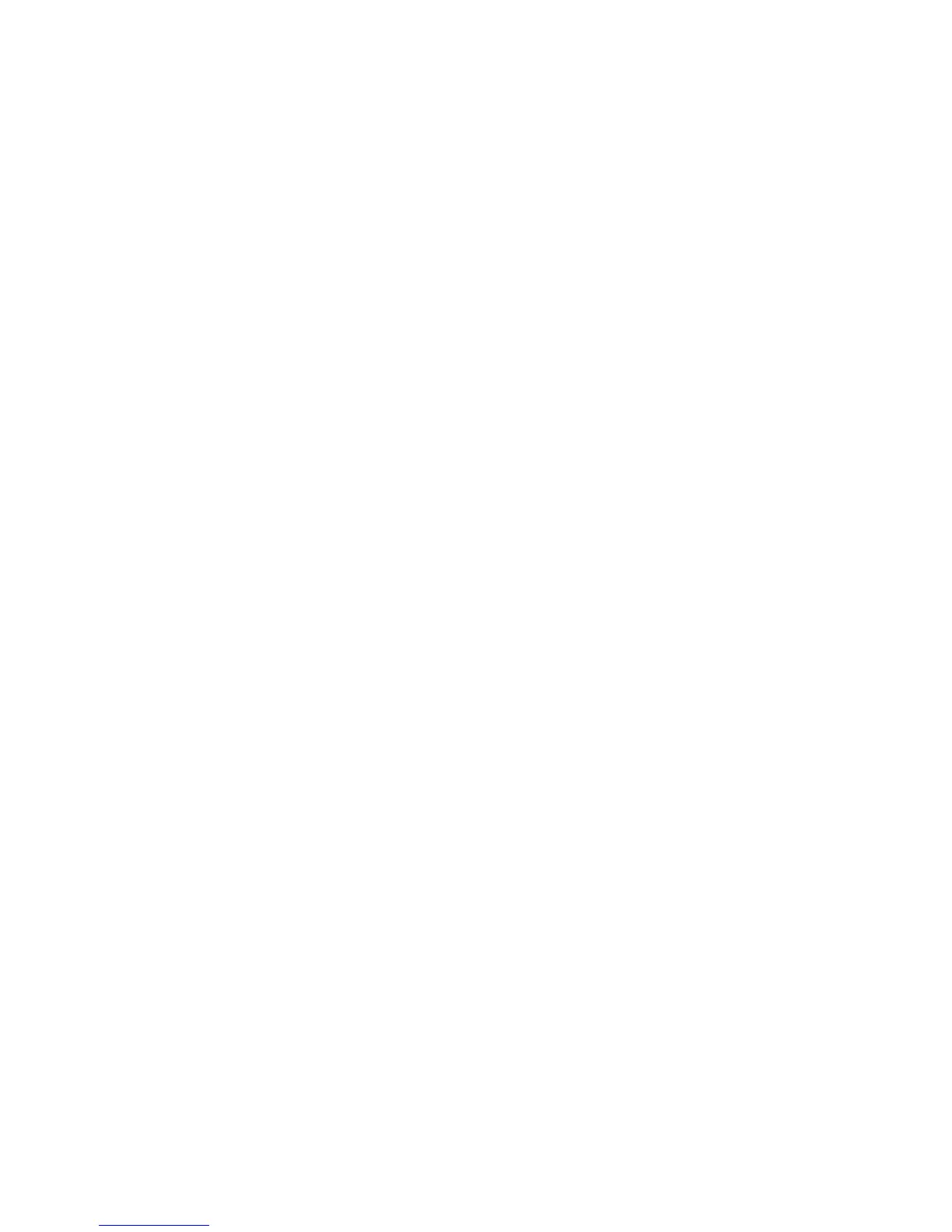WorkCentre™ 5735/5740/5745/5755/5765/5775/5790
System Administrator Guide
344
At the Device:
Note: To configure this feature or these settings access the Tools pathway as a System
Administrator. For details, refer to Access Tools Pathway as a System Administrator on page 18.
1. From the Tools pathway, touch [Network Settings].
2. Touch [USB Printer Port]. The USB Settings screen displays.
a. For USB Connection Mode, touch [Direct Printing via Driver].
b. For Print Timeout (Seconds), set time in seconds using the up and down arrow buttons. The
range is 0 - 60.
c. To disable the Print Timeout set the value to 0.
d. Touch [Save].
3. Press the <Log In/Out> button.
4. Touch [Logout] to exit the Tools pathway.
5. Connect your workstation or laptop to the device with a USB cable.
6. Install Print Driver. For Details, refer to Print Drivers on page 141.
