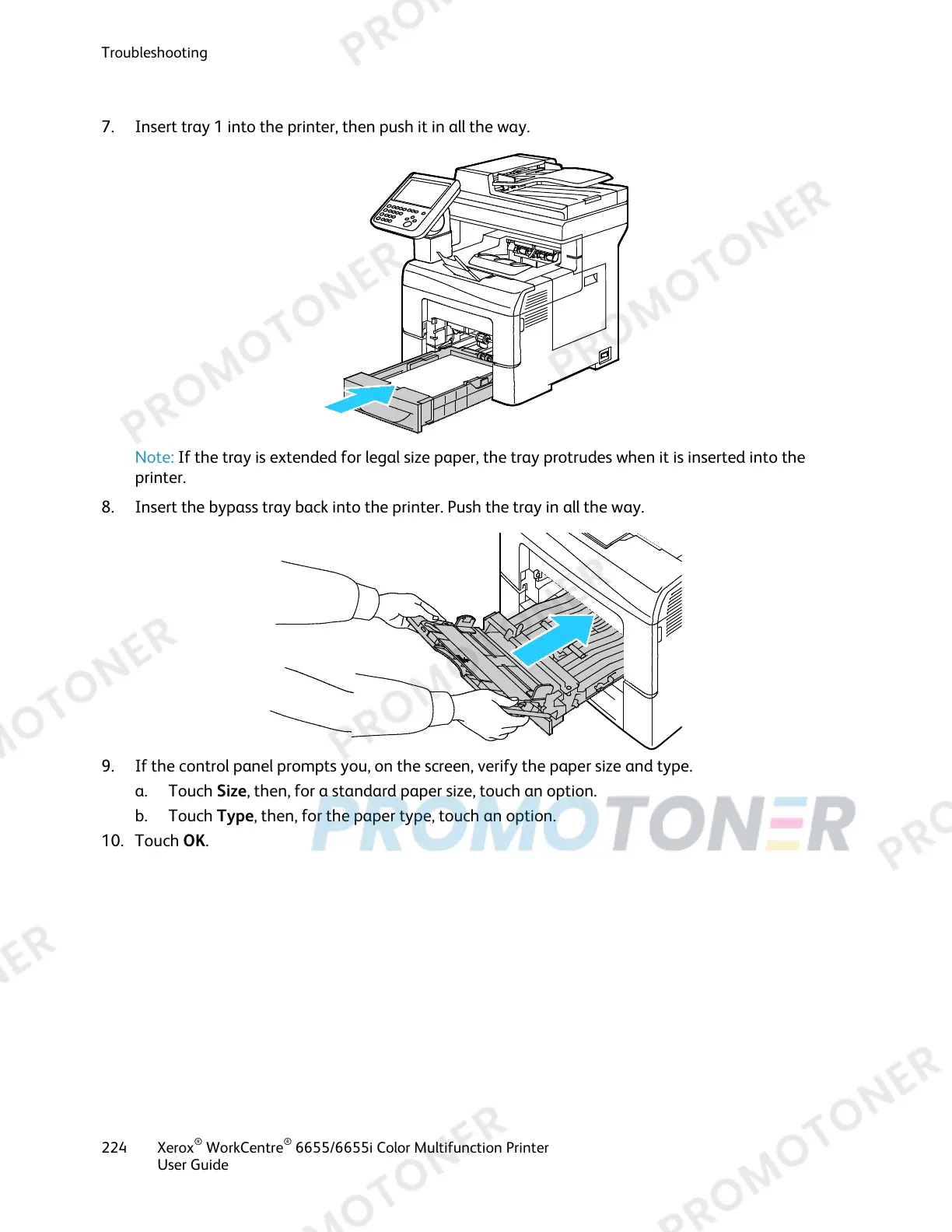Troubleshooting
224 Xerox
®
WorkCentre
®
6655/6655i Color Multifunction Printer
User Guide
7. Insert tray 1 into the printer, then push it in all the way.
Note: If the tray is extended for legal size paper, the tray protrudes when it is inserted into the
printer.
8. Insert the bypass tray back into the printer. Push the tray in all the way.
9. If the control panel prompts you, on the screen, verify the paper size and type.
a. Touch Size, then, for a standard paper size, touch an option.
b. Touch Type, then, for the paper type, touch an option.
10. Touch OK.
