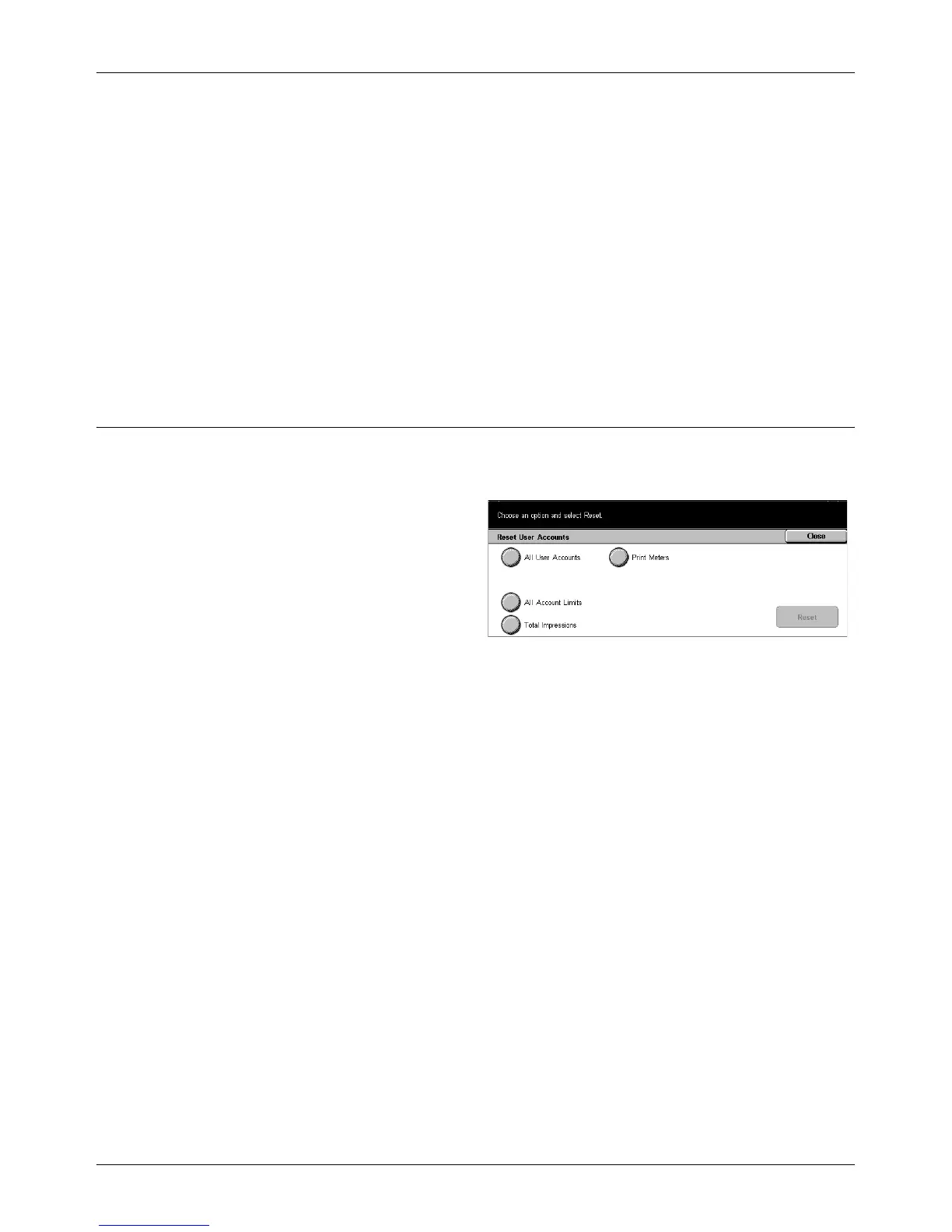Login Setup/Auditron Administration
Xerox CopyCentre/WorkCentre/WorkCentre Pro 123/128 User Guide 257
Account Limit
Displays the [Account Limit] screen. On this screen, select [Copy Service] or [Scan
Service], and then select [Account Limit]. Using the numeric keypad on the control
panel, you can then specify and restrict the maximum number of pages to be copied or
scanned for the account. The maximum number can be entered within the range of 1–
9,999,999 pages.
Reset Total Impressions
Deletes all data tracked for the selected account.
Reset Account
Clears all settings and data for the selected account.
Reset User Accounts
Use this feature to reset the parameters set for all users (accounts) and clear all data
tracked by the machine.
1. Select [Reset User Accounts] on
the [Login Setup/Auditron
Administration] screen.
2. Select the required option.
3. Select [Close].
All User Accounts
Clears all parameters of all accounts.
All Account Limits
Clears the upper limit imposed on the total number of pages to be copied and/or
scanned. If cleared, account limits for all accounts will return to the default value of
9,999,999.
Total Impressions
Clears all data tracked for all accounts including the Key Operator.
Print Meters
Clears all data about the number of prints recorded by the machine.
