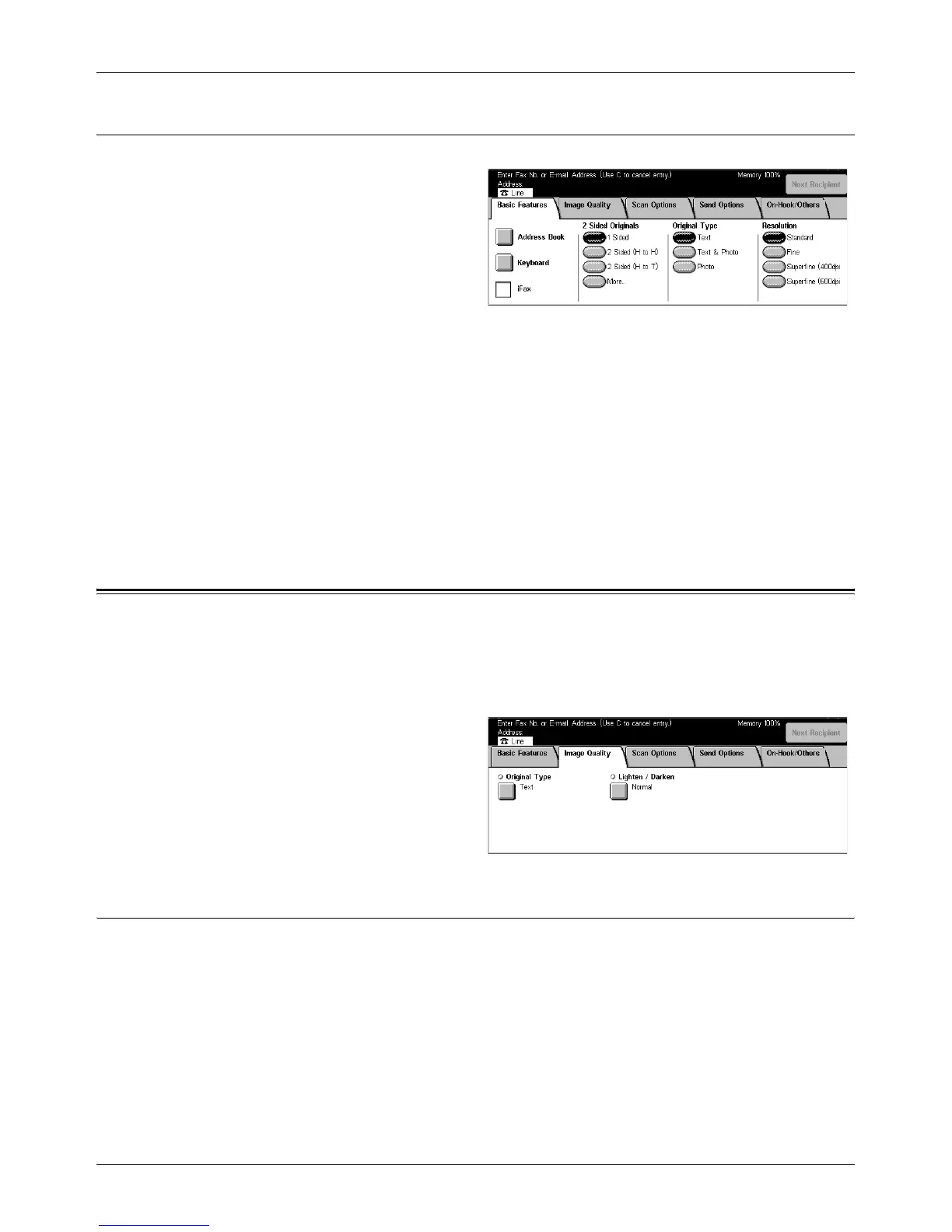Image Quality - Fax/Internet Fax
Xerox CopyCentre/WorkCentre/WorkCentre Pro 123/128 User Guide 87
Original Type
This feature allows you to select the type of documents you are scanning.
Text
Select this option for documents that contain text only.
Text & Photo
With this option, text and photographs are automatically identified and an appropriate
quality mode is selected for the individual areas.
Photo
Select this option for documents that contain photographs only.
Image Quality - Fax/Internet Fax
You can also set [Original Type] or [Lighten/Darken] features as follows.
Original Type – page 87
Lighten/Darken – page 88
1. Press the <All Services> button
on the control panel.
2. Select [Fax/Internet Fax] on the
touch screen.
3. Select the [Image Quality] tab.
4. Select the required option.
Original Type
This feature allows you to select the type of document you are scanning. This is the
same feature found in the [Basic Features] tab of [Fax/Internet Fax].
For more information, refer to Original Type on page 87.
