3 Serial port indicator
NOTE
Reserved and unavailable
currently.
4 PSU indicator
5 UID Indicator - -
Indicator Description
Table 5-3 Description of indicators on the rear panel
Sign
Indicator Description
- Data transmission
status indicator of
the management
network port
● Off: No data is being transmitted.
● Blinking yellow: Data is being
transmitted.
- Connection status
indicator of the
management
network port
● Off: The network is not connected.
● Steady green: The network port is
properly connected.
- PSU indicator ● Off: No power is supplied.
● Blinking green at 1 Hz:
– The input is normal, and the
server is in the standby state.
– The input is overvoltage or
undervoltage.
– The PSU is in deep hibernation
mode.
● Blinking green at 4 Hz: The firmware
is being upgraded online.
● Steady green: The input and output
are normal.
● Steady orange: The input is normal
but there is no output.
NOTE
The possible causes of no output are as
follows:
● Power supply overtemperature
protection
● Power output overcurrent or short-
circuit
● Output overvoltage
● Short-circuit protection
● Device failure (excluding failure of all
devices)
FusionServer 1288H V7 Server
Technical White Paper 5 Hardware Description
Issue 02 (2023-05-25) Copyright © xFusion Digital Technologies Co., Ltd. 18
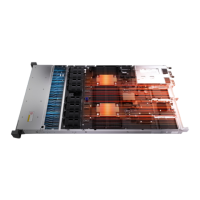
