Drive Number Drive Number
Displayed on the iBMC
WebUI
Drive Number
Identified by the RAID
Controller Card
7 7 7
5.5.1.3 10 x 2.5" Drive Pass-Through Configuration
Drive Configuration
Table 5-13 Drive configuration
Configuration
Front Drive Rear Drive Drive
Management
Mode
10 x 2.5" drive
pass-through
configuration 1
● Front drive (10
x 2.5"):
– Slots 0 to 5
support only
SATA drives.
– Slots 6 and
7 support
only SATA/
NVMe
drives.
– Slots 8 and
9 support
only NVMe
drives.
-
● SATA drive:
PCH
● NVMe drive:
CPU pass-
through
10 x 2.5" drive
pass-through
configuration 2
● Front drive (10
x 2.5"):
– Slots 0 to 5
support only
SAS/SATA
drives.
– Slots 6 and
7 support
SAS/SATA/
NVMe
drives.
– Slots 8 and
9 support
only NVMe
drives.
-
● SAS/SATA
drive: 1 x PCIe
RAID controller
card
The PCIe RAID
controller card
is installed in
slot 1 by
default.
● NVMe drive:
CPU pass-
through
FusionServer 1288H V7 Server
Technical White Paper 5 Hardware Description
Issue 02 (2023-05-25) Copyright © xFusion Digital Technologies Co., Ltd. 33
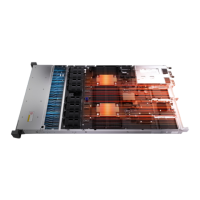
