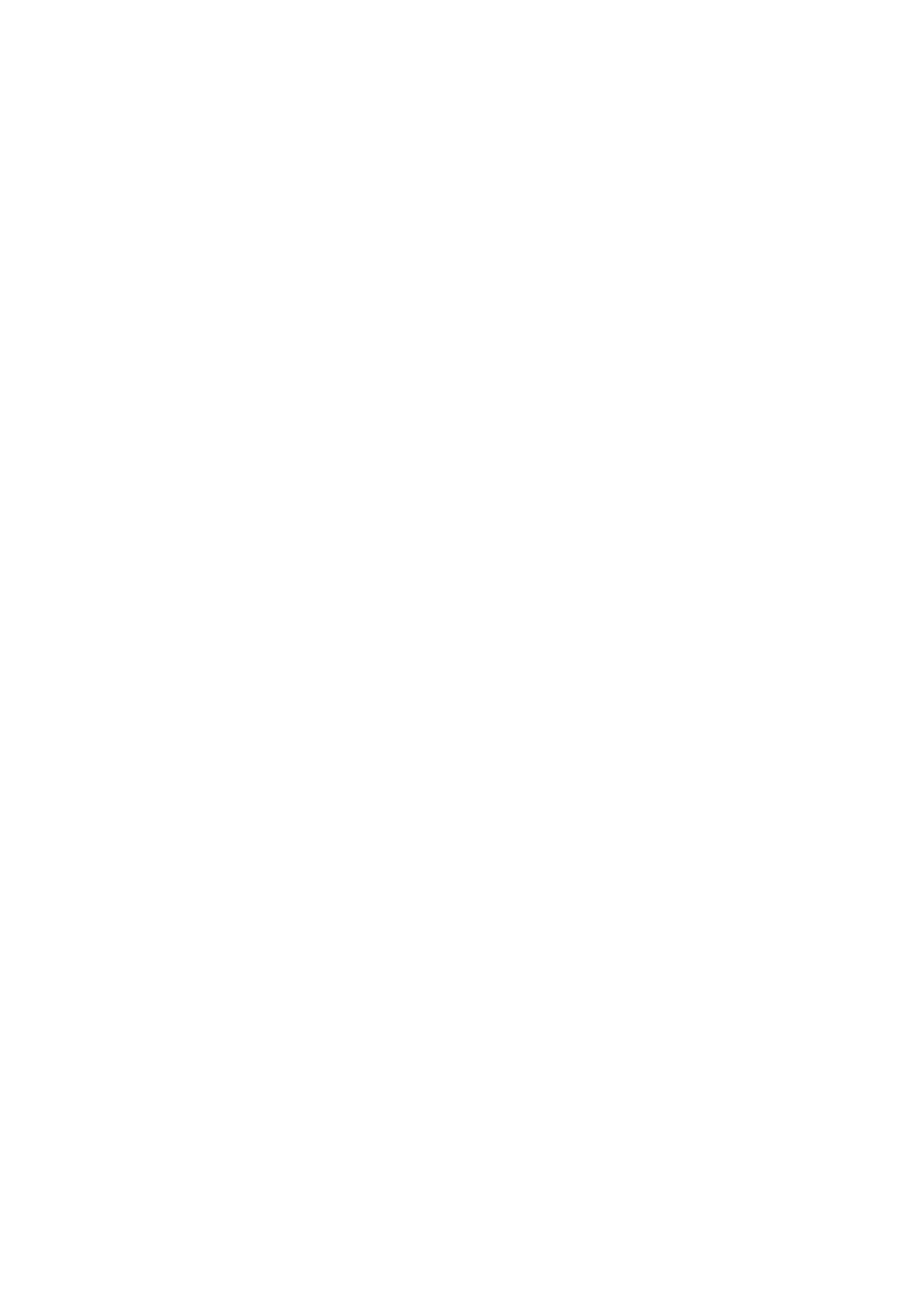Contents
Chapter 1 Get started.................................................................................................01
About the user guide...........................................................................................................01
Redmi A1 overview ..............................................................................................................01
Insert a SIM card...................................................................................................................01
Connect to Wi-Fi ..................................................................................................................02
Power on the phone.............................................................................................................02
Sign in to your Google Account .........................................................................................03
Transfer files..........................................................................................................................03
Chapter 2 Basic features ............................................................................................04
Basic gestures .......................................................................................................................04
Button shortcuts..................................................................................................................05
Screen lock and unlock ........................................................................................................05
Home screen .........................................................................................................................06
Notifications icons and status icons..................................................................................08
Control center.......................................................................................................................09
Apps and App folders...........................................................................................................10
App Downloads.....................................................................................................................11
Recents windows..................................................................................................................11
Adjust the volume................................................................................................................12
Change the date and time ..................................................................................................12
Change the wallpaper..........................................................................................................12
Add an alarm.........................................................................................................................13
Take a screenshot.................................................................................................................13
Charge the phone.................................................................................................................13
Chapter 3 Battery and maintenance .......................................................................13
View the battery usage .......................................................................................................14
Enable Battery Saver ...........................................................................................................14
Use Battery Manager...........................................................................................................14