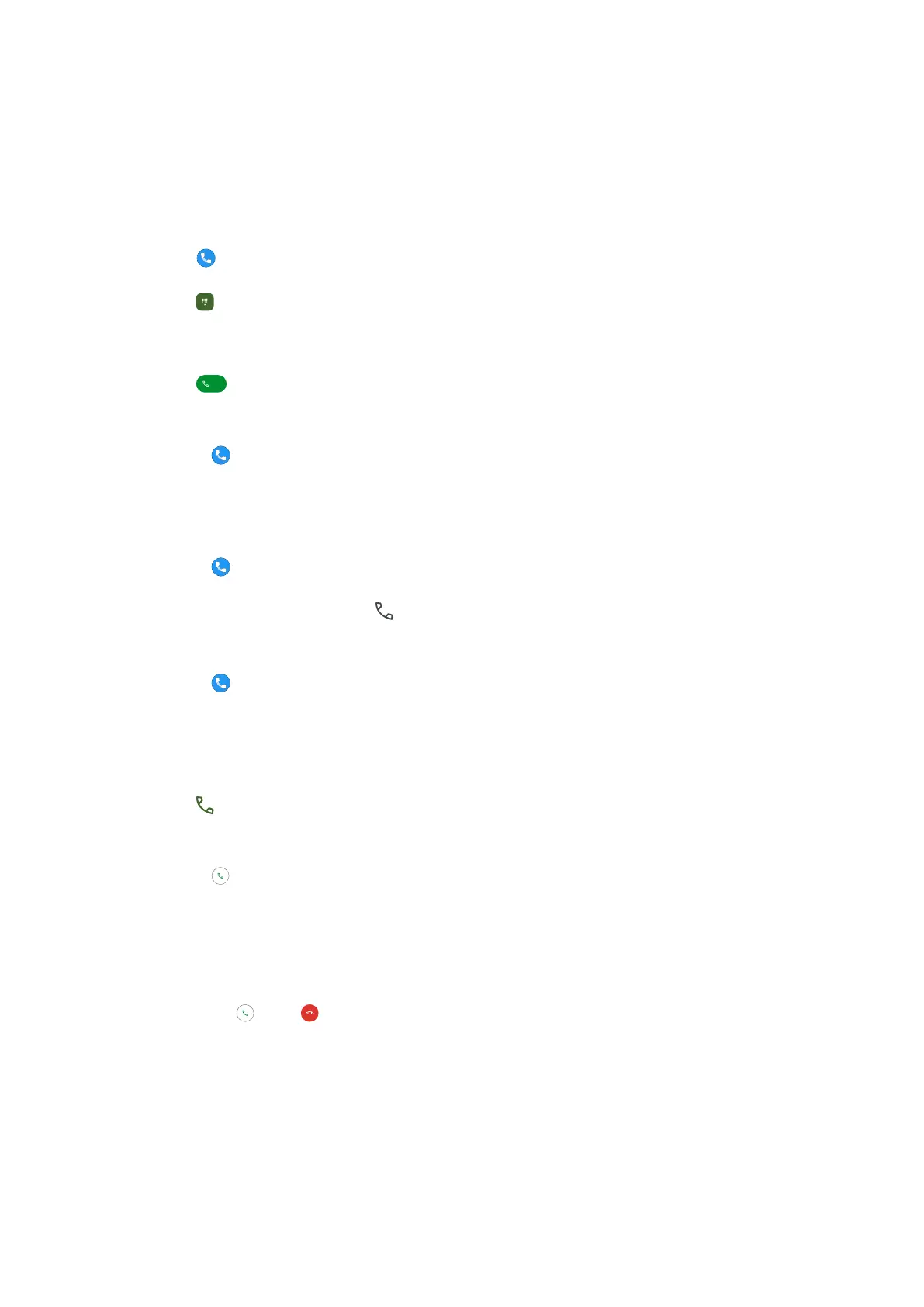Chapter 5 Phone and Messages
Phone
Make a Call
Make a call with Dialpad
1. Tap
Phone.
2.
Tap to open the Dialpad.
3. Enter the phone number.
4. Tap
to make a call.
Make a call from Favorites
1. Go to Phone > Favorites.
2. Select a favorite contact to make a call.
Make a call from Recents
1. Go to Phone > Recents.
2. Choose a contact and tap to make a call.
Make a call from Contacts list
1. Go to Phone > Contacts.
2. Choose a contact.
3. Tap the contact to view details.
4. Tap or the phone number to make a call.
Answer a call
Swipe up
to answer a call.
Silence a call
Press the Volume up or down button when the phone rings.
Decline a call
Swipe down
until shows to decline a call.
22