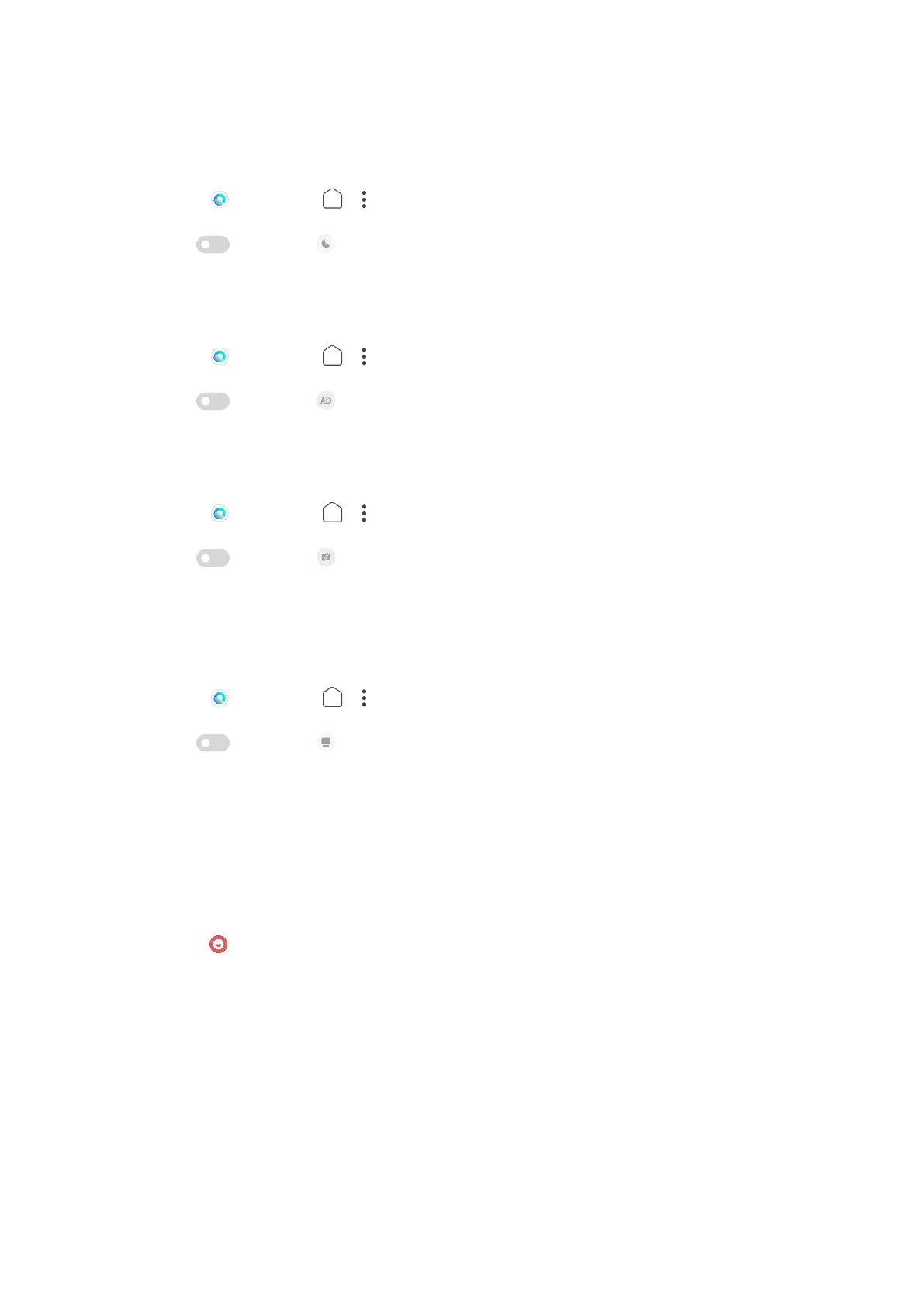Enable Night mode
The dark color scheme can boost visual experience.
1. Go to
Browser > > .
2. Tap to enable Night mode.
Block ads
Block ads mode decreases the appearance of ads.
1. Go to Browser > > .
2. Tap to enable Block ads.
Reduce data usage
Reduce data usage helps reduce the data usage when you surf the internet.
1. Go to Browser > > .
2. Tap to enable Reduce data usage.
Enable Desktop mode
The Desktop mode enables you to browse web pages similar to the look on
desktop.
1. Go to
Browser > > .
2. Tap to enable Desktop mode.
Feedback
You can report the issues you encounter to our developers. Your suggestions on
how to improve MIUI are welcomed. We always do our best to fix the issues you
report in the upcoming updates.
Submit feedback
1. Open Feedback.
2. Choose Issues or Suggestions to describe issues.
• Tap Issues and describe the issues.
• Tap Suggestions and share how you would like to improve MIUI.
3. Select the item of your feedback.
4. Select the time.
70