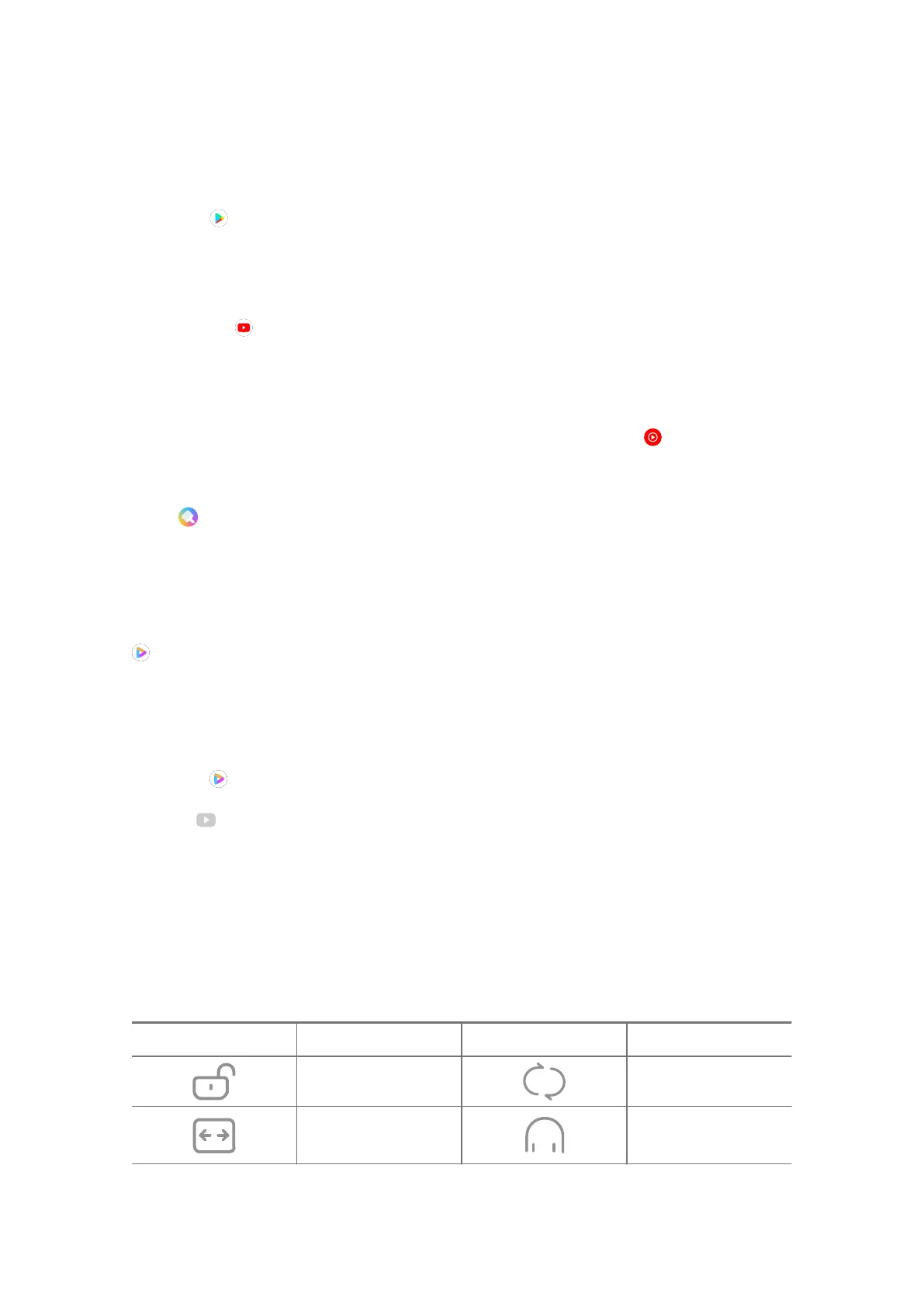See support.google.com/news/publisher-center for more information.
Play Store
You can find new apps, movies and TV shows, music, books, magazines, and
games in Play Store.
See support.google.com/play for more information.
YouTube
You can use
YouTube to watch and upload videos right from your device.
See support.google.com/youtube for more information.
YT Music
You can stream and browse playlists, albums, and artists from YT Music.
Mint Themes
With Mint Themes, you are able to apply the pre-set wallpapers or your local
files to the Lock screen and Home screen. See Change the wallpaper for more
information.
Mi Video
Mi video is a powerful local video player. With Mi Video, you can play, down-
load, stream, and manage your videos in one place. You can easily zoom in and
out on the played videos.
Play videos
1. Open Mi video.
2. Tap to open video page.
You can view your local videos in Videos, Folders, and Playlist categories.
3. Tap a video to play.
Useful features in side panels
When you play a video, you can use useful features to add more eects to your
video.
Icons Function Icons Function
Lock the screen. Loop the video.
Stretch the video.
Activate back-
ground playback.
73