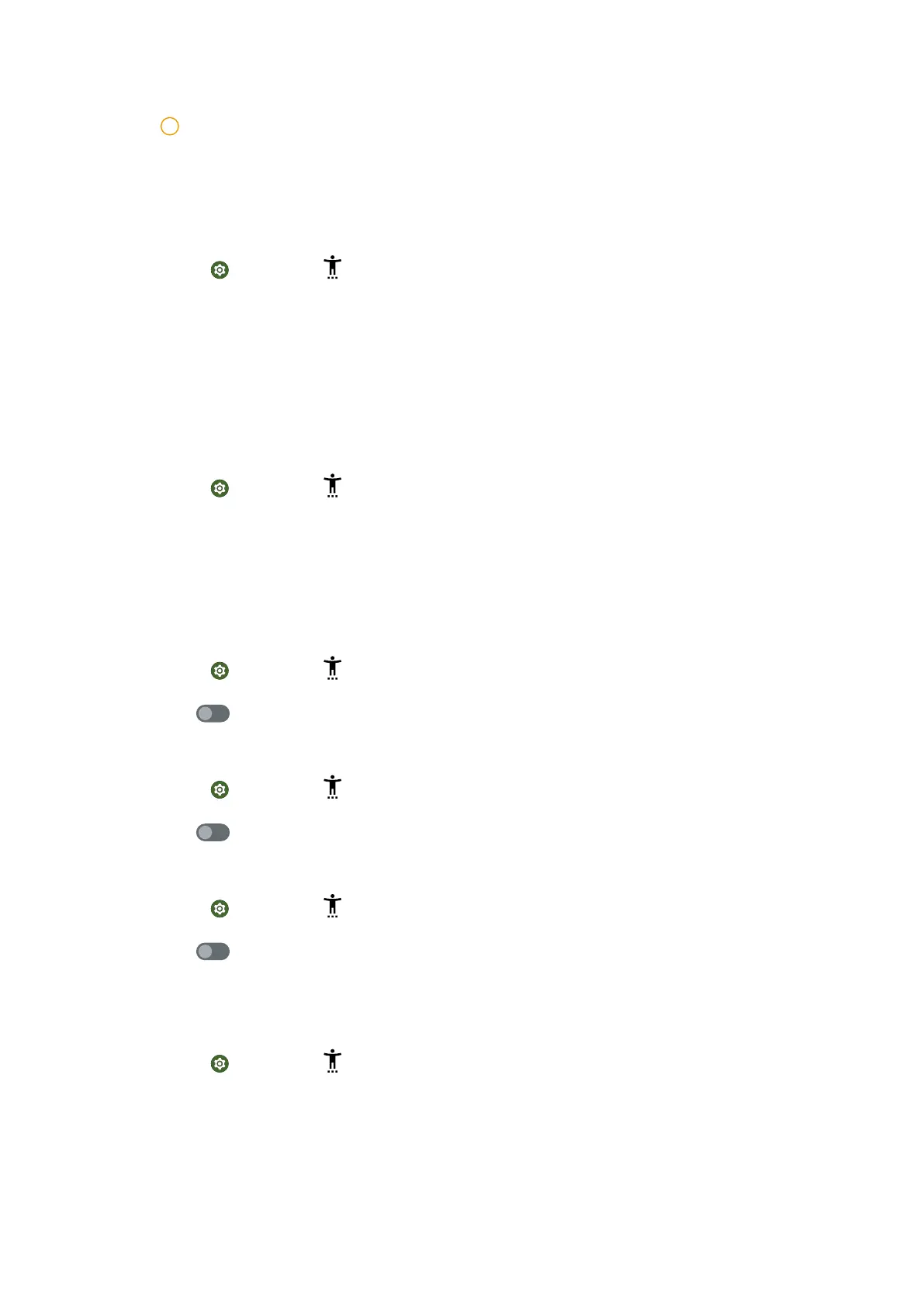Note
You can now press and hold both the volume buttons simultaneously to turn on or turn
o TalkBack.
Set up Talkback
1. Go to
Settings > Accessibility > Talkback.
2. Tap Settings to set up Talkback.
You can set up the Text-to-speech settings, Verbosity, and Sound and vibra-
tion, and customize Focus Indicator, gestures, menus, and other items.
Display
Manage text and display
1. Go to
Settings > Accessibility > Text and display.
2. Manage text and display such as the font size, display size, color correction,
large mouse pointer, high contrast text, and so on.
Enable Extra dim
Dim screen beyond the minimum brightness of your phone.
1. Go to Settings > Accessibility.
2. Tap to enable Extra dim.
Enable Dark theme
1. Go to Settings > Accessibility.
2. Tap to enable Dark theme.
Enable Magnification shortcut
1. Go to Settings > Accessibility > Magnification.
2. Tap to enable Magnification shortcut.
Interaction controls
Adjust timing controls
1. Go to Settings > Accessibility > Timing controls.
2. Choose to adjust the Touch & hold delay , Time to take action (Accessibili-
ty timeout) , or Autoclick (dwell timing).
66