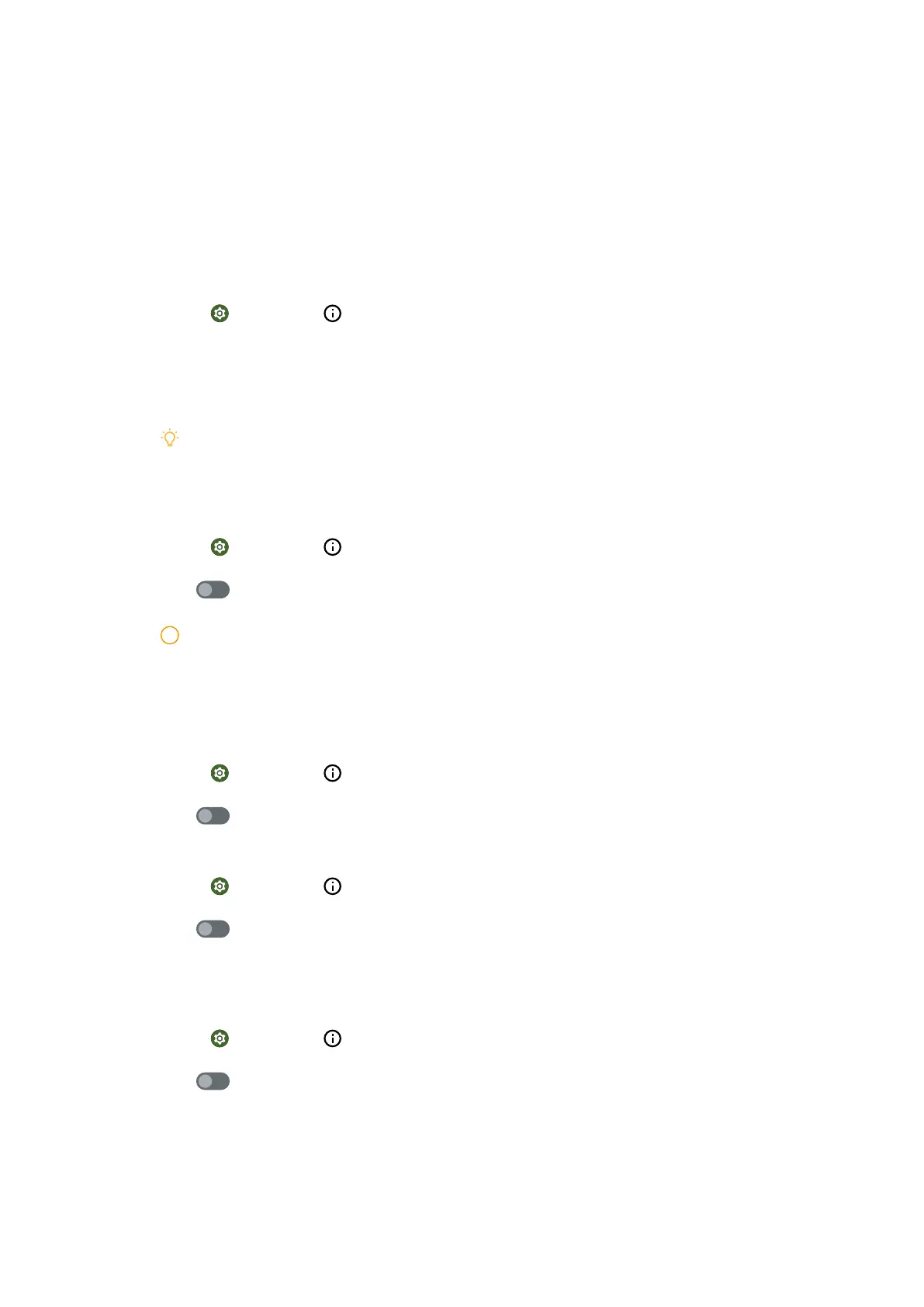• Tap Google Photos to fast and securely backup for your photos and vid-
eos.
Chapter 8 Personalize your phone
Date and time
Set time automatically
1.
Go to Settings > System > Date & time.
2. Tap Set time automatically.
3. Choose Use network-provided time or Use GPS-provided time.
Tip
To set time manually, see Change the date and time for more information.
Set time zone automatically
1. Go to
Settings > System > Date & time.
2. Tap to enable Set time zone automatically.
Note
If you disable Set time zone automatically, you can select time zone according to your
region.
Use location to set time zone
1. Go to Settings > System > Date & time.
2. Tap to enable Use location to set time zone.
Use locale default time format
1. Go to Settings > System > Date & time.
2. Tap to enable Use locale default.
Use 24-hour format
Disable Use locale default first.
1. Go to Settings > System > Date & time.
2. Tap to enable Use 24-hour format.
47