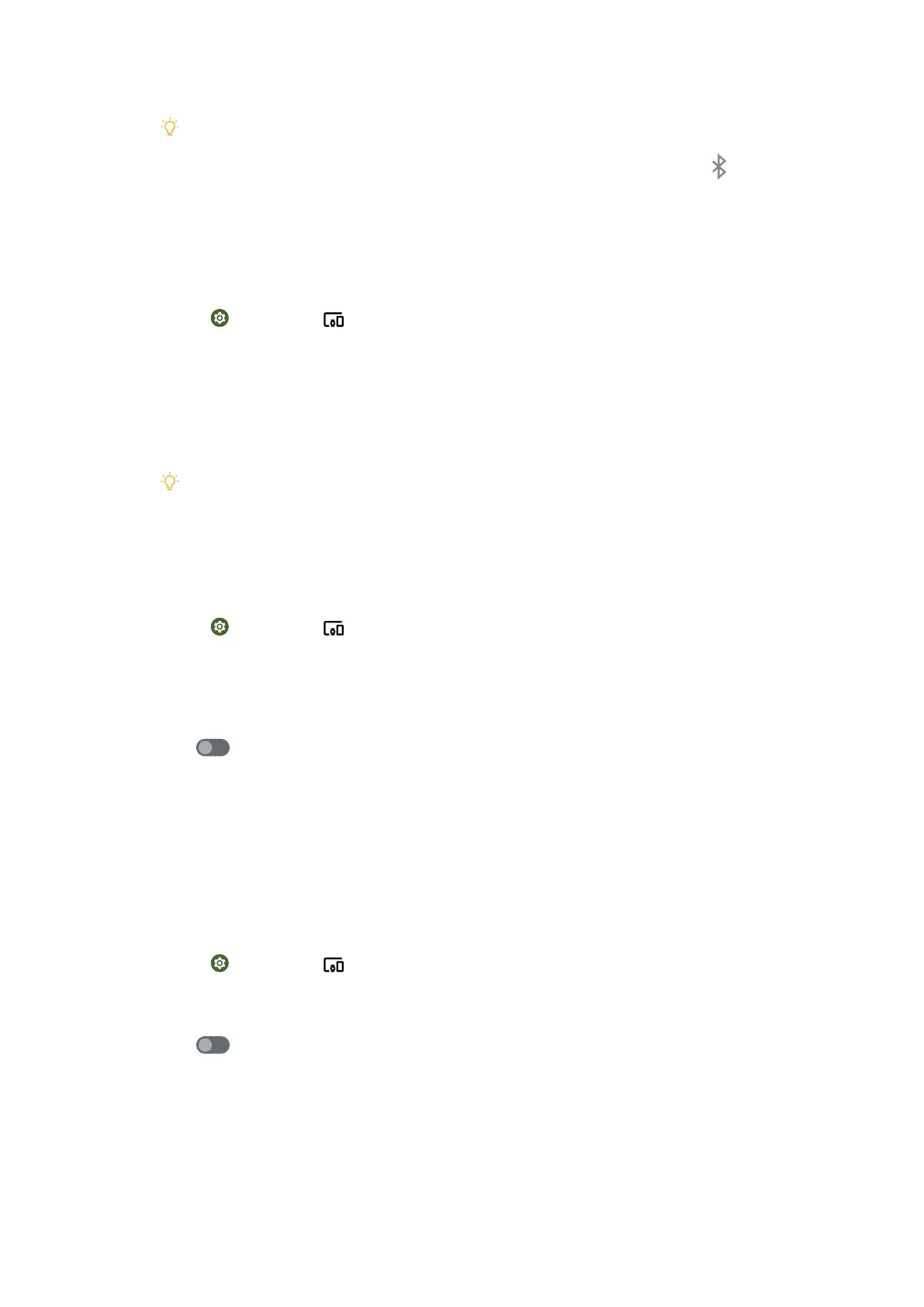Tip
You can also swipe down from the upper-right corner of the phone to enable
Blue-
tooth on the Control center.
Rename the device
You can change the device name that shows to other devices.
1. Go to
Settings > Connected devices > Pair new device.
2. Tap Device name to rename the device.
3. Enter the new name.
4. Tap RENAME.
Tip
You can also rename a previously connected device in Previously connected devices.
Connection & sharing
Use print service
1. Go to Settings > Connected devices > Connection preferences.
2. Choose Printing.
3. Tap Default Print Service.
4. Tap to enable Use print service.
The system automatically searches for printers. You can follow the onscreen in-
structions to connect to a printer.
Use Nearby Share
You can share files with nearby devices.
Nearby Share uses Bluetooth scanning to find nearby devices.
1. Go to Settings > Connected devices > Connection preferences.
2. Choose Nearby Share.
3. Tap to enable Use Nearby Share.
21
