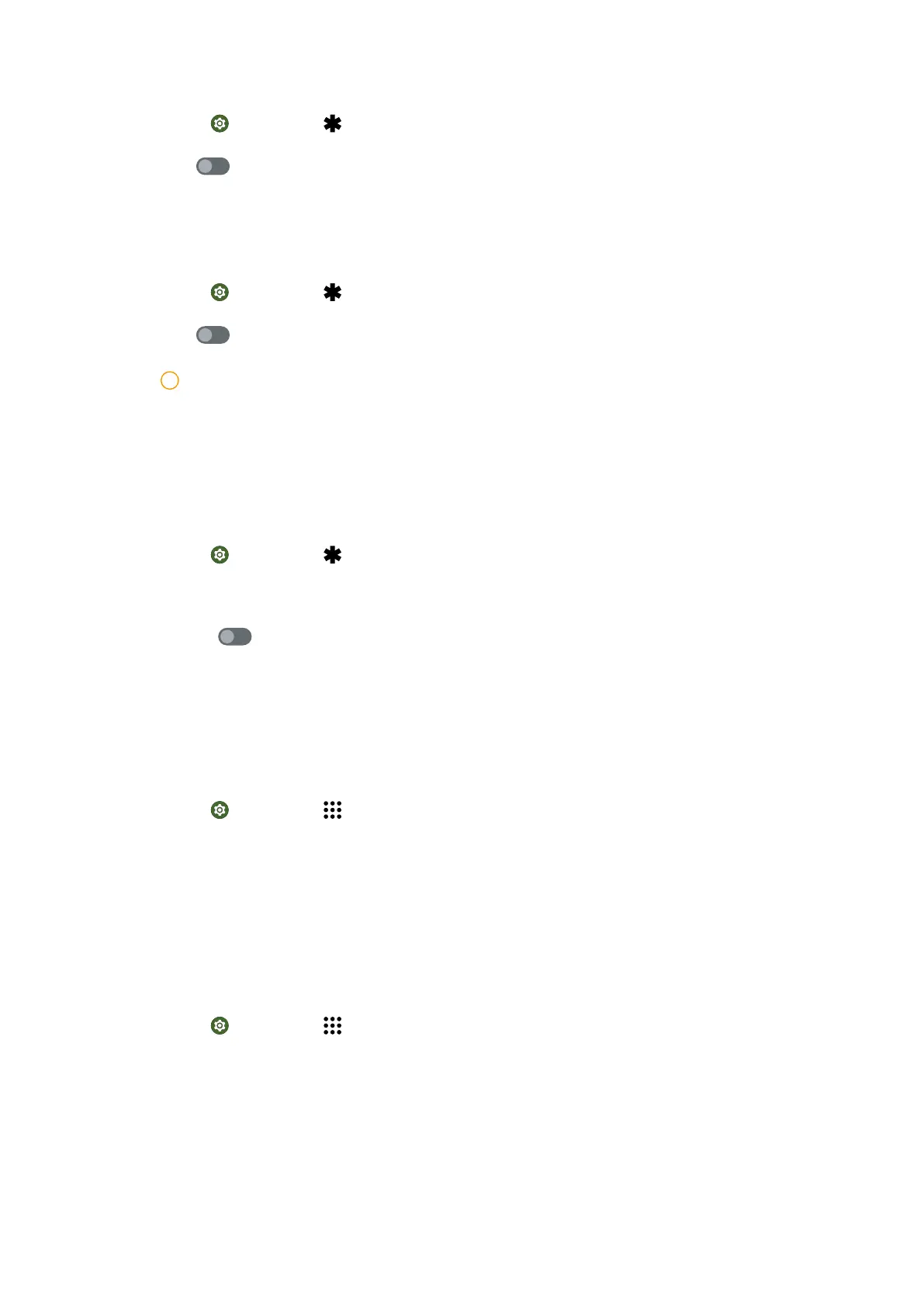1. Go to Settings > Safety & emergency > Emergency Location Service.
2. Tap to enable Send ELS Location . Send ELS Location is usually enabled
by default.
Wireless emergency alerts
Enable wireless emergency alerts
1. Go to Settings > Safety & emergency > Wireless emergency alerts.
2. Tap to enable Allow alerts. Allow alerts is usually enabled by default.
Note
• You can choose to enable alerts types, such as Extreme threats , Severe threats ,
AMBER alerts , and Test alerts.
• You can tap Emergency alert history to view previous alerts.
Set alert preferences
1. Go to Settings > Safety & emergency > Wireless emergency alerts.
2. Choose to set alert preferences.
• Tap to enable Vibration when in alert. Vibration is usually enabled by
default.
• Tap Alert reminder to select an alert reminder frequency.
Apps
Manage App permissions
1. Go to Settings > Apps.
2. Choose an App.
3. Tap Permissions to view the App permissions, such as Calendar, Camera, or
Contacts.
4. Tap a permission to manage the access for the App.
Clear the storage or cache of an App
1. Go to Settings > Apps.
2. Choose an App.
3. Tap Storage & cache to view the used space.
4. Tap CLEAR STORAGE or CLEAR CACHE.
59