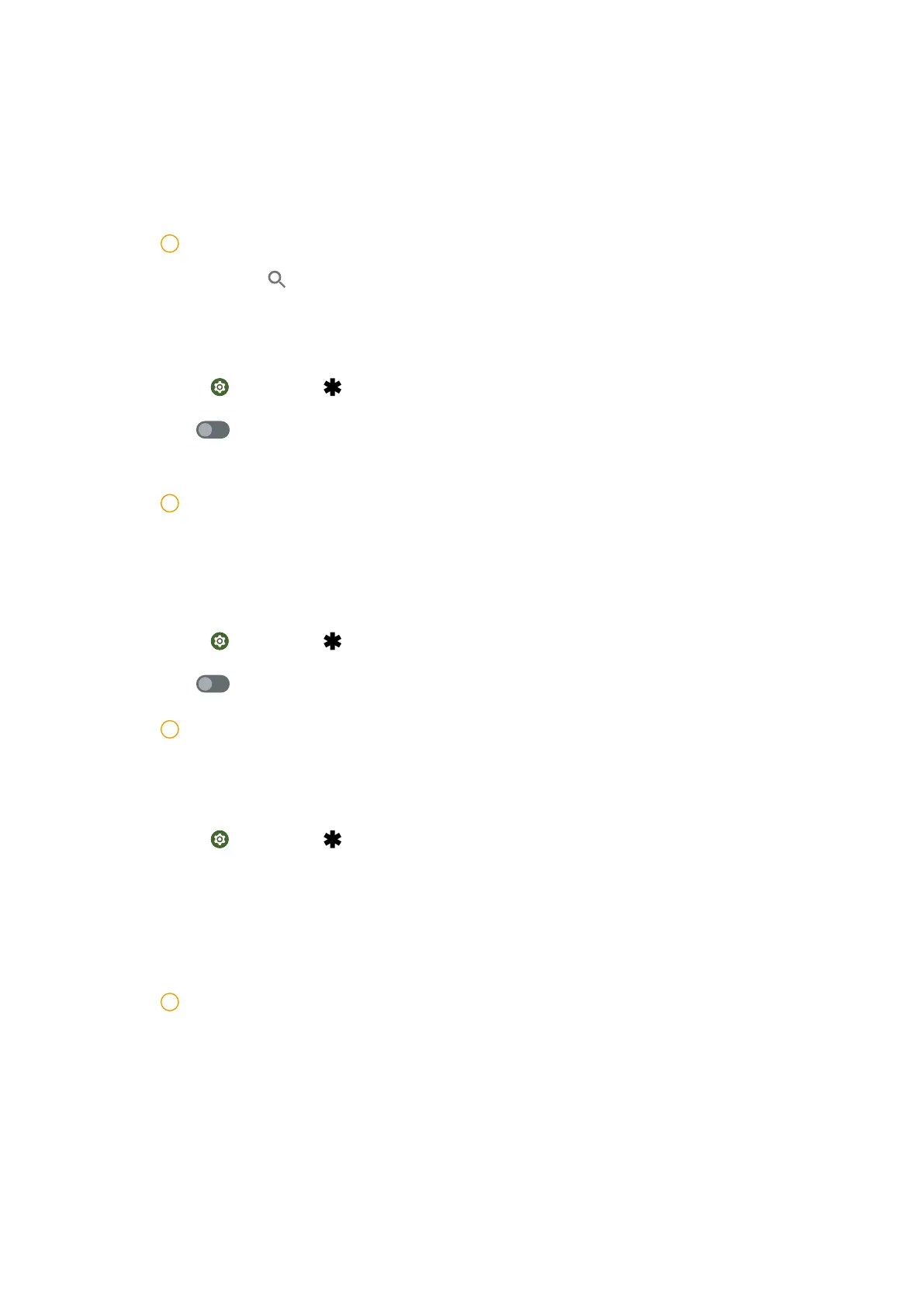2. Tap Add contact.
3. Choose a contact.
4. Tap the contact to add it to the emergency contact list.
Note
You can tap to search for a contact.
Emergency SOS
Use Emergency SOS
1. Go to Settings > Safety & emergency > Emergency SOS.
2. Tap to enable Use Emergency SOS . Use Emergency SOS is usually ena-
bled by default.
Note
You can press the Power button 5 times or more rapidly to play a loud sound when
Emergency SOS is starting.
Play countdown alarm
1. Go to Settings > Safety & emergency > Emergency SOS.
2. Tap to enable Play countdown alarm.
Note
The phone plays a loud sound when Emergency SOS is starting.
Add a call for help
1. Go to Settings > Safety & emergency > Emergency SOS.
2. Tap Call for help.
3. Enter a phone number.
4. Tap Save.
Note
If you enter a non-emergency number, your phone must be unlocked to use Emergency
SOS and your call may not be answered.
Send Emergency Location
When you call or text an emergency number, your phone can automatically
send the location to emergency response partners.
58