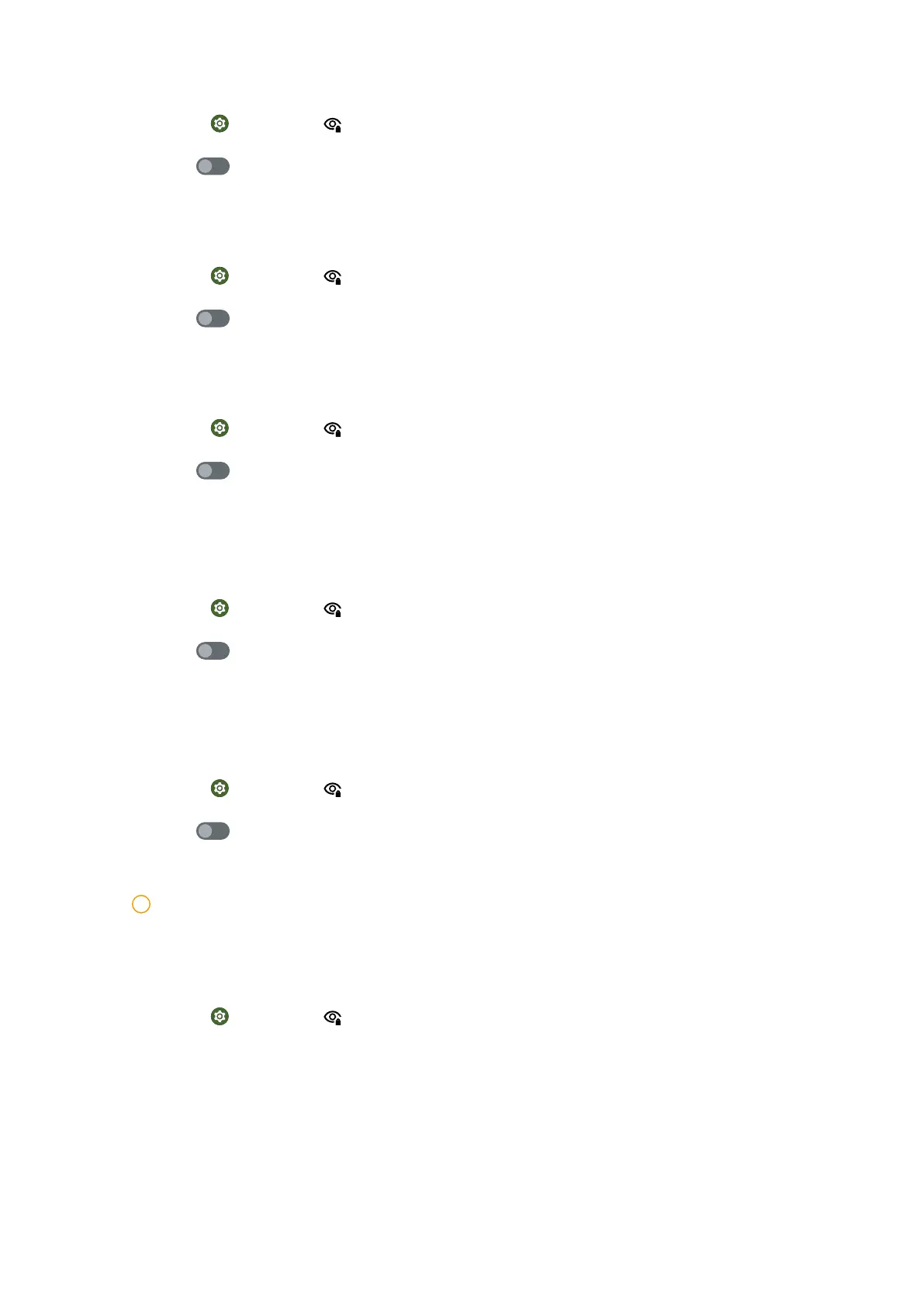1. Go to Settings > Privacy.
2. Tap to enable Camera access.
Enable microphone access
You can enable microphone access for all Apps and services.
1. Go to Settings > Privacy.
2. Tap to enable Microphone access.
Show passwords
Show passwords displays characters briefly as you type.
1. Go to
Settings > Privacy.
2. Tap
to enable Show passwords.
Show clipboard access
Show a message when Apps access text, images, or other content that you have
copied.
1. Go to
Settings > Privacy.
2. Tap
to enable Show clipboard access.
Use Autofill with Google
Autofill with Google saves and fills with passwords, credit cards, or addresses
when needed.
1. Go to Settings > Privacy > Autofill service from Google.
2. Tap to enable Use Autofill with Google.
Enable Google location history
Note
You need to add one Google account or use myaccount.google.com to manage some set-
tings without an account.
1. Go to
Settings > Privacy.
2. Tap Google location history to view Activity controls page.
3. Tap Turn on.
61