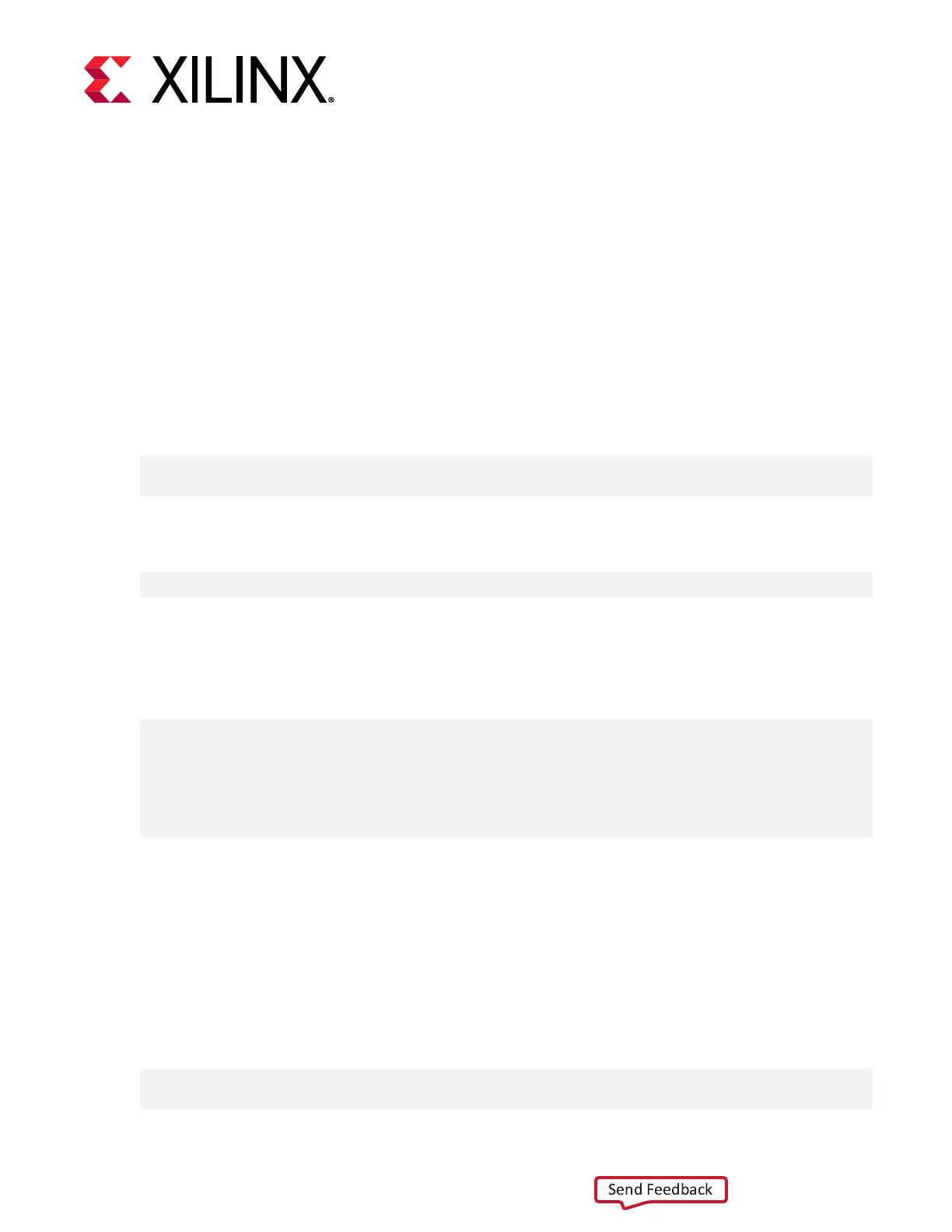Appendix D
Generating the xbmgmt flash --
update Command
To ash the rmware installed in the system to the Alveo™ card, use the xbmgmt flash --
update command.
The format of the xbmgmt flash --update command is:
sudo /opt/xilinx/xrt/bin/xbmgmt flash --update --shell <shell_name> --card
<card_bdf>
To obtain the necessary card_bdf and shell_name opons, run the following xbmgmt
flash --scan command. For more informaon, see Running xbmgmt ash --scan.
sudo /opt/xilinx/xrt/bin/xbmgmt flash --scan
You will see an output similar to the output below. In this example, the Flashable partition
running on FPGA does not match Flashable partitions installed in system,
implying that the Flashable partition running on FPGA needs to be updated using the
xbmgmt flash --update command.
Card [0000:65:00.0]
Card type: u200
Flash type: SPI
Flashable partition running on FPGA:
xilinx_u200_xdma_201830_1,[ID=0x000000005bece8e1],[SC=3.1]
Flashable partitions installed in system:
xilinx_u200_xdma_201830_2,[ID=0x000000005d1211e8],[SC=4.2.0]
• card_bdf: Species the BDF of the card to ash. In the above example, the BDF is
0000:65:00.0. This opon is only required if you have mulple cards installed on the
server.
• shell_name: Species the plaorm (formerly referred to as shell) that is used to ash the
card. The shell_name for ashing is provided under Flashable partitions
installed in system. In the above example, the shell_name is
xilinx_u200_xdma_201830_2.
For the example output above, the xbmgmt flash command is:
sudo /opt/xilinx/xrt/bin/xbmgmt flash --update --shell
xilinx_u200_xdma_201830_2 --card 0000:65:00.0
Appendix D: Generating the xbmgmt flash --update Command
UG1301 (v1.5) June 3, 2020 www.xilinx.com
Getting Started with Alveo Accelerator Cards 51
